2024 is the year to use the WhatsApp Business API to enhance customer communication. Consumers desire simple, fast communication through the channel that they use most frequently. And it's reasonable to assume that the Alibaba Cloud Chat App is that channel, with 2 billion consumers using WhatsApp every day.
You must be on WhatsApp Business if you wish to participate in the game, which is rapidly taking over. Whether you work in retail, HR, e-commerce, travel, or the automobile industry. With WhatsApp Business, you can provide excellent brand experiences for your consumers.
The API for medium- to large-sized businesses was introduced by WhatsApp Business a few years ago. This implies that you can now collaborate with your team, handle large amounts of WhatsApp messages, and automate laborious tasks.
In this article, we'll go over all you need to know about the WhatsApp Business API in 2024.
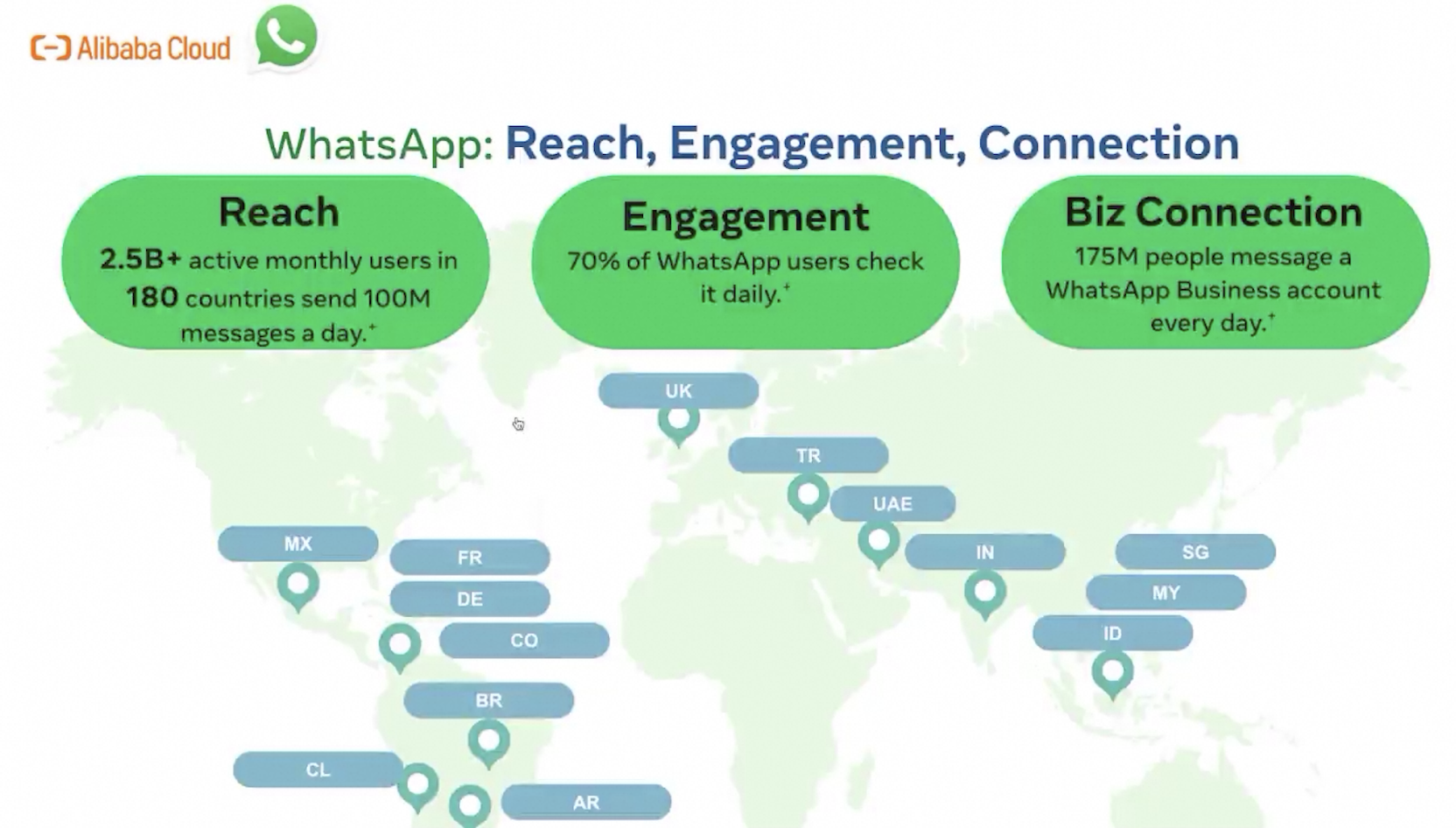
You’ll learn:
Now let's get started!
The WhatsApp Business API is a powerful tool designed for medium and large businesses to connect with their customers in a personalised and efficient manner. Unlike the conventional WhatsApp Business App, the API allows companies to incorporate WhatsApp messaging into their customer service and communication platforms effortlessly. This WhatsApp Business API connection provides automatic messaging, real-time notifications, and interactive customer support, enabling a more simplified and responsive communication approach.
Businesses can handle client contacts at scale with the WhatsApp Business API, responding quickly and improving customer satisfaction. Ensuring safe and interesting discussions, it enables features like media sharing, interactive messaging, and end-to-end encryption. Businesses may also track message delivery, read rates, and client engagement via analytics, which helps them to improve their communication strategy.
The WhatsApp Business API improves customer experience and helps businesses maintain a consistent brand presence across various communication channels. In conclusion, the API is a crucial tool for businesses looking to increase customer engagement and operational efficiency in today's digital landscape. Businesses can also use the API to automate routine customer queries through chatbots, reducing the workload on customer service teams and improving efficiency.
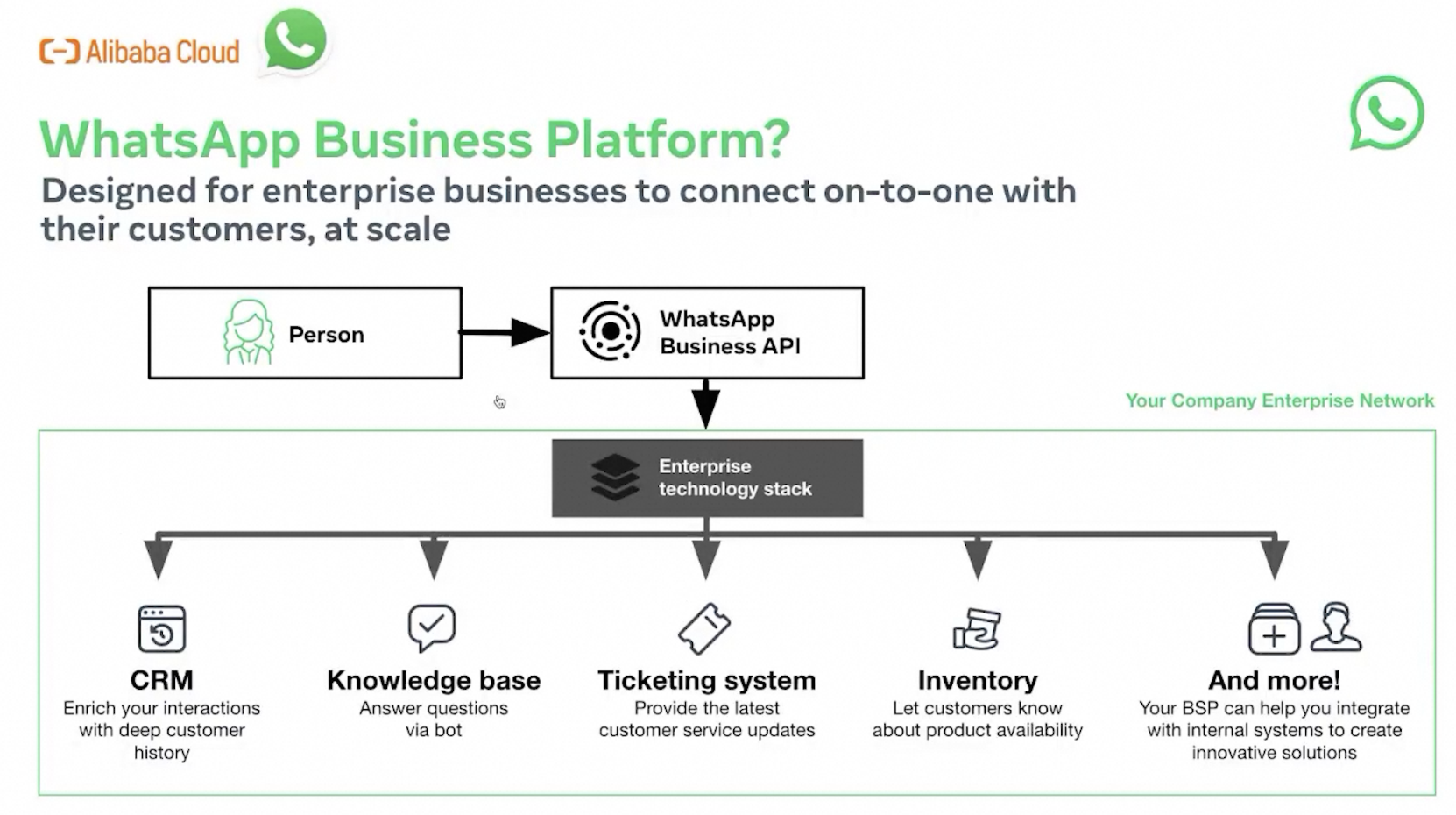
With no collaboration features, automation options, or insights that would be helpful for larger teams, the WhatsApp Business app is best suited for small businesses that receive a small volume of messages. Nevertheless, it can be a very helpful tool for small businesses.
Conversely, the WhatsApp Business API was created specifically for larger companies to handle WhatsApp Business chats; it allows groups to collaborate on message responses, automate tedious tasks, and gain deep insights into customer satisfaction and team performance.
Basic calling and texting are available with WhatsApp Free for personal usage. Small businesses can benefit from WhatsApp Business App's features, which include automated messaging and business profiles. With the help of automated workflows, advanced analytics, and scalable communication, larger businesses can integrate WhatsApp with customer service platforms through the WhatsApp Business API.
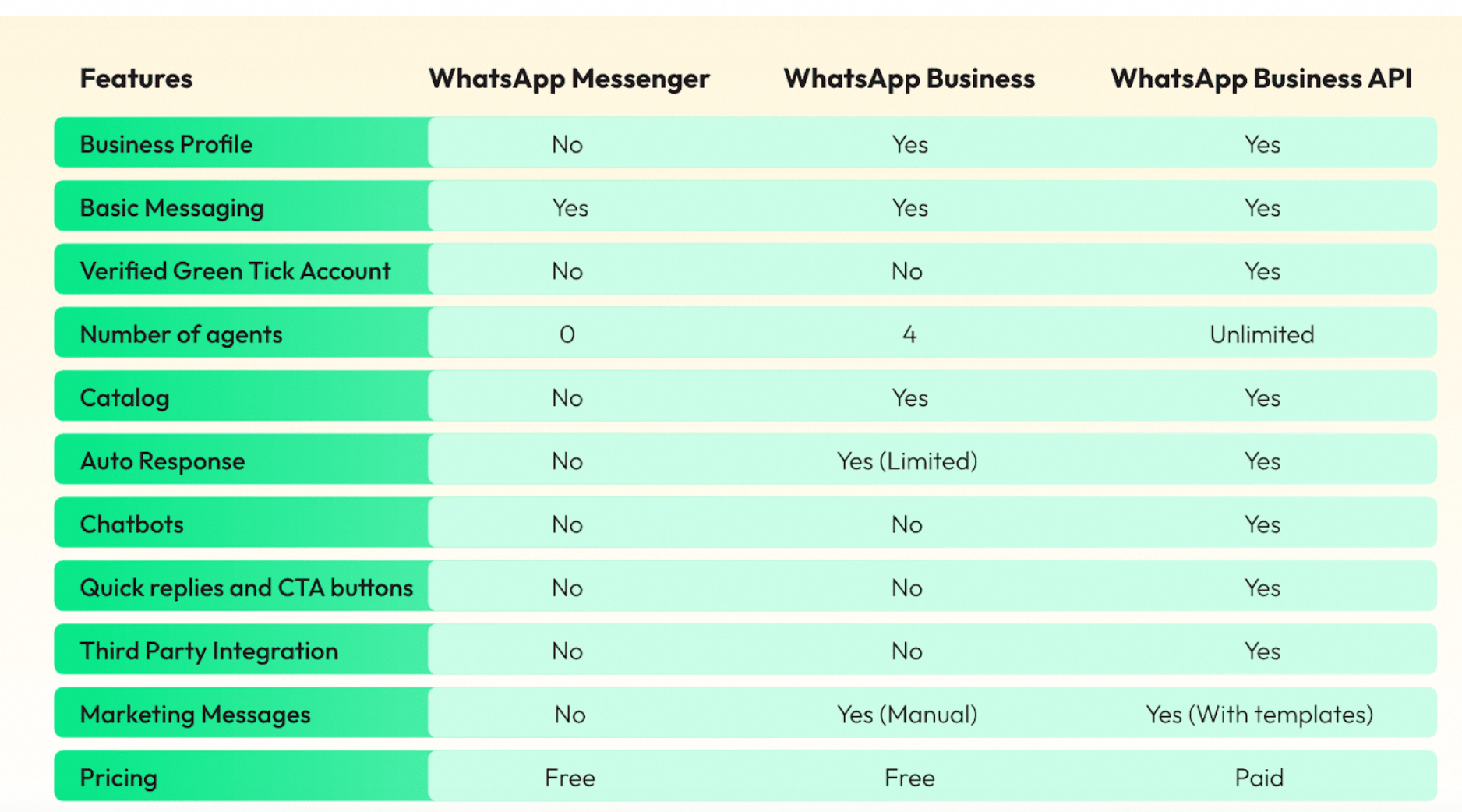
WhatsApp free vs WhatsApp business App vs API: what is the difference?
With the API, you are provided with a broad variety of capabilities that aren’t available in the app. Below, we’ll highlight the most significant ones.
In addition to handling routine customer communications, the API lets you send automated notifications to customers via WhatsApp. Examples of these notifications include shipping updates, appointment reminders, order confirmations, and more. This essentially moves the entire customer journey onto WhatsApp, from discussing a product to making a purchase and getting updates on it.
For example, a business could decide to send an automated notification to a customer as soon as they make a purchase. To enable this functionality, businesses will need to integrate their webshop software with the API. Businesses can also choose to schedule updates or trigger these notifications based on specific events. Notifications can be sent manually or automatically.
Customer support representatives are under more pressure than ever. Customers now anticipate faster response times, especially on WhatsApp.
Upholding these standards becomes nearly difficult when your staff handles a large volume of incoming communications on a daily basis. You may save your team and the customer valuable time by automating conversations and workflows with the Alibaba Cloud Chat App when you utilize the API.
Set up your WhatsApp Business Workflow
First off, you can set up an auto-reply that guarantees every client is always answered. This may be with an out-of-office message outside of business hours, or with a welcoming message throughout the day. You can also use chatbot’s quick replies to address frequently requested issues.
You may automate tedious tasks in your team's workflow by using rules. That's what the majority of customer care representatives perform hundreds of times a day. naming a dialogue. delivering CSAT questionnaires. All of these are simple tasks that you can automate using rules, freeing up your staff to concentrate on client engagement.
You may automate consumer chats by using a chatbot on WhatsApp. Simple queries will be understood and answered by the chatbot, which will also be able to guide users through multiple-choice questions and route them to a human agent when it's appropriate. A wonderful tool is the chatbot for the WhatsApp Business API!
Do you have a popular product that rapidly runs out? Or do you want to let consumers know the status of a hitch in the system? Or alert interested customers when the new collection is live? You may notify a list of individuals all at once using WhatsApp bulk messaging.
You may utilize the WhatsApp Business API as a marketing tool by mass sending messages. A single account can simultaneously send bulk messages to many accounts. The incoming messages will seem private to the receivers, who won't be aware that they are bulk communications.
Sending a bulk message requires the use of a message template, but you can customize it by adding details like names or purchase information. The client feels as though the experience is tailored to them in this way.
With a WhatsApp conversation on your site, you can help clients navigate their way around your website. The main benefit of using WhatsApp over a conventional live chat is that the conversation may continue if the consumer leaves the website.
Clients want prompt responses. Reply buttons work as intended.
You may use the "reply buttons" on WhatsApp Business API to promptly respond to consumers. Customers can be sent a respond button that has up to three alternatives. similar to multiple choice.
This facilitates a quicker exchange of ideas and saves your customer support representatives time from having to type down every word. Reply buttons work well in scenarios that come up frequently. Consider reimbursements or returns. All you have to do is present the consumer with three alternatives, and that will facilitate easier and more consistent communication. What are the advantages of respond buttons?
Have you seen the blue and green ticks on social media? They indicate a company's or individual's credibility. You may verify your account and obtain the WhatsApp green tick by using the WhatsApp Business API.
The green tick indicates that Meta has verified the existence of your company or brand. It becomes an official business account as a result. As soon as your account is validated, clients will think highly of you. The firm they are speaking with is visible to them. The badge is noticeable and credible next to that. You have already gone through the verification procedure, after all.
The WhatsApp green tick facilitates communication and builds client confidence in your business. Additionally, businesses don't often use this service. That makes it all the more motivational to do it. Let's outperform the opposition!
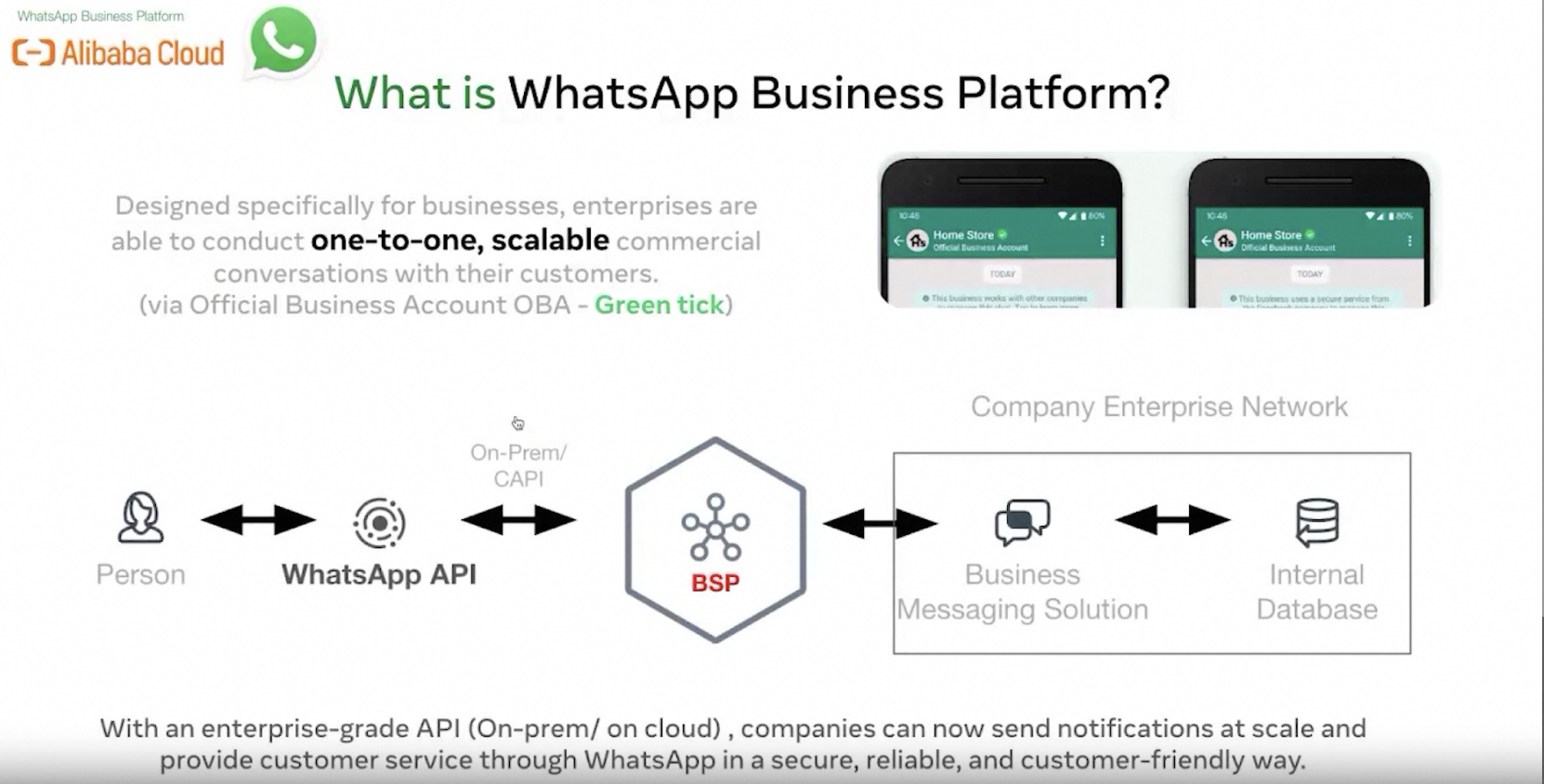
The size of your staff is not the only factor that determines whether your business is a suitable fit for the WhatsApp Business API. The industry is significant as well. We firmly believe that the WhatsApp Business API should be utilized by these three sectors.
The e-commerce industry is rapidly evolving. Consumers want to purchase something now and receive prompt responses to all of their inquiries. Consider inquiries regarding discounts, sizes, and refunds. Should you fail to respond to them, another business will. We strongly advise utilizing the WhatsApp Business API for e-commerce due to the volume of incoming messages that arrive every day. It's ideal for providing reliable and prompt responses!
Purchasing a vehicle is a journey. Everything begins with the customer's initial interaction with the dealer. Customers may easily contact sellers and inquire about cars they are interested in without having to spend a lot of time on the phone by using the WhatsApp Business API. One may schedule appointments and get answers to questions. The sales staff benefits greatly from these time savings.
There really is a talent battle. The competition for HR and recruitment teams is fierce. However, recruiting procedures need documentation and time. For the HR department, the WhatsApp Business API may save a ton of time. You may focus on providing the applicant with a slick and seamless application experience by automating common queries.
Even if your sector isn't among our top three, you may still benefit from the WhatsApp Business API. The API can already be a great benefit for any sector if you operate with a large team and get a lot of messages every day. Travel, shopping, and education.
There are certain additional steps involved in utilizing the WhatsApp Business API compared to the standard app. This is so because the API can only be accessed through a customer interaction platform and does not come with an interface.
Not all platforms have API connectivity. They must be an authorized WhatsApp Business Solution Provider (BSP) in order to do this. There aren't many BSPs in the world, and WhatsApp has strict requirements for platforms that want to join.
Alibaba Cloud Chat App Message service is an official WhatsApp Business Solution Provider.
It is advisable to look at the particular characteristics the platform offers when selecting a BSP. A platform does not necessarily provide all capability that the API may offer just because it is a BSP.
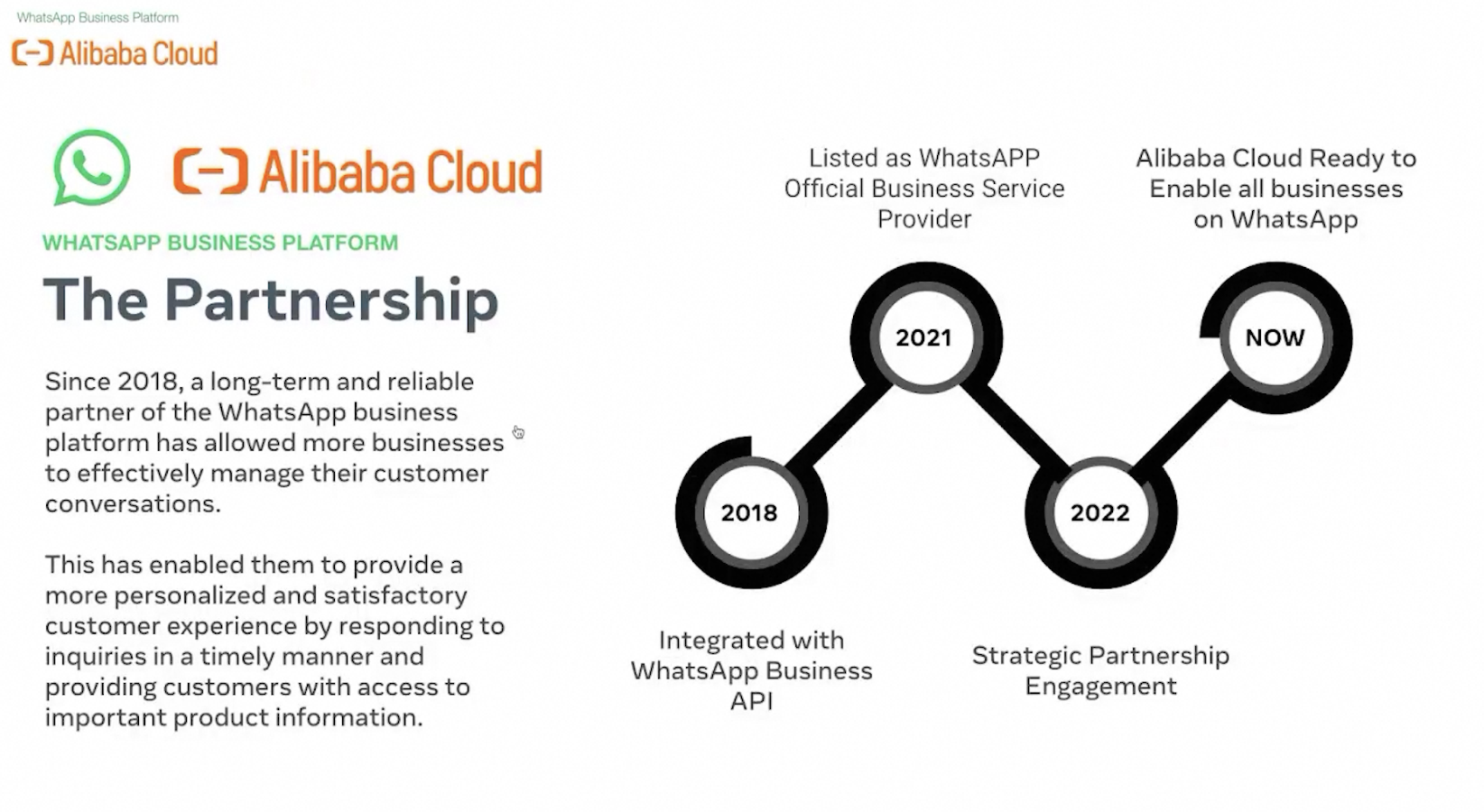
The features of the Alibaba Cloud Chat App Message service are all listed in the previous blog post. You receive a comprehensive WhatsApp API solution that is useful for your team's marketing, sales, and customer support. Through the Alibaba Cloud Chat App Message Service, you may create a WhatsApp API account. and get started within six steps.
WhatsApp developed a 24-hour buffer in order to reduce spam and ensure that companies respond to consumers promptly. This implies that companies have twenty-four hours to respond to consumer messages.
Businesses can only send messages using the WhatsApp Business template once those 24 hours have passed. After the 24-hour limit, template messages can be used to either react to a client or initiate a new discussion. These templates can be created by you, but before you can send them, WhatsApp must authorize them. They must comply with WhatsApp's policies for this.
Were you aware that WhatsApp Business does not allow you to initiate contact with consumers first? WhatsApp does not want users to get a constant barrage of messages from businesses. You may still connect with your consumers in a personalized manner, though. instructions for using the WhatsApp Business template messages
Using WhatsApp Business template messages, you may accomplish this using the API. These alerts may be customized, and they are only delivered to those who have requested to receive them. It's similar to a newsletter.
Messages using the WhatsApp Business template can be used for informational and updating reasons, but not for business. Discounts should be avoided. Yes, there will be updates on shipment details. Examples of WhatsApp Business template messages are as follows:
The following expenses must be taken into account in order to determine the WhatsApp Business costs for you:
The costs always differ per platform.
To set up your WhatsApp Business API account, a few BSPs charge a one-time cost. This amount may increase to €1000 with some BSPs. Even yet, neither side needs to put in a lot of work in this process.
At Alibaba Cloud Chat App, you pay no setup costs.
Per BSP, the monthly expenses might vary significantly. Many suppliers don't even disclose their prices. Others provide the API through a third party and are not recognized as legitimate BSPs. In this manner, unforeseen expenses could arise. For this reason, it's advisable to look into the ideal option for your company first.
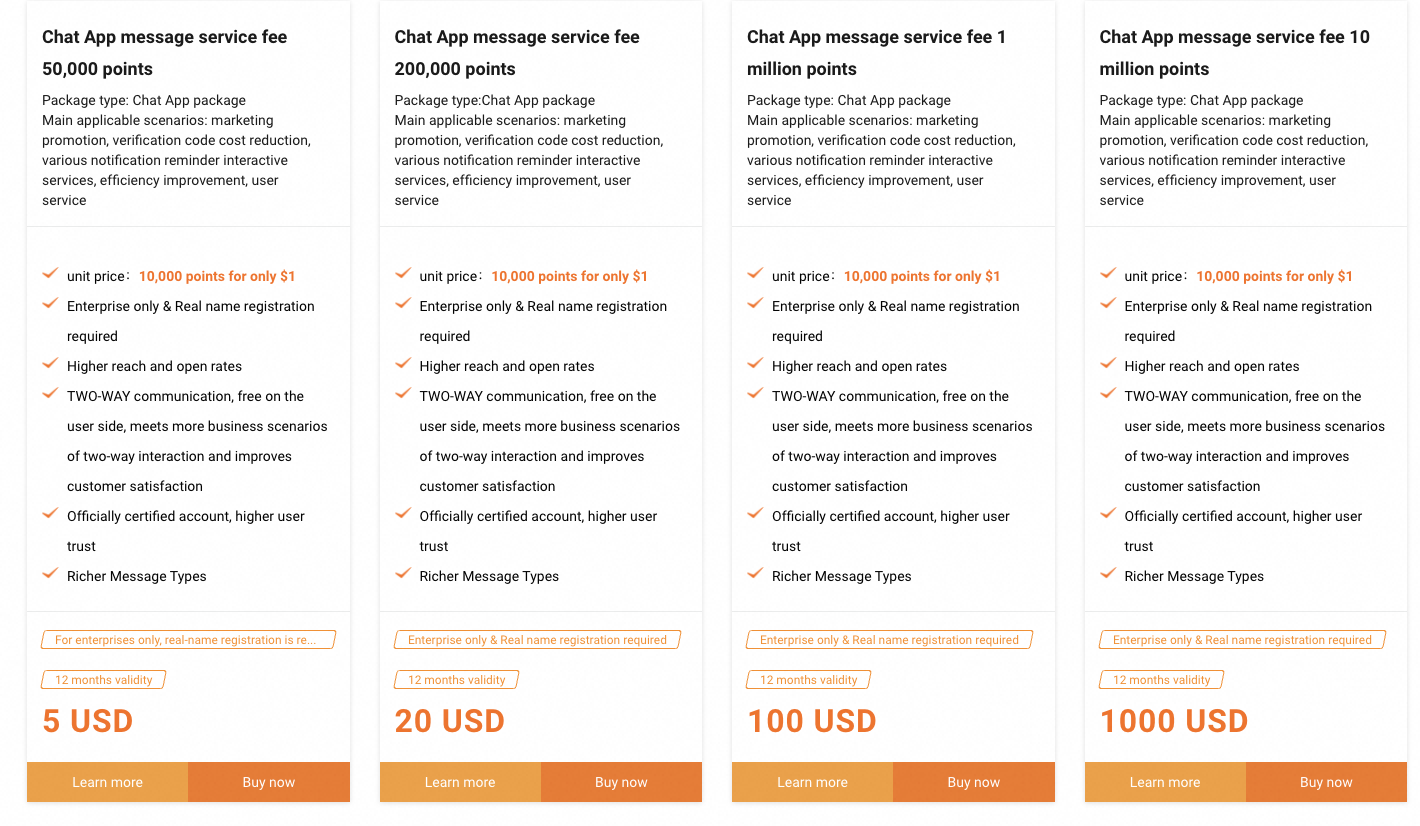
Alibaba Cloud Chat App offers a complete WhatsApp Business API solution for businesses.
Researching the features that each platform provides is just as vital as examining the prices. For example: for a €720 subscription fee, Userlike allows you to use chatbot on WhatsApp. You may create a chatbot using Alibaba Cloud Chat App for as little as $5 per month if you want.
The $5 basic package is free for all WhatsApp Business API users. For example, if you need to send identity verification messages to customers in Indonesia, you can try sending nearly 200 messages for free. The costs per conversation differ per country.
Were we able to persuade you of WhatsApp Business API's significance? If so, now is the perfect moment to get started with integrating WhatsApp Business API. The following steps outline how to begin using the API after selecting Alibaba Cloud Chat App as your WhatsApp Business Solution Provider.
1. Information Preparation.
2. Creating a Business Manager Account (BM) Click “Connect your number”.
3. Creating WABA
4. Creating a Template
5. Business Manager Verification
6.OBA Application (Optional)
You can get detailed steps for the above in our guide article, or contact our relevant support staff for help
With over 2 billion users globally, WhatsApp is currently the most popular social messaging app. In addition to being utilized for personal communication, users are increasingly utilizing it for business communication. Are you prepared to assist clients through this platform?
You may leverage all the features in the Alibaba Cloud Chat App to provide a contemporary consumer experience on WhatsApp. In only six steps, you can start using the WhatsApp API. Furthermore, our team is always there to assist if you need help setting up. To receive a free trial, contact sales.
Master WhatsApp Bulk Message Sender: Boost Your Business in 2024
15 posts | 1 followers
FollowAnna Chat APP - July 18, 2024
Anna Chat APP - July 3, 2024
Anna Chat APP - June 27, 2024
Anna Chat APP - August 28, 2024
Anna Chat APP - August 23, 2024
Anna Chat APP - July 31, 2024
15 posts | 1 followers
Follow SAP Solution
SAP Solution
Deploy native systems to drive your organization more effectively, creatively and powerfully in the digital a
Learn More ChatAPP
ChatAPP
Reach global users more accurately and efficiently via IM Channel
Learn More Local Public Cloud Solution
Local Public Cloud Solution
This solution helps Internet Data Center (IDC) operators and telecommunication operators build a local public cloud from scratch.
Learn More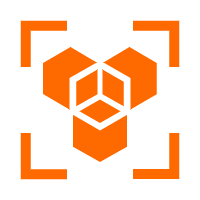 OpenAPI Explorer
OpenAPI Explorer
OpenAPI Explorer allows you to call an API through its web interface or WebCLI, and view the entire process.
Learn MoreMore Posts by Anna cloud communication