WhatsApp Business App is a smartphone application aimed mostly at small businesses. It enables them to handle consumer engagement from their cellphones. WhatsApp business APIs, on the other hand, are a more complex and scalable solution that allows for easy connection with current business systems and workflows. In addition, WhatsApp Business APIs can better meet the needs of medium and large businesses.
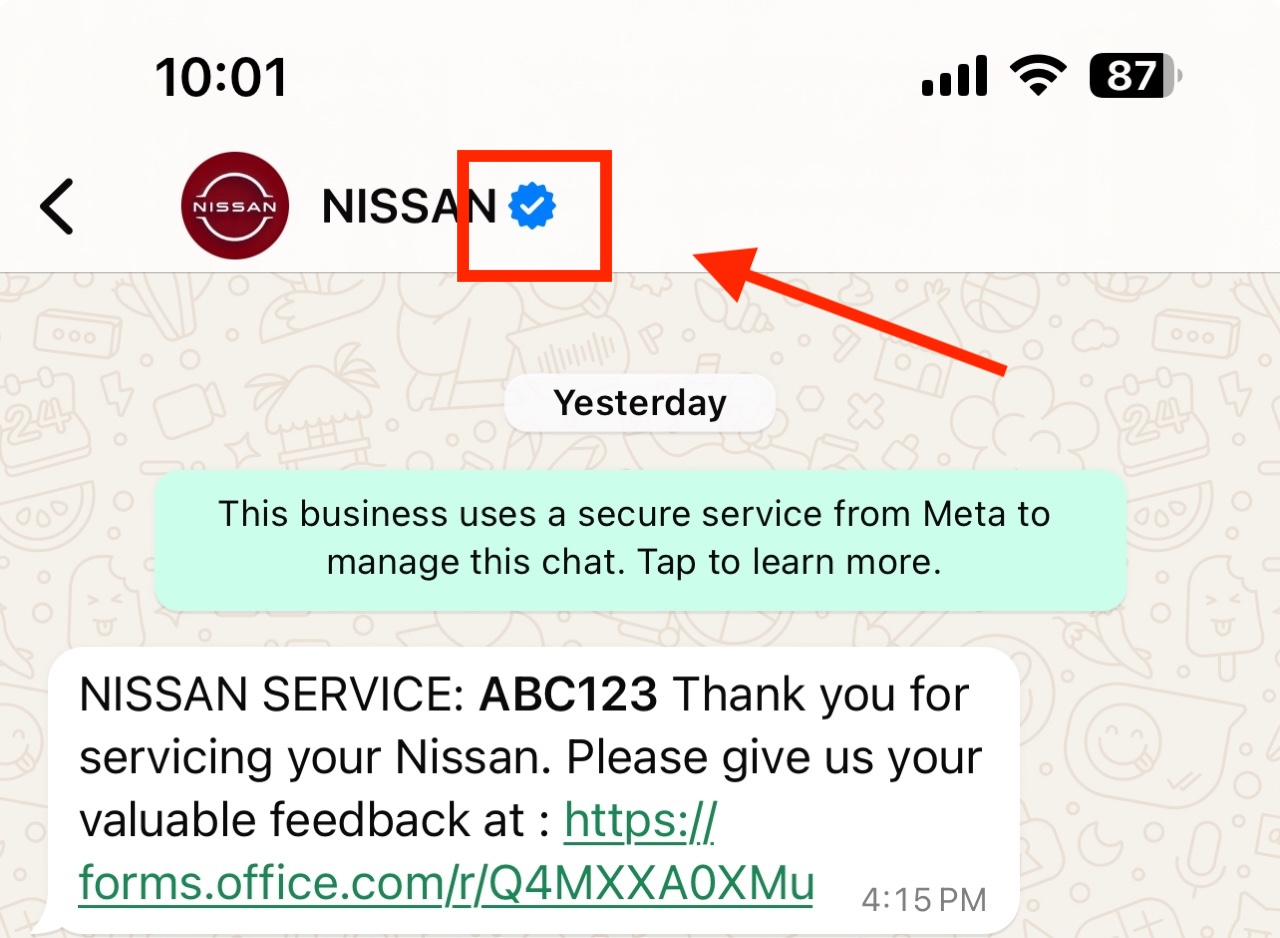
Before starting, ensure you have a Meta developer account and a business app. Once you're ready, follow these steps to begin sending and receiving your first message using the Cloud API:
• Step 1:Create a Alibaba international account on the Facebook App Dashboard and add the WhatsApp product for your app.
• Step 2:Go to WhatsApp > API Setup in the left navigation pane. Then, under the Send and receive messages section, choose a valid WhatsApp number to send and receive text messages.
• Step 3: Generate a test message and send it to your recipient number through the API.
• Step 4: Clone and configure the sample app with your app credentials and webhook URLs. Then, resend the pre-approved template message and reply to it.
• Step 5: Once you've confirmed everything is working, you can add a business number to your app and create a WhatsApp Business API account.
Alibaba Cloud Chat App message service, as a WhatsApp business API, was developed by Alibaba Cloud.
(You can view detailed product information and price packages on this page). As one of the world's largest retailers, Alibaba has the ability to provide users with security and reliability in product use.
Alibaba Cloud is also an official partner of Meta. As early as 2021, Alibaba Cloud was listed as the official business service provider of WhatsApp with this product.
Businesses in need of the WhatsApp Business API can try to contact sales for a free trial and purchase an affordable package during the Alibaba Cloud promotion period until May 30, 2025. We will provide a professional team to guide you to finish the registration process. Of course, you can also complete the onboarding setup in advance by following onboarding guideline. Our technical team will solve any doubts during your product trial, help you test the message sending, and answer related questions, such as how Official Business Account displays on WhatsApp, how to apply for this blue badge, etc.
WhatsApp Business API Deep Dive:Empowering Efficient Business Communication and Marketing
How to Get Started with WhatsApp Marketing Using Alibaba Cloud Chat App Message Service
17 posts | 1 followers
FollowAnna Chat APP - August 12, 2024
Anna Chat APP - July 31, 2024
Anna Chat APP - June 27, 2024
Anna Chat APP - August 28, 2024
Anna Chat APP - July 18, 2024
Anna Chat APP - July 2, 2024
17 posts | 1 followers
Follow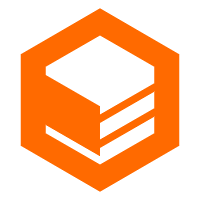 CloudBox
CloudBox
Fully managed, locally deployed Alibaba Cloud infrastructure and services with consistent user experience and management APIs with Alibaba Cloud public cloud.
Learn More Alibaba Cloud Flow
Alibaba Cloud Flow
An enterprise-level continuous delivery tool.
Learn More Alibaba Cloud PrivateZone
Alibaba Cloud PrivateZone
Alibaba Cloud DNS PrivateZone is a Virtual Private Cloud-based (VPC) domain name system (DNS) service for Alibaba Cloud users.
Learn MoreMore Posts by Alibaba cloud communication
Start building with 50+ products and up to 12 months usage for Elastic Compute Service
Get Started for Free Get Started for Free