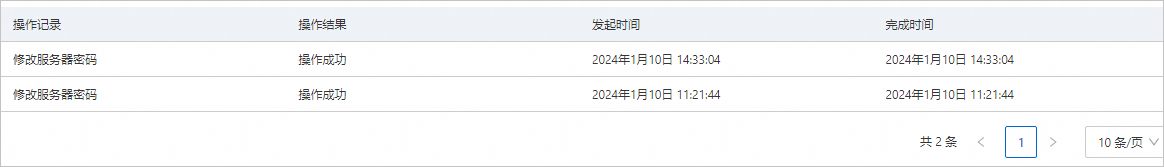您可以在操作記錄頁面查看Simple Application Server的歷史操作記錄,包括啟動伺服器、停止伺服器、重啟伺服器、修改伺服器密碼、重設系統等,便於您對歷史操作進行分析和回溯。本文介紹如何查看Simple Application Server的操作記錄。
操作步驟
在左側導覽列,單擊伺服器。
在Simple Application Server卡片中,單擊執行個體ID。
如果Simple Application Server卡片較多,可在搜尋文字框中,輸入Simple Application Server執行個體ID和公網IP地址進行篩選。
單擊操作记录頁簽,進入操作記錄頁面。
查看Simple Application Server的操作記錄。