開啟記錄備份功能後,本地日誌會即時上傳(複製)到備份空間,形成記錄備份。基於記錄備份,您可以恢複資料到備份保留時間內的任意時間點。本文介紹如何管理和查看RDS MySQL的記錄備份。
費用說明
開啟記錄備份該操作不收費,但記錄備份會佔用備份儲存空間,該部分收費。備份空間提供免費額度,當資料備份和記錄備份的總大小超過免費額度時,收取備份費用。
開啟或關閉記錄備份
訪問RDS執行個體列表,在上方選擇地區,然後單擊目標執行個體ID。
在左側導覽列中單擊備份復原。
在備份復原頁面中選擇备份策略頁簽。
單擊基礎備份地區後的編輯,開啟或關閉記錄備份。
記錄備份設定(記錄備份常規版)
參數
說明
記錄備份
開啟後可以實現按時間點恢複。預設為開啟。
記錄備份保留天數
可選範圍:7~730天。預設為7天,
必須小於等於資料備份天數。
說明5.7基礎系列固定為7天。
任意時間點恢複設定(記錄備份升級版)
當前僅部分地區的RDS MySQL執行個體支援該設定,任意時間點恢複與記錄備份的區別、任意時間點恢複功能,以及支援該功能的執行個體要求,請參見設定任意時間點保護原則。
重要為實現任意時間點的恢複能力,執行個體會在您設定的可任意時間點恢複天數外額外保留一部份備份集。
以可任意時間點恢複天數設定為7天為例,實際會保留7~9天的備份資料。具體來說,系統會額外保留一個7天外最晚的全量備份,以及7天外最晚的全量備份到第7天間的所有連續記錄備份。但只對一個全量備份和最多額外一周記錄備份計費。
參數
說明
任意時間點恢複
開啟後可以實現按任意時間點(PITR)恢複資料,即開啟記錄備份。新執行個體預設開啟。
可任意時間點恢複天數
變更可任意時間點恢複天數,即會同步修改記錄備份保留天數。
可選範圍:7~730天。預設為7天。
必須小於等於全量備份保留天數。
說明5.7基礎系列固定為7天。
重要記錄備份關閉後,系統將在1~3分鐘內自動刪除現有的歷史記錄備份集,已刪除的記錄備份集不可恢複,請謹慎操作。
查看記錄備份
訪問RDS執行個體列表,在上方選擇地區,然後單擊目標執行個體ID。
在左側導覽列中單擊備份復原。
在備份復原頁面中選擇。
對於高可用系列和三節點企業版執行個體,主節點和備節點都有記錄備份,在備份列表裡以檔案所在執行個體編號區分。
查看記錄備份大小
訪問RDS執行個體列表,在上方選擇地區,然後單擊目標執行個體ID。
在執行個體的基本資料頁面的使用量統計地區,可以查看記錄備份大小。
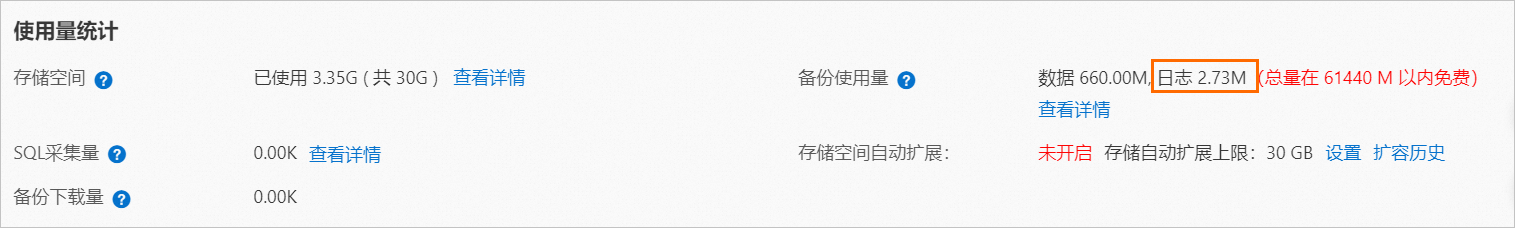 說明
說明記錄備份存放於備份空間,不佔用執行個體的儲存空間。備份空間不對外開放訪問。
RDS MySQL基礎系列執行個體升級小版本後,執行個體的基本資料頁的備份使用量可能會顯示為0,且在下一次定時備份完成後自動回復。
刪除記錄備份
請參見刪除或減少備份。
下載記錄備份
請參見下載備份。
按時間點恢複資料
記錄備份常見問題
問題類型 | 問題詳情 |
恢複資料 | Q:記錄備份也能用於恢複資料嗎? |
備份費用 | Q:記錄備份收費嗎? A:開啟記錄備份該操作不收費,但記錄備份會佔用備份儲存空間,該部分收費。備份空間提供免費額度,當資料備份和記錄備份的總大小超過免費額度時,收取備份費用。 |
查看備份 |
|
關閉/減少備份 |
|
相關文檔
如需修改RDS MySQL執行個體的資料備份和記錄備份策略,請參見設定自動備份策略。
如需瞭解本地日誌與記錄備份區別,以及本地日誌的建置規則等詳情,請參見管理本地日誌(Binlog)。
相關操作
通過API查看執行個體當前備份設定,詳情請參見DescribeBackupPolicy - 查看執行個體備份設定。
通過API修改執行個體資料備份或記錄備份策略,詳情請參見ModifyBackupPolicy - 修改執行個體備份策略。