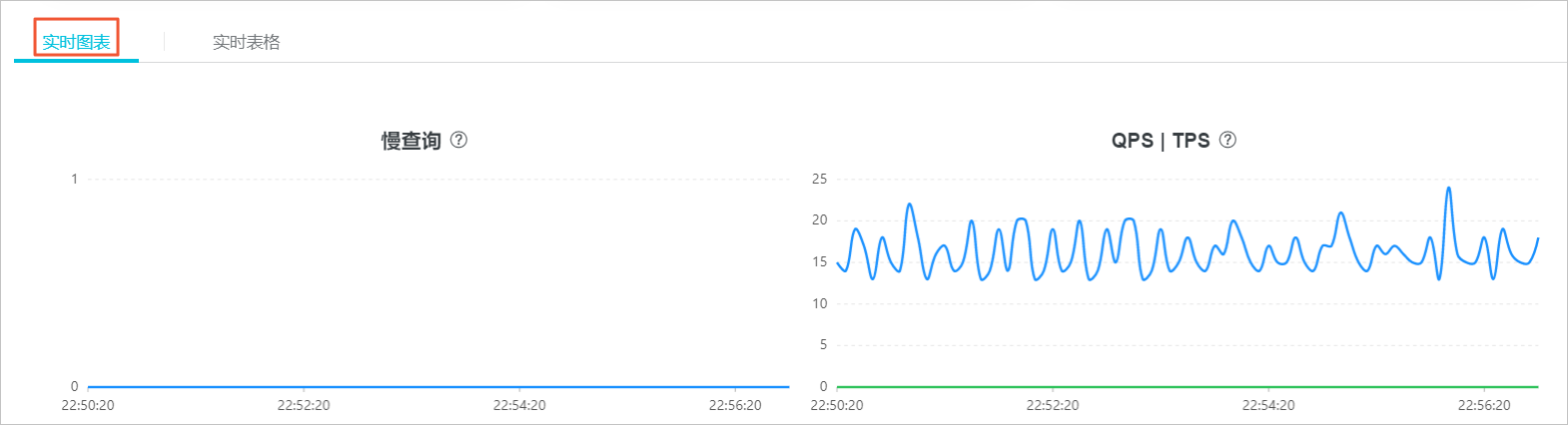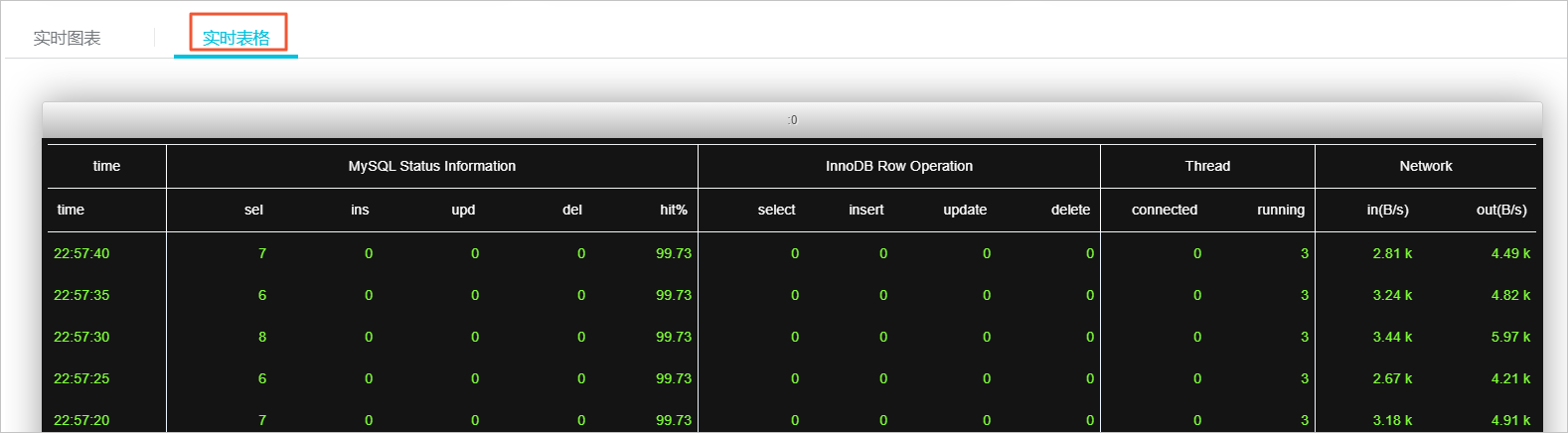PolarDB MySQL版的一鍵診斷融合了DAS部分功能,您可以通過其中的即時效能功能,瞭解目的地組群的QPS、TPS和網路流量等資訊。
操作步驟
登入PolarDB控制台。
在左上方,選擇叢集所在地區。
在集群列表頁,單擊目的地組群ID。
在左側導覽列中,選擇。
在即時效能頁面,您可以查看叢集內不同節點的Server資訊和buffer Pool等效能詳情。
說明若需要瞭解詳細的績效參數說明,請單擊左上方參數說明進行查看。

單擊即時圖表頁簽,各個績效參數將以折線圖的形式展現,方便您查看效能的變化趨勢。
說明若您想瞭解具體的效能值,請單擊即時表格頁簽進行查看。