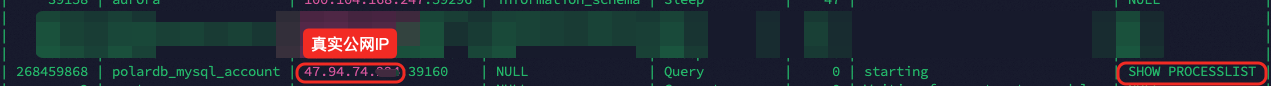IP白名單用於控制哪些IP地址或安全性群組可以訪問PolarDB MySQL版叢集。在建立叢集之後,您需要將本地環境或ECS執行個體的IP地址添加至叢集的白名單中,才能夠訪問該叢集。
注意事項
PolarDB暫不支援自動擷取VPC網路中的ECS私網IP以供您選擇,請在白名單中手動填寫需要訪問PolarDB MySQL版叢集的ECS私網IP。
您可以同時設定IP白名單和安全性群組。IP白名單和安全性群組中的ECS執行個體都可以訪問該PolarDB MySQL版叢集。
ali_dms_group(DMS產品IP地址白名單分組)、hdm_security_ips(DAS產品IP地址白名單分組)、dtspolardb(DTS產品IP地址白名單分組)等分組為使用相關產品時系統自動產生。請勿修改或刪除分組,避免影響相關產品的使用。
重要請勿在這些分組裡增加自己的業務IP,避免相關產品更新時覆蓋掉您的業務IP,影響業務正常運行。
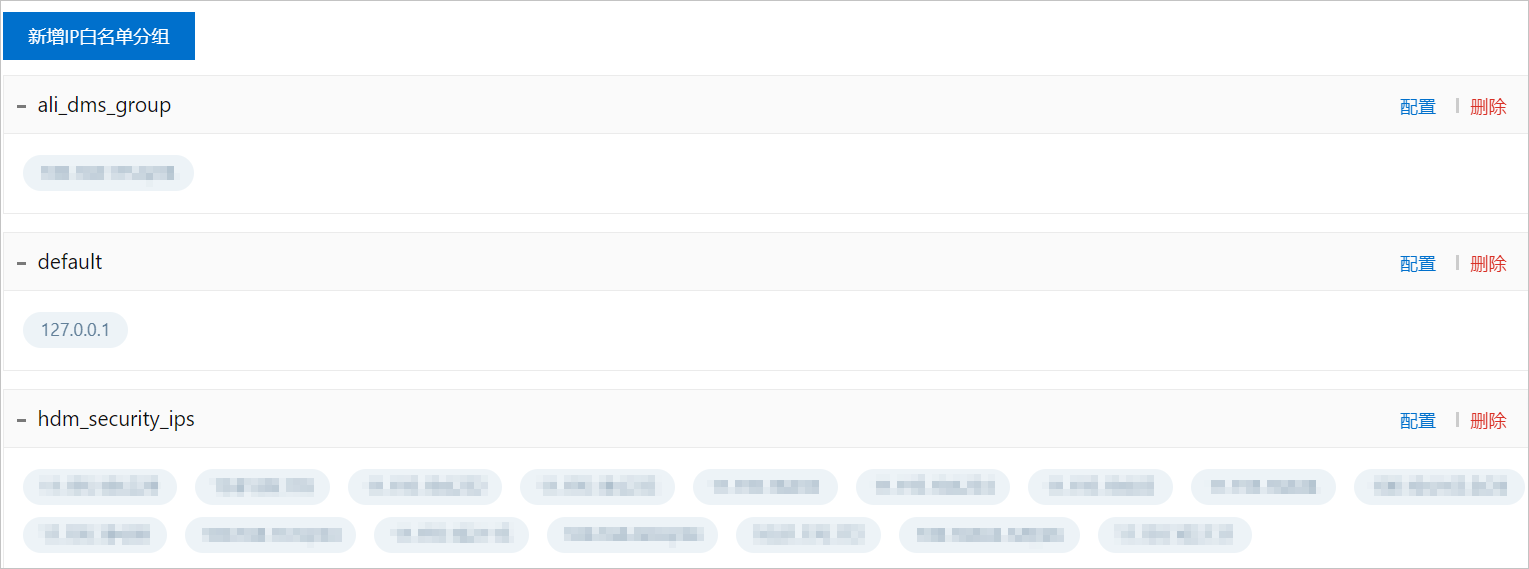
當前僅支援建立50個IP白名單分組,且所有IP白名單分組累積支援添加1000個IP地址或位址區段。
使用情境
IP白名單用於控制哪些IP地址或安全性群組可以訪問PolarDB MySQL版叢集。設定IP白名單可以讓PolarDB MySQL版叢集得到進階別的訪問安全保護,建議您定期維護白名單。通常需要設定IP白名單的情境如下:
如果您的ECS執行個體需要訪問PolarDB MySQL版叢集,可在ECS執行個體詳情頁面查看ECS執行個體的IP地址,並將其填寫至IP白名單中。
說明如果您的ECS執行個體與PolarDB MySQL版叢集位於同一VPC內,您可以填寫ECS的私網IP地址或其所在VPC網段。
如果您的ECS執行個體與PolarDB MySQL版叢集不在同一VPC內,您可填寫ECS的公網IP地址,或添加ECS所在的安全性群組。此外,您還可以選擇將ECS遷移至PolarDB MySQL版叢集所在的VPC,隨後填寫ECS的私網IP地址或所在VPC網段。
如果您本地的伺服器、電腦或其他雲端服務器需要訪問PolarDB叢集,請將其公網IP地址添加到IP白名單中。
設定IP白名單
登入PolarDB控制台,選擇叢集所在地區,在叢集列表中單擊目的地組群ID進入詳情頁。
在左側導覽列,單擊。
在叢集白名單頁面,您可以新增IP白名單分組或配置已有白名單分組。
新增IP白名單分組:
單擊新增IP白名單分組,在新增IP白名單分組對話方塊,輸入分組名稱和允許訪問的IP白名單地址。
配置IP白名單分組:
單擊目標IP白名單分組名稱右側的配置。在配置白名單對話方塊,輸入允許訪問的IP白名單地址。
說明IP白名單分組名稱需滿足如下條件:
由小寫字母、數字、底線(_)組成。
由字母開頭、字母或數字結尾。
長度為2~120個字元。
白名單內IP地址:
可以填寫IP地址(如
192.168.0.1)或IP段(如192.168.0.0/24)。多個IP需要用英文逗號隔開,如
192.168.0.1,192.168.0.0/24。127.0.0.1表示禁止任何IP地址訪問。0.0.0.0/0表示允許任何IP地址訪問資料庫叢集。該設定將極大降低資料庫的安全性,如非必要請勿使用。
每個叢集都預設包含一個
default的IP白名單分組,且包含IP地址127.0.0.1,表示任何IP地址均無法訪問該叢集。
常見問題
無法串連PolarDB叢集,報錯:Can't connect to MySQL server on 'xxx'或Connection timed out
更多IP白名單問題,請參見排查IP白名單問題。
相關文檔
設定全域IP白名單模板:全域IP白名單模板可以讓您僅需維護一套IP白名單模板,便可對該模板關聯的所有PolarDB叢集動態生效。
設定安全性群組:在添加安全性群組後,系統會自動將安全性群組中的ECS執行個體添加至PolarDB叢集白名單,且保持更新。這能夠避免在新增ECS執行個體後,需手動更新PolarDB叢集白名單的情況。
相關API
API | 描述 |
查看允許訪問資料庫叢集的IP名單。 | |
修改允許訪問資料庫叢集的IP名單。 |