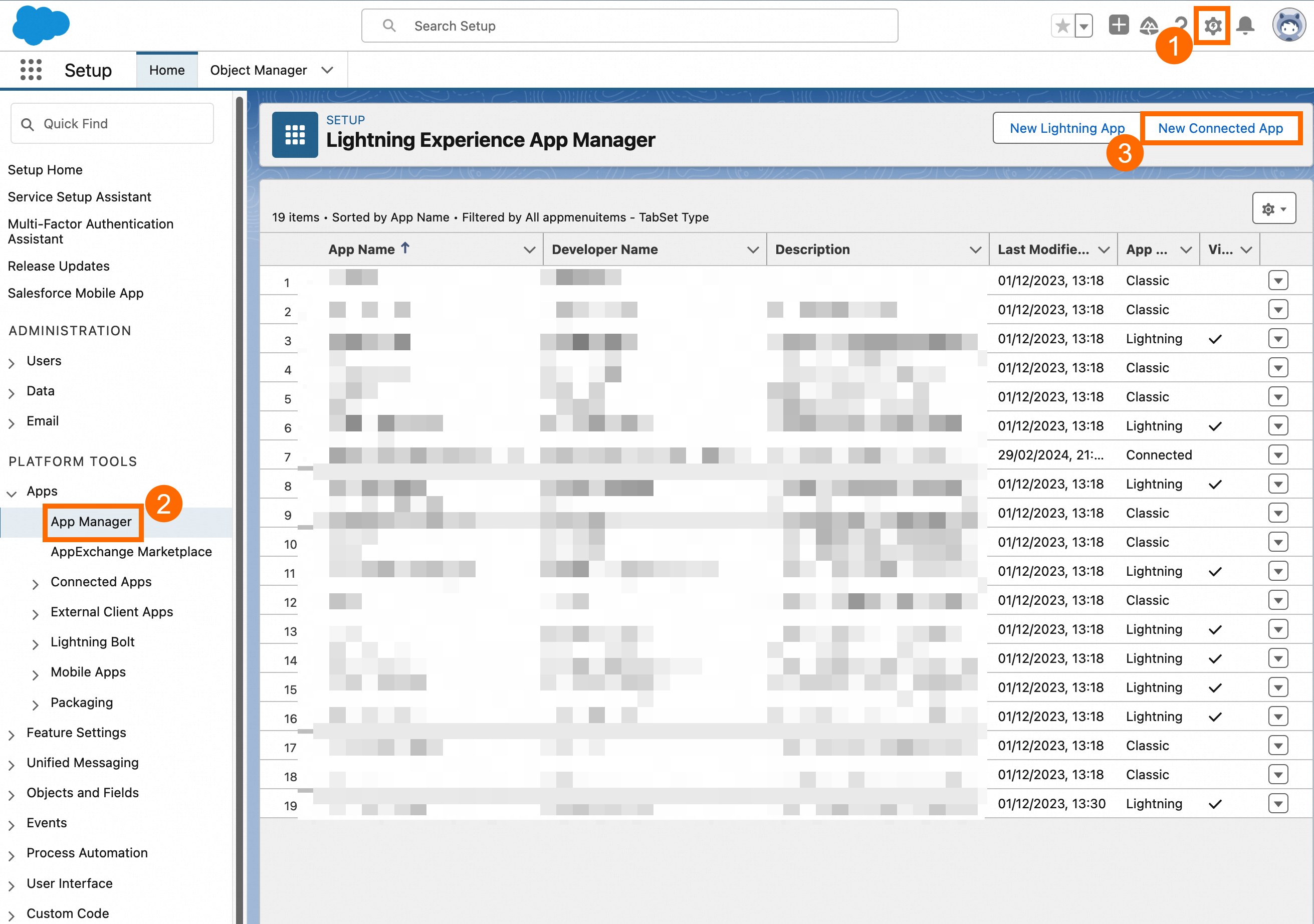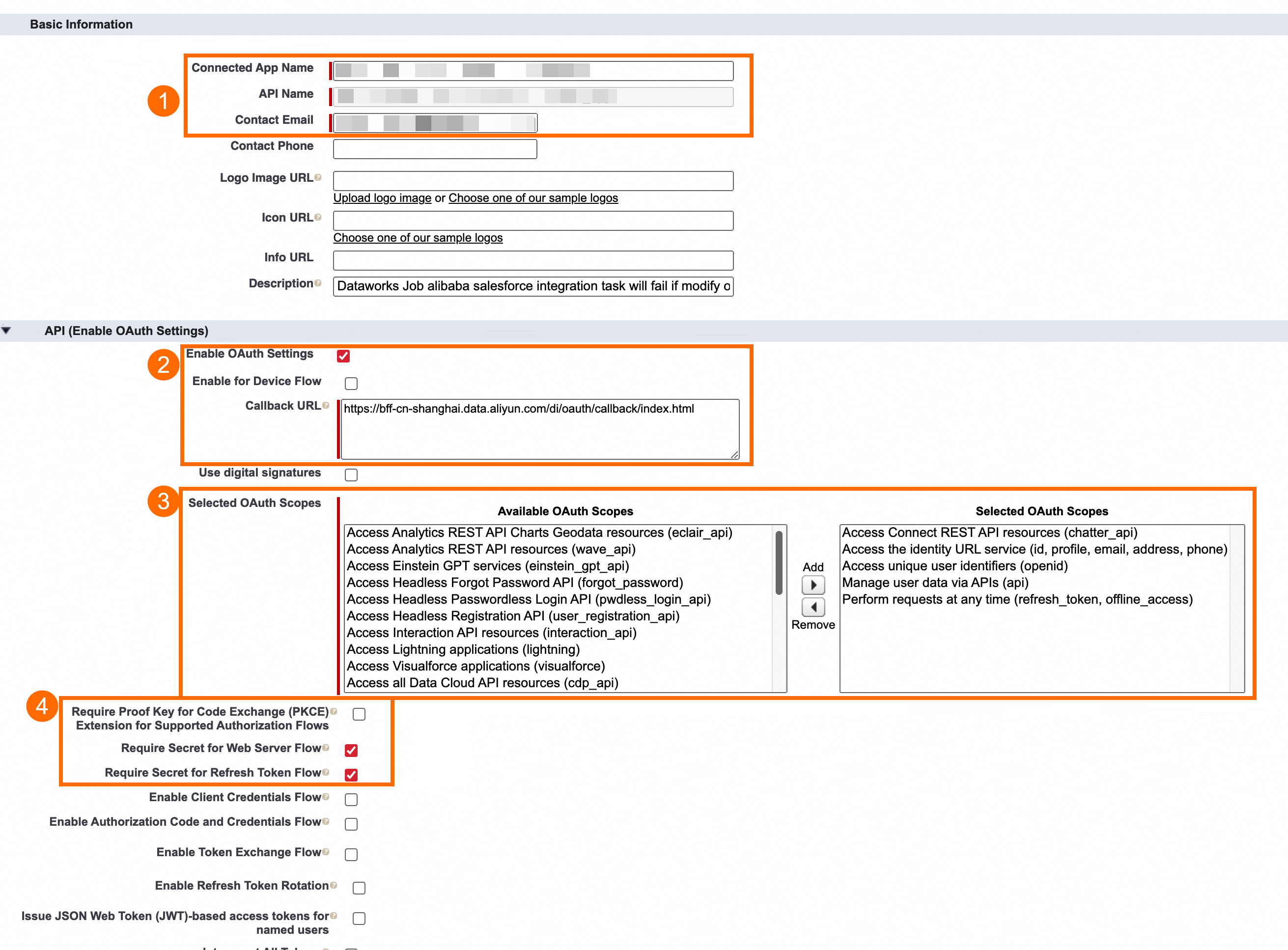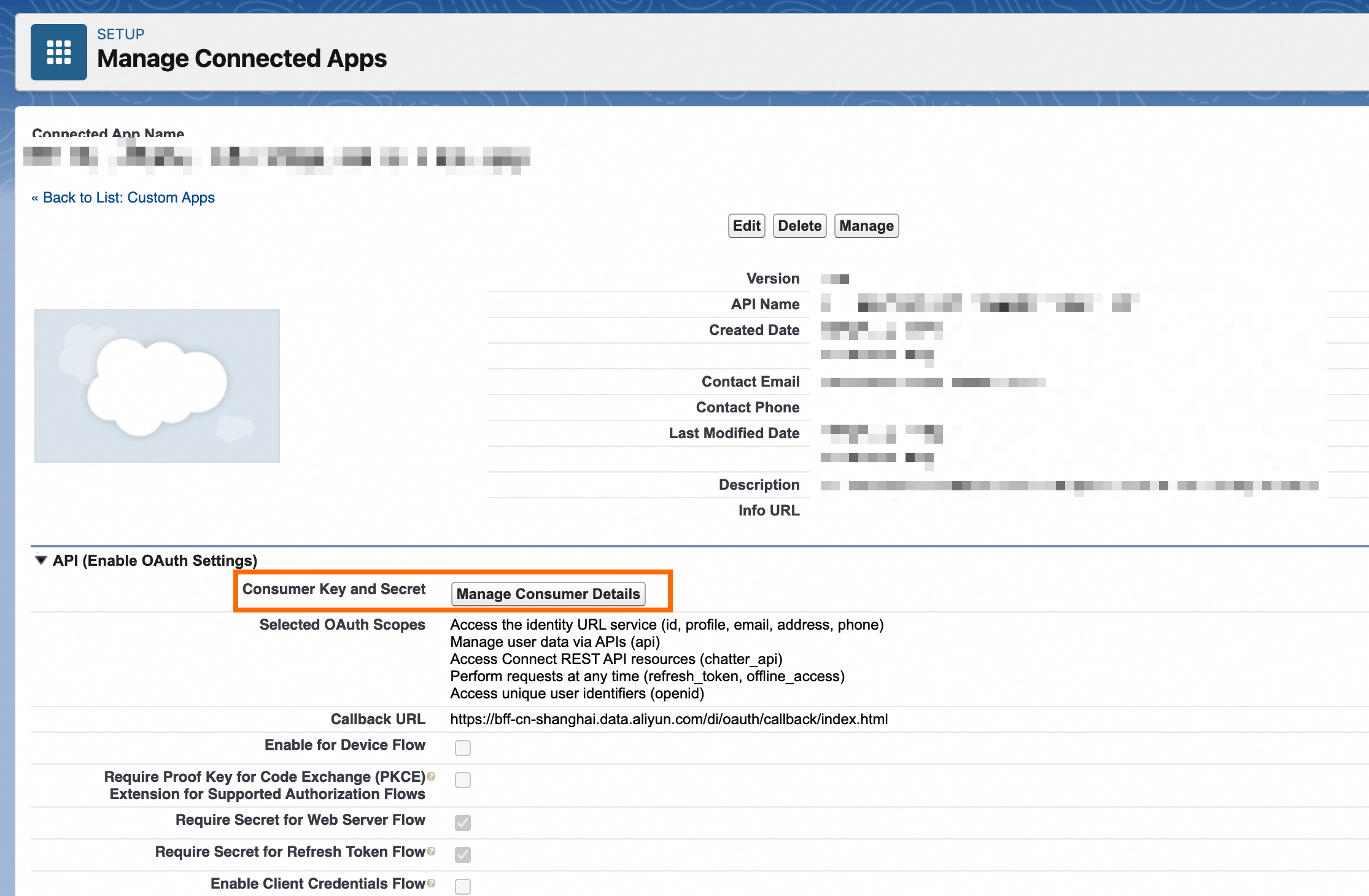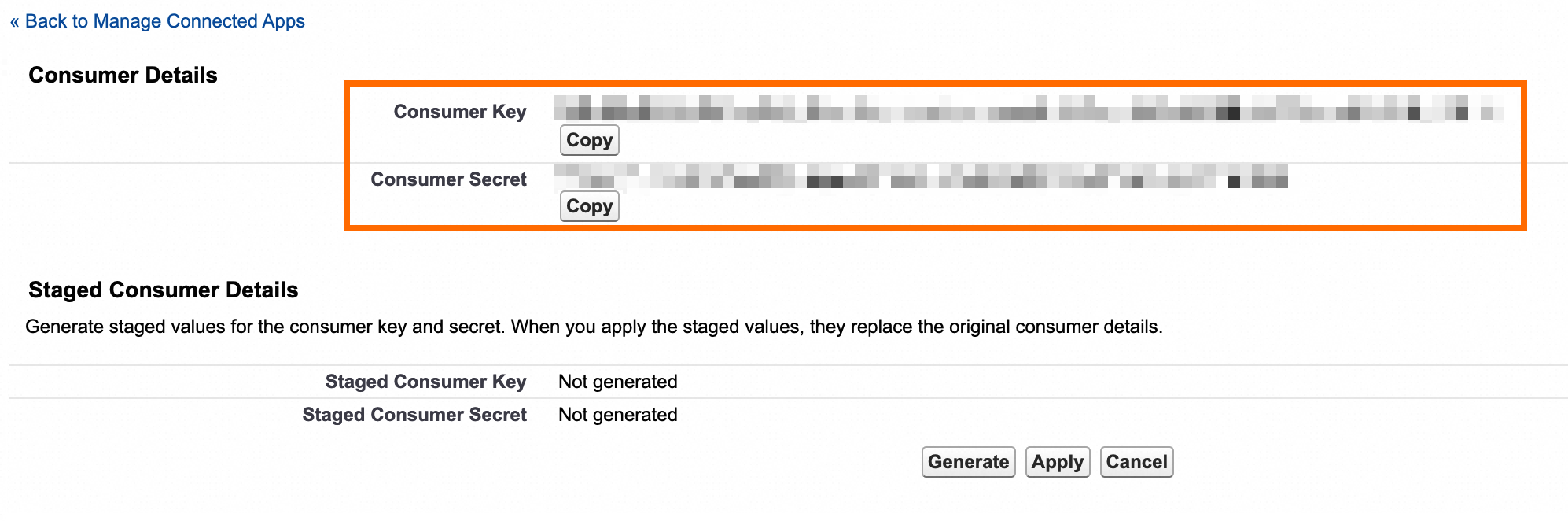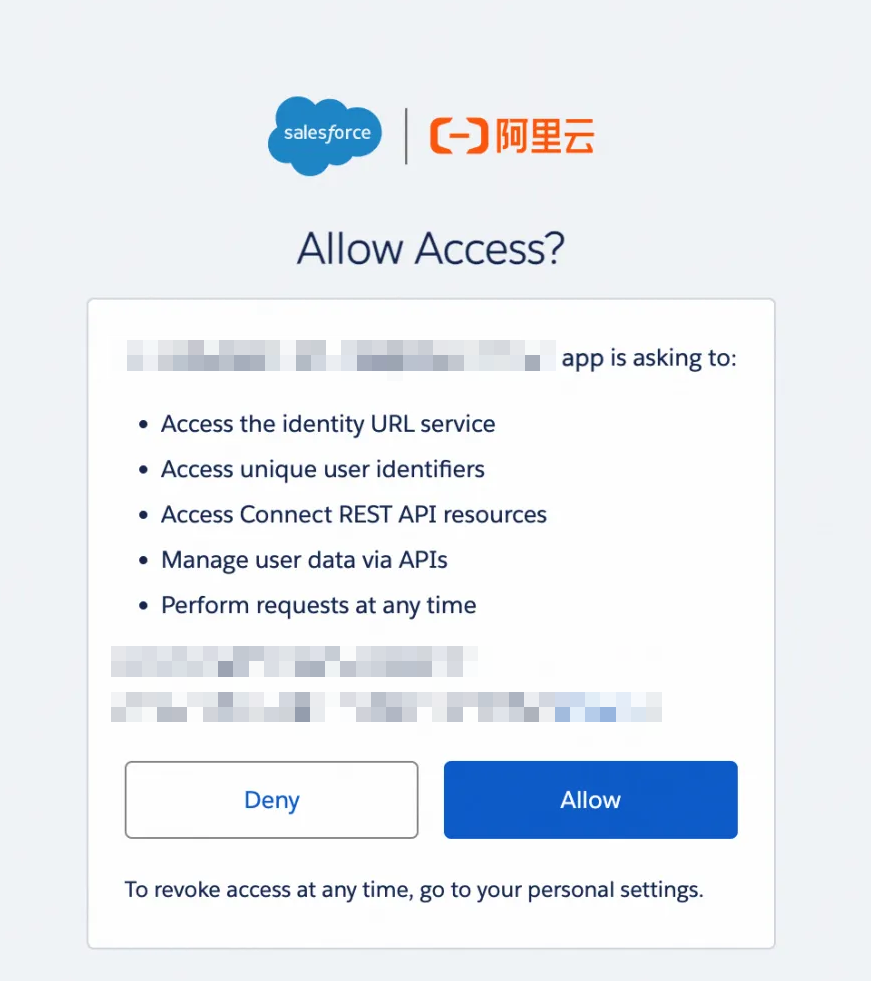Salesforce提供按需定製的軟體服務,這些服務涉及客戶關係管理的各個方面,例如從普通的連絡人管理、產品目錄到訂單管理、機會管理、銷售管理等。DataWorksData Integration支援讀取Salesforce類型的資料來源,本文為您介紹Salesforce的使用詳情。
支援的欄位類型
欄位類型 | 指令碼模式資料類型 |
address | STRING |
anyType | STRING |
base64 | BYTES |
boolean | BOOL |
combobox | STRING |
complexvalue | STRING |
currency | DOUBLE |
date | DATE |
datetime | DATE |
double | DOUBLE |
STRING | |
encryptedstring | STRING |
id | STRING |
int | LONG |
json | STRING |
long | LONG |
multipicklist | STRING |
percent | DOUBLE |
phone | STRING |
picklist | STRING |
reference | STRING |
string | STRING |
textarea | STRING |
time | DATE |
url | STRING |
geolocation | STRING |
建立資料來源
在進行資料同步任務開發時,您需要在DataWorks上建立一個對應的資料來源,操作流程請參見建立並管理資料來源,詳細的配置參數解釋可在配置介面查看對應參數的文案提示。
Salesforce支援如下方式建立資料來源:
Salesforce官方:通過直接登入Salesforce官網自動擷取Salesforce訪問地址資訊,建立資料來源。
自訂:如您希望為DataWorks設定專用的串連憑證,可以通過自訂模式配置Salesforce資料來源。您需要登入Salesforce系統,建立Connected App以擷取安全憑證(Consumer Key和Consumer Secret),使DataWorks獲得串連授權。配置方式如下:
自訂模式資料來源配置方式
Salesforce為第三方服務,請確保資源群組綁定的VPC網路與該平台之間的連通性,否則資料來源建立失敗。
資料同步任務開發
資料同步任務的配置入口和通用配置流程可參見下文的配置指導。
單表離線同步任務配置指導
指令碼模式配置的全量參數和指令碼Demo請參見下文的附錄:指令碼Demo與參數說明。
附錄:指令碼Demo與參數說明
離線任務指令碼配置方式
如果您配置離線任務時使用指令碼模式的方式進行配置,您需要按照統一的指令碼格式要求,在任務指令碼中編寫相應的參數,詳情請參見指令碼模式配置,以下為您介紹指令碼模式下資料來源的參數配置詳情。
Reader指令碼Demo
案例1:查詢Salesforce Object
{
"type":"job",
"version":"2.0",
"steps":[
{
"stepType":"salesforce",
"parameter":{
"datasource":"",
"serviceType": "sobject",
"table": "Account",
"beginDateTime": "20230817184200",
"endDateTime": "20231017184200",
"where": "",
"column": [
{
"type": "STRING",
"name": "Id"
},
{
"type": "STRING",
"name": "Name"
},
{
"type": "BOOL",
"name": "IsDeleted"
},
{
"type": "DATE",
"name": "CreatedDate"
}
]
},
"name":"Reader",
"category":"reader"
},
{
"stepType":"stream",
"parameter":{},
"name":"Writer",
"category":"writer"
}
],
"setting":{
"errorLimit":{
"record":"0"
},
"speed":{
"throttle":true,
"concurrent":1,
"mbps":"12"
}
},
"order":{
"hops":[
{
"from":"Reader",
"to":"Writer"
}
]
}
}案例2:使用BULK API1.0查詢Salesforce Object
{
"type":"job",
"version":"2.0",
"steps":[
{
"stepType":"salesforce",
"parameter":{
"datasource":"",
"serviceType": "bulk1",
"table": "Account",
"beginDateTime": "20230817184200",
"endDateTime": "20231017184200",
"where": "",
"blockCompoundColumn":true,
"bulkQueryJobTimeoutSeconds":86400,
"column": [
{
"type": "STRING",
"name": "Id"
},
{
"type": "STRING",
"name": "Name"
},
{
"type": "BOOL",
"name": "IsDeleted"
},
{
"type": "DATE",
"name": "CreatedDate"
}
]
},
"name":"Reader",
"category":"reader"
},
{
"stepType":"stream",
"parameter":{
"print": true
},
"name":"Writer",
"category":"writer"
}
],
"setting":{
"errorLimit":{
"record":"0"
},
"speed":{
"concurrent":1
}
},
"order":{
"hops":[
{
"from":"Reader",
"to":"Writer"
}
]
}
}案例3:使用BULK API2.0查詢Salesforce Object
{
"type":"job",
"version":"2.0",
"steps":[
{
"stepType":"salesforce",
"parameter":{
"datasource":"",
"serviceType": "bulk2",
"table": "Account",
"beginDateTime": "20230817184200",
"endDateTime": "20231017184200",
"where": "",
"blockCompoundColumn":true,
"bulkQueryJobTimeoutSeconds":86400,
"column": [
{
"type": "STRING",
"name": "Id"
},
{
"type": "STRING",
"name": "Name"
},
{
"type": "BOOL",
"name": "IsDeleted"
},
{
"type": "DATE",
"name": "CreatedDate"
}
]
},
"name":"Reader",
"category":"reader"
},
{
"stepType":"stream",
"parameter":{},
"name":"Writer",
"category":"writer"
}
],
"setting":{
"errorLimit":{
"record":"0"
},
"speed":{
"throttle":true,
"concurrent":1,
"mbps":"12"
}
},
"order":{
"hops":[
{
"from":"Reader",
"to":"Writer"
}
]
}
}案例4:使用SOQL查詢語句
{
"type":"job",
"version":"2.0",
"steps":[
{
"stepType":"salesforce",
"parameter":{
"datasource":"",
"serviceType": "query",
"query": "select Id, Name, IsDeleted, CreatedDate from Account where Name!='Aliyun' ",
"column": [
{
"type": "STRING",
"name": "Id"
},
{
"type": "STRING",
"name": "Name"
},
{
"type": "BOOL",
"name": "IsDeleted"
},
{
"type": "DATE",
"name": "CreatedDate"
}
]
},
"name":"Reader",
"category":"reader"
},
{
"stepType":"stream",
"parameter":{},
"name":"Writer",
"category":"writer"
}
],
"setting":{
"errorLimit":{
"record":"0"
},
"speed":{
"throttle":true,
"concurrent":1,
"mbps":"12"
}
},
"order":{
"hops":[
{
"from":"Reader",
"to":"Writer"
}
]
}
}Reader指令碼參數
參數 | 是否必選 | 描述 | 預設值 |
datasource | 是 | 資料來源名稱,指令碼模式支援添加資料來源,此配置項填寫的內容必須與添加的資料來源名稱保持一致。 | 無 |
serviceType | 否 | 同步方式,支援以下配置項:
| sobject |
table | 是 | Salesforce Object,和表名類似,例如Account、Case、Group。當serviceType配置為sobject、bulk1或bulk2時必填。 | 無 |
beginDateTime | 否 |
| 無 |
endDateTime | 否 | 無 | |
splitPk | 否 |
| 無 |
blockCompoundColumn | 否 | 組合資料類型行為。當serviceType配置為bulk1或bulk2時使用。取值:
| true |
bulkQueryJobTimeoutSeconds | 否 |
| 86400 |
batchSize | 否 |
| 300000 |
where | 否 |
| 無 |
query | 否 |
| 無 |
queryAll | 否 |
| false |
column | 是 | 所配置的表中需要同步的列名集合,使用JSON的數組描述欄位資訊。
| 無 |
connectTimeoutSeconds | 否 |
| 30 |
socketTimeoutSeconds | 否 |
| 600 |
retryIntervalSeconds | 否 |
| 60 |
retryTimes | 否 |
| 3 |