單請求限速功能可以對使用者訪問到CDN節點的所有請求進行下行速率限速。通過配置單請求限速功能,可以壓制加速網域名稱的全網頻寬峰值,多用於遊戲新版本發布、軟體下載等情境。
注意事項
單請求限速會限制CDN節點向用戶端發送資料的最大速率,可能影響檔案下載體驗,請謹慎使用。
如果檔案小於每秒下行限速大小(如10 KB檔案限速1 Mbps),限速無效。
檔案較大時(如500 MB檔案限速1 Mbps),限速效果較好。
單請求限速的最低值不能低於100 KB/s。
未引用規則引擎條件時,建議僅配置一條限速規則;若配置多條,列表中第一條規則優先生效。
引用了規則引擎條件時,可配置多條限速規則,實際生效規則取決於使用者請求命中的條件。
操作步驟
登入CDN控制台。
在左側導覽列,單擊域名管理。
在域名管理頁面,找到目標網域名稱,單擊操作列的管理。
在指定網域名稱的左側導覽列,單擊流量限制。
在單請求限速頁簽,單擊添加,配置單請求限速參數。
參數
說明
預設限速
單請求限速的具體速率,最低設定為100 KB/s。
說明僅配置預設限速參數後,會對該加速網域名稱上所有訪問到CDN節點的請求進行限速。如果您還有其它限速規則需求(例如固定時間訪問限速),可通過配置下述參數實現。
不限速大小
在發送了多少資料後才開始限速,預設單位是Byte,預設不限速大小為0 Byte。
自定義限速參數名稱
設定自訂限速參數後,CDN節點將根據URL中提取的請求參數進行限速。
例如自定義限速參數名稱設定為rate,自定義限速參數的單位選擇MB,預設限速設定為200 KB/s,則URL中存在rate參數時,限速值按rate參數值(最低設定為100 KB/s)來限速,不存在rate參數時使用預設限速值200 KB/s。
自定義限速參數的單位
自訂限速參數對應限速值的單位。
限速開始時間
限速開始時間點,24小時制的整點,取值範圍[0,24],小於限速結束時間,預設值為0。
全球所有的阿里雲CDN節點伺服器都是按照北京時間(東八區,UTC+8)來啟動並執行,所有限速配置是按照北京時間來生效,例如:限速開始時間為20,實際是在東八區(UTC+8)時間20:00:00開始限速。如果期望對不同國家設定不同的限速開始時間,可以結合規則條件(匹配用戶端所在的地理位置)來配置。
限速結束時間
限速結束時間點,24小時制整點,取值範圍[0,24],大於限速開始時間,預設值為24。
全球所有的阿里雲CDN節點伺服器都是按照北京時間(東八區,UTC+8)來啟動並執行,所有限速配置是按照北京時間來生效,例如:限速結束時間為22,實際是在東八區(UTC+8)時間22:00:00結束限速。如果期望對不同國家設定不同的限速結束時間,可以結合規則條件(匹配用戶端所在的地理位置)來配置。
規則條件
規則條件能夠對使用者請求中攜帶的各種參數資訊進行識別,以此來決定某個配置是否對該請求生效。
不使用:不使用規則條件。
選擇已配置的規則引擎,新增或修改規則引擎請參見規則引擎。
單擊確定。
配置樣本
加速網域名稱example.aliyundoc.com的限速配置如下:
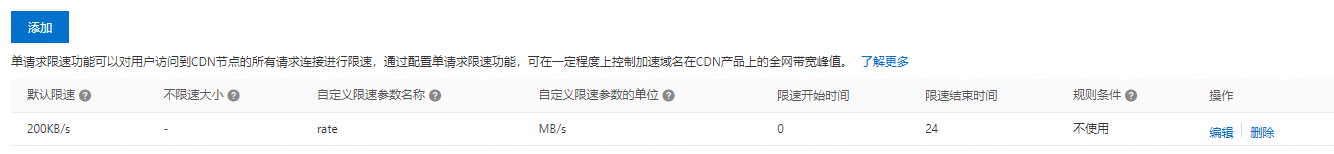
若使用者訪問
https://example.aliyundoc.com/image.jpg,則服務端按照下行速率200 KB/s響應內容。若使用者訪問
https://example.aliyundoc.com/image.jpg?rate=100,則服務端按照下行速率100 MB/s響應內容。