您可以在雲訊息佇列 RabbitMQ 版控制台建立靜態使用者名稱密碼,然後在用戶端代碼中直接使用靜態使用者名稱密碼接入,免去使用雲訊息佇列 RabbitMQ 版SDK動態使用者名稱密碼的操作。本文介紹如何在雲訊息佇列 RabbitMQ 版控制台建立靜態使用者名稱密碼。
前提條件
- 建立雲訊息佇列 RabbitMQ 版執行個體,且執行個體處於服務中狀態。具體操作,請參見執行個體管理。
- 登入雲訊息佇列 RabbitMQ 版控制台的帳號為阿里雲帳號或至少已被授予查看和建立靜態使用者名稱密碼許可權的RAM使用者。關於靜態使用者名稱密碼許可權以及授權操作,請參見RAM權限原則、RAM主子帳號授權和RAM跨雲帳號授權。
- 擷取用於建立靜態使用者名稱密碼的阿里雲帳號或RAM使用者的AccessKey。具體操作,請參見擷取AccessKey。
背景資訊
用戶端接入雲訊息佇列 RabbitMQ 版時,雲訊息佇列 RabbitMQ 版會通過使用者名稱密碼進行許可權認證。雲訊息佇列 RabbitMQ 版支援以下方式為用戶端產生使用者名稱密碼:
動態使用者名稱密碼:通過阿里雲提供的許可權認證類產生動態使用者名稱密碼。
靜態使用者名稱密碼(推薦):通過雲訊息佇列 RabbitMQ 版控制台產生靜態使用者名稱密碼。該方式和開源RabbitMQ保持一致。
重要
您的用戶端在調用SDK收發訊息時,請儘可能使用長期存活的Connection,以免每次收發訊息時都需要建立新的Connection,消耗大量的網路資源和服務端資源,甚至引起服務端SYN Flood防護。更多資訊,請參見Connection。
注意事項
- 一個執行個體下的AccessKey和靜態使用者名稱密碼一一對應,即一個執行個體下的一個AccessKey只能建立一對靜態使用者名稱密碼。如果需要更新靜態使用者名稱密碼,您可以刪除該靜態使用者名稱密碼後重新建立。詳情請參見刪除靜態使用者名稱密碼。
- 如果靜態使用者名稱密碼被刪除或者建立靜態使用者名稱密碼所使用的AccessKey被禁用或刪除,則該靜態使用者名稱密碼失效。用戶端使用該靜態使用者名稱密碼串連雲訊息佇列 RabbitMQ 版時會被拒絕。
操作步驟
- 登入雲訊息佇列 RabbitMQ 版控制台。
- 在頂部功能表列,選擇地區。
- 在左側導覽列,單擊用户名密码管理。
- 在用户名密码管理頁面,單擊创建用户名密码。
- 在创建用户名密码頁面,輸入AccessKey ID,輸入AccessKey Secret,選擇執行個體ID,單擊確定。用户名密码管理頁面顯示建立的靜態使用者名稱密碼。密碼處於隱藏狀態。
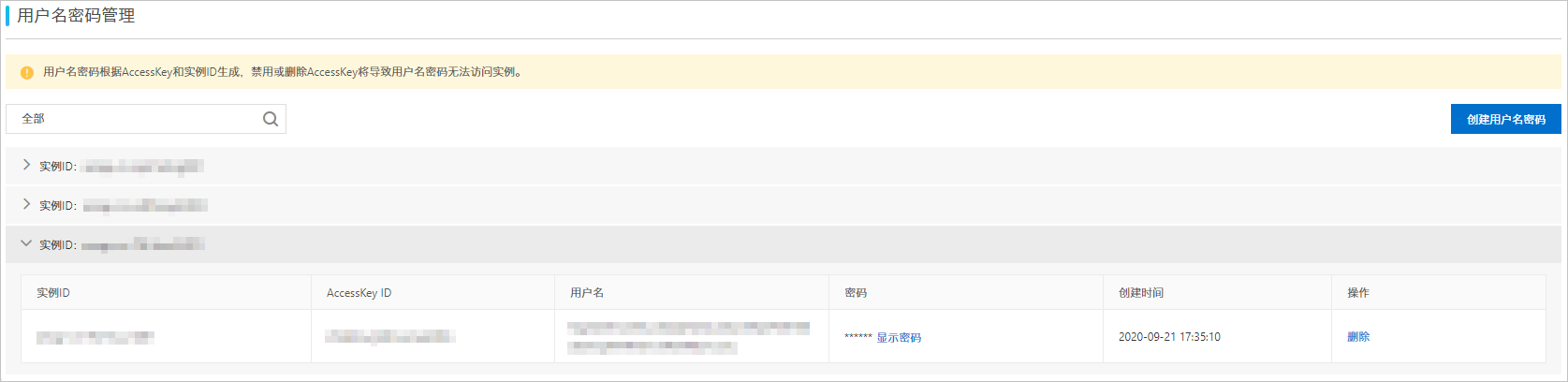
- 在建立的靜態使用者名稱密碼的密码列,單擊显示密码。建立的靜態使用者名稱密碼的密码列顯示密碼。
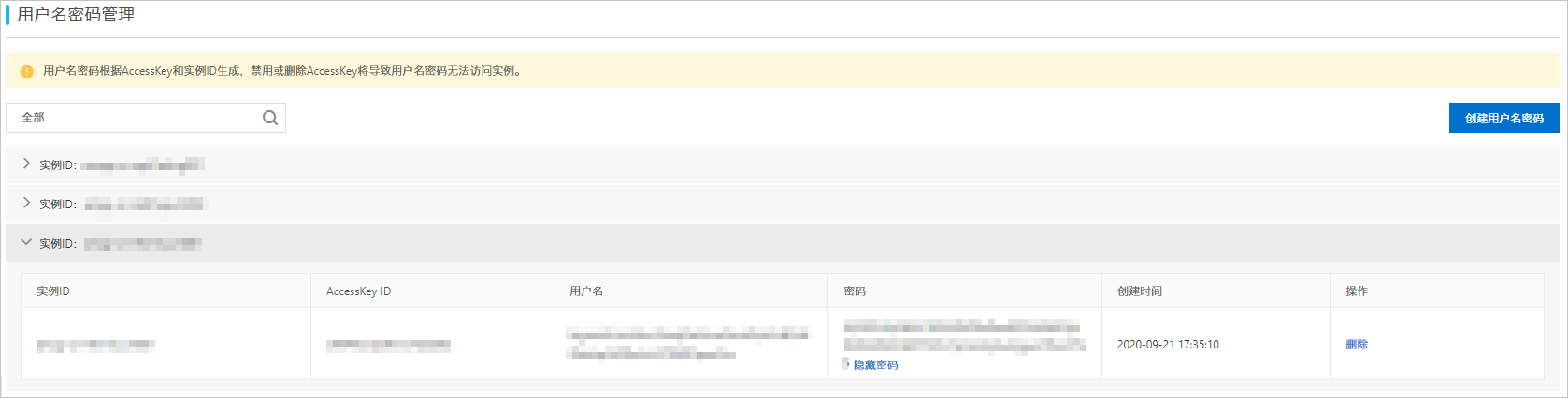
相關操作
建立靜態使用者名稱密碼後,您的用戶端可以直接使用開源RabbitMQ版用戶端接入雲訊息佇列 RabbitMQ 版。更多資訊,請參見SDK列表及範例程式碼。
說明 如果您使用RAM使用者的AccessKey建立的靜態使用者名稱密碼接入雲訊息佇列 RabbitMQ 版並收發訊息,請確保該RAM使用者已被授予收發訊息許可權。更多資訊,請參見RAM權限原則。