ドメインでの実際の使用状況に基づいて、ピーク帯域幅モニタリングを有効または無効にできます。
説明
ピーク帯域幅モニタリングの設定は、ApsaraVideo VODサービスには影響しません。
ワイルドカードドメインのピーク帯域幅モニタリングは設定できません。
ApsaraVideo VODコンソールにログインします。
左側のナビゲーションウィンドウで、[設定管理] をクリックします。
を選択します。
[ドメイン名] ページで、設定するドメイン名を選択し、[操作] 列の [設定] をクリックします。
[ピーク帯域幅モニタリング] をクリックします。
[変更] をクリックします。
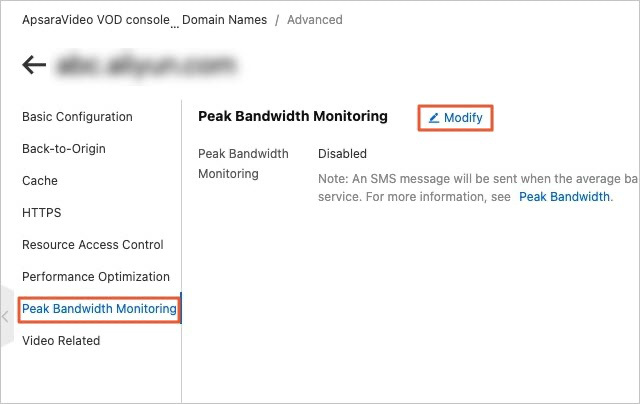
[ピーク帯域幅モニタリング] をオンにし、[最大帯域幅] パラメーターを設定します。
サポートされる帯域幅の単位は、bit/s、Mbit/s、Gbit/s、およびTbit/sです。
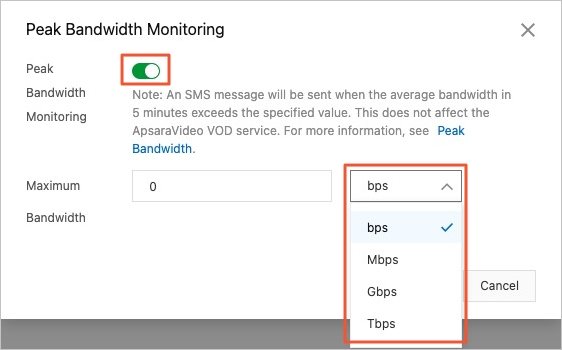 説明
説明5分間の平均帯域幅が指定された値を超えると、テキストメッセージが表示されます。
[OK] をクリックします。