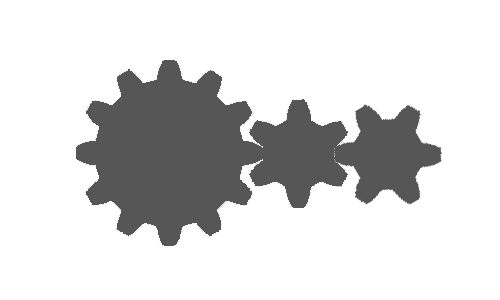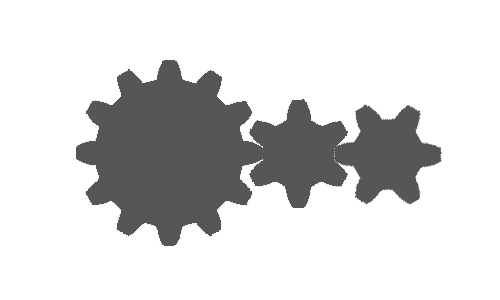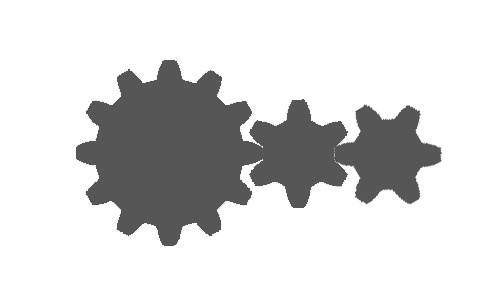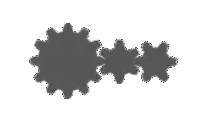Object Storage Service (OSS) に保存されているイメージのフォーマットは、URL にパラメーターを追加することで変換できます。これにより、イメージをダウンロードする必要がなくなります。このトピックでは、イメージフォーマット変換のパラメーターと例について説明します。
シナリオ
さまざまなデバイスやプラットフォームへの適応:デバイスやプラットフォームによってサポートされるイメージフォーマットは異なります。OSS のイメージフォーマット変換機能を使用すると、さまざまなデバイスでの互換性と最適な表示を確保できます。
ストレージコストの削減:WebP などの一部のイメージフォーマットは、画質を維持しながらファイルサイズを小さくできます。イメージをこれらのフォーマットに変換することで、ストレージ使用量を削減し、ストレージコストを低減できます。
リソース管理の統一:E コマース、ソーシャルメディア、ニュースメディアなどの業界では、アップロードされたイメージを標準フォーマットに変換できます。これにより、その後の管理と配布が簡素化されます。
使用方法に関する注意事項
イメージ処理リクエストにサイズ変更操作が含まれる場合、フォーマット変換パラメーターは処理パラメーターの末尾に配置します。例:
image/resize,w_100/format,jpg。イメージ処理リクエストにサイズ変更操作とウォーターマーク操作の両方が含まれる場合、フォーマット変換パラメーターはサイズ変更パラメーターの後に追加します。例:
image/resize,w_100/format,jpg/watermark,...。ソースイメージにアルファチャンネルがなく、PNG、WebP、BMP などのアルファチャンネルを持つフォーマットに変換する場合、透明なエリアはデフォルトで白で塗りつぶされます。OSS は透明なエリアを黒で塗りつぶすことをサポートしていないことにご注意ください。
方法
イメージ処理パラメーターは、ファイル URL、SDK、または API を使用して設定できます。ファイル URL は、公開読み取りイメージにのみ使用できます。非公開イメージの場合は、SDK または API を使用する必要があります。詳細については、「イメージ処理メソッド」をご参照ください。
公開読み取りイメージ
公開読み取りイメージの場合、処理パラメーターをイメージ URL に直接追加できます。処理されたイメージは、生成された URL を使用してアクセスできます。
公開読み取りイメージを処理するには、?x-oss-process=image/format,parameter_value パラメーターをイメージ URL に追加します。parameter_value を必要なパラメーターと値に置き換えます。複数のパラメーターを組み合わせることもできます。
ソースイメージ URL | 処理パラメーター付きイメージ URL |
https://oss-console-img-demo-cn-hangzhou-3az.oss-cn-hangzhou.aliyuncs.com/example.gif |
非公開イメージ
非公開イメージのフォーマットは、Alibaba Cloud SDK または REST API を使用して変換できます。
Alibaba Cloud SDK の使用
以下のセクションでは、一般的な SDK を使用してイメージフォーマットを変換する方法を示すコードサンプルを提供します。他の SDK を使用したコードサンプルについては、「SDK の概要」をご参照ください。
Java
Java SDK 3.17.4 以降が必要です。
import com.aliyun.oss.*;
import com.aliyun.oss.common.auth.*;
import com.aliyun.oss.common.comm.SignVersion;
import com.aliyun.oss.model.GetObjectRequest;
import java.io.File;
public class Demo {
public static void main(String[] args) throws Throwable {
// 中国 (杭州) リージョンのエンドポイントを例として使用します。実際のエンドポイントを指定してください。
String endpoint = "https://oss-cn-hangzhou.aliyuncs.com";
// エンドポイントに対応するリージョン (例:cn-hangzhou) を指定します。
String region = "cn-hangzhou";
// 環境変数からアクセス認証情報を取得します。このコードを実行する前に、OSS_ACCESS_KEY_ID および OSS_ACCESS_KEY_SECRET 環境変数が設定されていることを確認してください。
EnvironmentVariableCredentialsProvider credentialsProvider = CredentialsProviderFactory.newEnvironmentVariableCredentialsProvider();
// バケット名 (例:examplebucket) を指定します。
String bucketName = "examplebucket";
// オブジェクトの完全なパスを指定します。完全なパスにバケット名を含めることはできません。
String objectName = "src.gif";
// ローカルファイルの完全なパス (例:D:\\dest.jpg) を指定します。指定したローカルファイルが存在する場合は上書きされ、存在しない場合は作成されます。
String pathName = "D:\\dest.png";
// OSSClient インスタンスを作成します。
// OSSClient インスタンスが不要になったら、shutdown メソッドを呼び出してリソースを解放します。
ClientBuilderConfiguration clientBuilderConfiguration = new ClientBuilderConfiguration();
clientBuilderConfiguration.setSignatureVersion(SignVersion.V4);
OSS ossClient = OSSClientBuilder.create()
.endpoint(endpoint)
.credentialsProvider(credentialsProvider)
.clientConfiguration(clientBuilderConfiguration)
.region(region)
.build();
try {
// ソースイメージを PNG フォーマットに変換します。
String image = "image/format,png";
GetObjectRequest request = new GetObjectRequest(bucketName, objectName);
request.setProcess(image);
// 処理されたイメージを dest.png という名前でローカルパスに保存します。
// ローカルパスなしでファイル名 (例:dest.png) のみを指定した場合、ファイルはデフォルトでプロジェクトの対応するローカルパスに保存されます。
ossClient.getObject(request, new File("D:\\dest.png"));
} catch (OSSException oe) {
System.out.println("Caught an OSSException, which means your request made it to OSS, "
+ "but was rejected with an error response for some reason.");
System.out.println("Error Message:" + oe.getErrorMessage());
System.out.println("Error Code:" + oe.getErrorCode());
System.out.println("Request ID:" + oe.getRequestId());
System.out.println("Host ID:" + oe.getHostId());
} catch (ClientException ce) {
System.out.println("Caught an ClientException, which means the client encountered "
+ "a serious internal problem while trying to communicate with OSS, "
+ "such as not being able to access the network.");
System.out.println("Error Message:" + ce.getMessage());
} finally {
if (ossClient != null) {
ossClient.shutdown();
}
}
}
}PHP
PHP SDK 2.7.0 以降が必要です。
<?php
if (is_file(__DIR__ . '/../autoload.php')) {
require_once __DIR__ . '/../autoload.php';
}
if (is_file(__DIR__ . '/../vendor/autoload.php')) {
require_once __DIR__ . '/../vendor/autoload.php';
}
use OSS\Credentials\EnvironmentVariableCredentialsProvider;
use OSS\OssClient;
// 環境変数からアクセス認証情報を取得します。このコードを実行する前に、OSS_ACCESS_KEY_ID および OSS_ACCESS_KEY_SECRET 環境変数が設定されていることを確認してください。
$provider = new EnvironmentVariableCredentialsProvider();
// yourEndpoint を、バケットが配置されているリージョンのエンドポイントに設定します。中国 (杭州) リージョンのエンドポイントを例として使用します:https://oss-cn-hangzhou.aliyuncs.com。
$endpoint = "https://oss-cn-hangzhou.aliyuncs.com";
// バケット名 (例:examplebucket) を指定します。
$bucket= "examplebucket";
// オブジェクトの完全なパスを指定します。完全なパスにバケット名を含めることはできません。
$object = "src.gif";
// ローカルファイルの完全なパス (例:D:\\dest.png) を指定します。指定したローカルファイルが存在する場合は上書きされ、存在しない場合は作成されます。
// ローカルパスなしでファイル名 (例:dest.png) のみを指定した場合、ファイルはデフォルトでプロジェクトの対応するローカルパスに保存されます。
$download_file = "D:\\dest.png";
$config = array(
"provider" => $provider,
"endpoint" => $endpoint,
"signatureVersion" => OssClient::OSS_SIGNATURE_VERSION_V4,
// Alibaba Cloud の汎用リージョン ID を指定します。
"region" => "cn-hangzhou"
);
$ossClient = new OssClient($config);
// ソースイメージを PNG フォーマットに変換します。
$image = "image/format,png";
$options = array(
OssClient::OSS_FILE_DOWNLOAD => $download_file,
OssClient::OSS_PROCESS => $image);
// 処理されたイメージをローカルパスに保存します。
$ossClient->getObject($bucket, $object, $options); Python
Python SDK 2.18.4 以降が必要です。
# -*- coding: utf-8 -*-
import oss2
from oss2.credentials import EnvironmentVariableCredentialsProvider
# 環境変数からアクセス認証情報を取得します。このコードを実行する前に、OSS_ACCESS_KEY_ID および OSS_ACCESS_KEY_SECRET 環境変数が設定されていることを確認してください。
auth = oss2.ProviderAuthV4(EnvironmentVariableCredentialsProvider())
# yourEndpoint を、バケットが配置されているリージョンのエンドポイントに設定します。中国 (杭州) リージョンのエンドポイントを例として使用します:https://oss-cn-hangzhou.aliyuncs.com。
## エンドポイントを、バケットが配置されているリージョンのエンドポイントに設定します。中国 (杭州) リージョンのエンドポイントを例として使用します:https://oss-cn-hangzhou.aliyuncs.com。
endpoint = 'https://oss-cn-hangzhou.aliyuncs.com'
# Alibaba Cloud の汎用リージョン ID を指定します。
region = 'cn-hangzhou'
bucket = oss2.Bucket(auth, endpoint, 'examplebucket', region=region)
# ソースイメージの名前を指定します。イメージがバケットのルートディレクトリにない場合は、完全なパス (例:exampledir/src.gif) を指定する必要があります。
key = 'src.gif'
# 処理されたイメージの名前を指定します。
new_pic = 'D:\\dest.png'
# ソースイメージを PNG フォーマットに変換します。
image = 'image/format,png'
bucket.get_object_to_file(key, new_pic, process=image)Go
Go SDK 3.0.2 以降が必要です。
package main
import (
"fmt"
"os"
"github.com/aliyun/aliyun-oss-go-sdk/oss"
)
func HandleError(err error) {
fmt.Println("Error:", err)
os.Exit(-1)
}
func main() {
// 環境変数からアクセス認証情報を取得します。このコードを実行する前に、OSS_ACCESS_KEY_ID および OSS_ACCESS_KEY_SECRET 環境変数が設定されていることを確認してください。
provider, err := oss.NewEnvironmentVariableCredentialsProvider()
if err != nil {
fmt.Println("Error:", err)
os.Exit(-1)
}
// OSSClient インスタンスを作成します。
// yourEndpoint をバケットのエンドポイントに設定します。中国 (杭州) リージョンのエンドポイントを例として使用します:https://oss-cn-hangzhou.aliyuncs.com。リージョンに基づいてエンドポイントを指定してください。
client, err := oss.New("https://oss-cn-hangzhou.aliyuncs.com", "", "", oss.SetCredentialsProvider(&provider), oss.AuthVersion(oss.AuthV4), oss.Region("cn-hangzhou"))
if err != nil {
HandleError(err)
}
// ソースイメージが保存されているバケットの名前 (例:examplebucket) を指定します。
bucketName := "examplebucket"
bucket, err := client.Bucket(bucketName)
if err != nil {
HandleError(err)
}
// ソースイメージの名前を指定します。イメージがバケットのルートディレクトリにない場合は、完全なパス (例:exampledir/src.gif) を指定する必要があります。
sourceImageName := "src.gif"
// 処理されたイメージの名前を指定します。
targetImageName := "D://dest.png"
// ソースイメージを PNG フォーマットに変換します。
image := "image/format,png"
err = bucket.GetObjectToFile(sourceImageName, targetImageName, oss.Process(image))
if err != nil {
HandleError(err)
}
}REST API の使用
ビジネスで高度なカスタマイズが必要な場合は、RESTful API を直接呼び出すことができます。API を直接呼び出すには、コードに署名計算を含める必要があります。Authorization ヘッダーの計算方法の詳細については、「署名バージョン 4 (推奨)」をご参照ください。
GetObject 呼び出しでフォーマットパラメーターを指定して、イメージを処理できます。詳細については、「GetObject」をご参照ください。
GET /oss.jpg?x-oss-process=image/format,png HTTP/1.1
Host: oss-example.oss-cn-hangzhou.aliyuncs.com
Date: Fri, 28 Oct 2022 06:40:10 GMT
Authorization: AuthorizationValueパラメータ
アクション: フォーマット
有効値 | 説明 |
jpg | ソースイメージを JPG フォーマットで保存します。 重要 アルファチャンネルを含む HEIC フォーマットのイメージは、JPG フォーマットに保存できません。 |
png | ソースイメージを PNG フォーマットで保存します。 |
webp | ソースイメージを WebP フォーマットで保存します。 |
bmp | ソースイメージを BMP フォーマットで保存します。 |
gif | ソースイメージが GIF フォーマットの場合は GIF フォーマットで保存され、それ以外の場合は元のフォーマットで保存されます。 |
tiff | ソースイメージを TIFF フォーマットで保存します。 |
heic | ソースイメージを HEIF フォーマットで保存します。 説明 HEIF フォーマットは、中国 (張家口)、中国 (上海)、中国 (深セン)、中国 (杭州)、中国 (北京)、およびシンガポールのリージョンでのみサポートされています。 |
avif | ソースイメージを AVIF フォーマットで保存します。 説明 AVIF フォーマットは、中国 (張家口)、中国 (上海)、中国 (深セン)、中国 (杭州)、中国 (北京)、およびシンガポールのリージョンでのみサポートされています。 |
例
よくある質問
変換先イメージの品質
イメージフォーマットにはデフォルトの品質が設定されています。フォーマット変換時に品質を指定しない場合、OSS はこのデフォルトの品質を使用します。
イメージの品質を向上させたい場合は、フォーマット変換時に、たとえば `?x-oss-process=image/quality,Q_100` のように品質を 100 に設定できます。品質変換の詳細については、「品質変換」をご参照ください。
イメージフォーマット変換プロセスがページの読み込み速度に与える影響
イメージフォーマット変換はリクエストに応じて動的に実行されます。そのため、初回アクセス時にわずかな遅延が発生する場合があります。しかし、変換後のイメージは通常、たとえば PNG から WebP への変換のように、より効率的なフォーマットになりサイズも小さくなります。これにより、2回目以降の読み込みが高速化され、ページ全体のパフォーマンスが向上します。
GIF イメージの MP4 フォーマットへの変換
GIF イメージを MP4 フォーマットに変換するには、チケットを送信して、この機能をリクエストする必要があります。