Enterprise Edition instances of IoT Platform use the subscription billing method. After you purchase an Enterprise Edition instance, you are no longer charged for the number of messages and device connection duration.
This topic is for reference only. To obtain the actual fees, view your bills.
You can configure specifications and view the total configuration costs on the buy page of IoT Platform. For more information, see Purchase Enterprise Edition instances.
Supported regions
Enterprise Edition instances are available only in the China (Shanghai), Singapore, and Japan (Tokyo) regions.
Billable items
Billable item | Description | Remarks |
Instance type | Enterprise Edition instances of the standard type, Exclusive Enterprise Edition instances, Enterprise Edition instances of the video type instances are supported. | You are charged for using the resources of an instance based on the specifications that you selected for the resources. You are not charged based on the type of the instance. |
Maximum number of online devices | The maximum number of online devices that belong to an instance. The maximum number of devices that you can create is 10 times the maximum number of online devices. You can view the available specification values of this item on the buy page. | After you purchase an instance, you can use the specified resources free of charge within the validity period. |
Messaging-based transactions per second (TPS) | The sum of the downstream messaging TPS and upstream messaging TPS between devices and IoT Platform. The value is independent of the size of messages. You can view the available specification values of this item on the buy page. | |
Message forwarding TPS | The sum of the message forwarding TPS between IoT Platform and server-side subscriptions, and the message forwarding TPS between IoT Platform and Alibaba Cloud services. The value is independent of the size of messages. You can view the available specification values of this item on the buy page. | |
LinkVisual | This item is displayed only if you purchase a Video instance. You must activate LinkVisual. If you activate LinkVisual, you must specify the public bandwidth for videos and the video storage space. The public bandwidth for videos can range from 10 Mbit/s to 5,000 Mbit/s. The video storage space can range from 1 TB to 500 TB. The total usage of the public bandwidth for videos is the maximum usage of the upstream bandwidth for videos and the maximum usage of the downstream bandwidth for videos. For more information, see the LinkVisual documentation. | After you purchase an instance of the video type, you are no longer charged for LinkVisual and the resources of the specifications that you selected. |
Billing cycle
The billing cycle of a subscription resource is the time commitment you make when you purchase the resource. The time is based on UTC+8. The billing cycle begins at the point in time when the subscription resource is purchased or renewed, which is accurate to the second, and ends at 00:00:00 on the day after the expiration date.
The unit for the billing cycles of subscription resources is calendar years or months.
Billing formulas
Total cost = Cost of all the billable items of a single instance × Number of purchased instances × Subscription duration.
Only a limited number of Enterprise Edition instances can be purchased by each Alibaba Cloud account. You can view the actual limit of your account on the buy page.
Overdue payments and instance renewal
For more information, see Overdue payments and renewal methods.
Upgrade instance specifications
After you purchase an Enterprise Edition instance, you can upgrade the instance specifications based on your business requirements.
To upgrade the instance specifications, go to the Overview page in the IoT Platform console, find the instance whose specifications you want to upgrade, and then click Upgrade. On the page that appears, select the specifications and click Buy Now. For more information about the specifications, see Purchase Enterprise Edition instances.
Upgrade cost = (Daily cost of the instance after the upgrade - Daily cost of the instance before the upgrade) × Number of remaining days before the expiration dateWhen you upgrade the specifications of an instance, you cannot change the subscription duration of the instance. The available subscription duration remains unchanged.
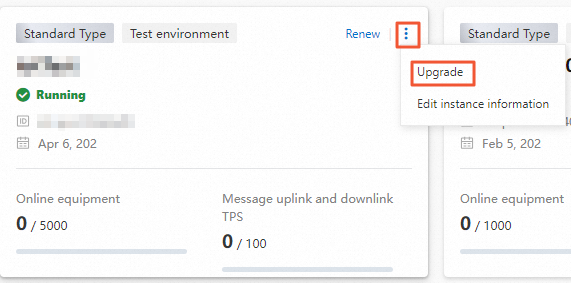
Resource usage and bills
Log on to the IoT Platform console. In the top navigation bar, choose .
In the left-side navigation pane, choose .
Billing example
For more information, see Enterprise Edition instances.