Elastic Container InstanceはDataCache機能を提供します。トレーニングモデルなどの大量のビジネスデータをオンプレミスデバイスにキャッシュできます。 エラスティックコンテナインスタンスを作成するときに、DataCacheをマウントして使用できます。 これにより、インスタンスの起動時間が短縮され、データのダウンロードの繰り返しを防ぎ、インスタンスの使用コストを節約できます。 このトピックでは、DataCacheの機能、シナリオ、作成方法、使用方法、および課金について説明します。
機能の説明
データの読み込みとコンテナイメージの読み込みを分離するために、Elastic Container InstanceはDataCache機能を提供します。 ビジネスアプリケーションを作成する前に、DataCacheを作成して、ビジネスアプリケーションに必要なデータをオンプレミスデバイスにキャッシュできます。 その後、ビジネスアプリケーションを作成するときに、キャッシュされたデータをマウントして使用できます。
DataCache機能を使用すると、アプリケーションイメージにデータをパッケージ化する必要がなくなります。 これにより、データの変更による頻繁なイメージの更新を防ぎます。 また、リモートリポジトリからデータをダウンロードする必要もありません。 これにより、データのダウンロードによるアプリケーションの起動の遅延を防ぎます。
シナリオ
DataCache機能は、大量のデータが使用される場合や、データが頻繁に更新される場合に適しています。 たとえば、機械学習のシナリオでは、次の操作を実行してモデルアプリケーションをデプロイできます。
DataCache機能を使用しない場合
モデルデータを開発環境にダウンロードします。
モデルデータとアプリケーションをパッケージ化してコンテナイメージをビルドし、イメージキャッシュを作成します。
イメージキャッシュに基づいてアプリケーションをデプロイします。
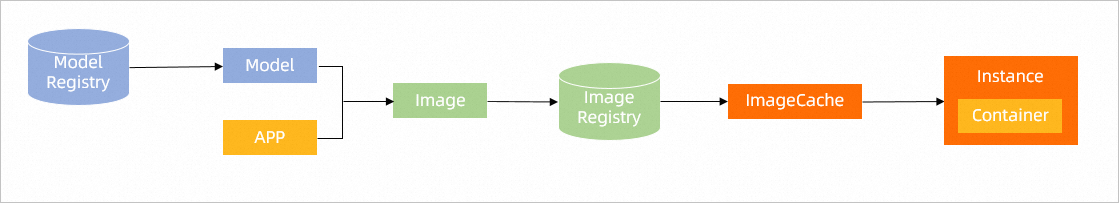
DataCache機能を使用する場合
DataCacheを作成してモデルデータをプルします。
アプリケーションをパッケージ化してコンテナイメージをビルドし、イメージキャッシュを作成します。
イメージキャッシュとDataCacheに基づいてアプリケーションをデプロイします。
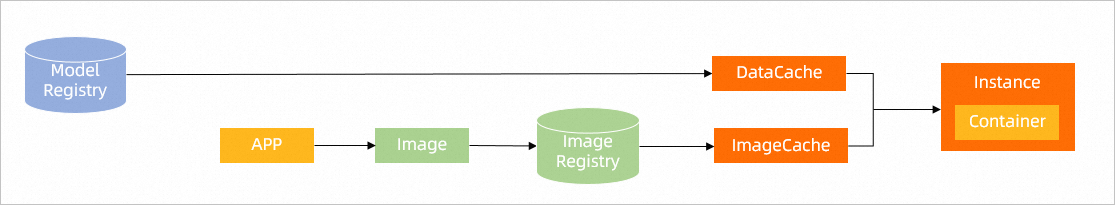
上記の手順は、DataCache機能を使用しない場合、コンテナイメージのサイズが大きくなる可能性があることを示しています。 モデルが更新されると、イメージを再ビルドし、イメージタグを再公開し、イメージキャッシュを再作成し、アプリケーションを再デプロイする必要があります。 DataCache機能を使用してデータをイメージから分離する場合、モデルが更新されたときに、DataCacheを再作成し、DataCacheをアプリケーションに再マウントするだけで済みます。
作成方法
DataCacheのプロパティを設定することで、DataCacheを作成できます。 DataCacheの主なプロパティは次のとおりです。
ストレージパス
DataCacheを作成するときに、バケットとバケット内のDataCacheのストレージパスを指定できます。 バケットを指定しない場合、DataCacheはdefaultという名前のバケットに格納されます。
データソース
通常、ビジネスデータはAspara File Storage NAS(NAS)ファイルシステムまたはObject Storage Service(OSS)バケットに格納されます。 モデルは、ModelScopeまたはHugging Faceに格納されている場合があります。 Elastic Container Instanceは、これらのデータソースのキャッシュサポートを提供します。 次のデータソースからデータをプルして、DataCacheを作成できます。
URL:特定のデータダウンロードリンク、ModelScopeまたはHugging Faceのモデルまたはデータセット。
NAS:NASファイルシステム。
OSS:OSSバケット。
SNAPSHOT:Alibaba Cloudスナップショット。
サイズ
DataCacheを作成する前に、実際のデータ量に基づいてDataCacheのサイズを決定する必要があります。 サイズを指定しない場合、DataCacheのサイズはデフォルトで20 GiBです。 データ量が20 GiBを超えると、DataCacheの作成に失敗します。
保持期間
DataCacheを作成するときに保持期間を指定しない場合、DataCacheは常に保持されます。 DataCacheを長期間使用しない場合は、不要なスナップショットコストを回避するために保持期間を設定することをお勧めします。
使用方法
DataCacheを使用してエラスティックコンテナインスタンスを作成する場合、DataCacheの格納に使用するバケットを指定し、HostPathを使用してデータストレージパスをマウントできます。 この場合、システムは従量課金制クラウドディスクを自動的に作成およびマウントします。 クラウドディスクのストレージ容量は、DataCacheのサイズと同じです。 クラウドディスクは、エラスティックコンテナインスタンスと共に作成および解放されます。
課金
DataCacheの作成
DataCacheを作成すると、システムはエラスティックコンテナインスタンスとクラウドディスクを含む一時リソースを自動的に作成します。 次に、システムは一時リソースに基づいてスナップショットを作成します。 一時リソースとスナップショットの料金を支払う必要があります。
DataCacheの使用
DataCacheを使用してエラスティックコンテナインスタンスを作成すると、システムはDataCacheのサイズと同じサイズのクラウドディスクを自動的に作成します。 次に、システムはクラウドディスクをエラスティックコンテナインスタンスにマウントします。 クラウドディスクとエラスティックコンテナインスタンスの料金が発生します。
DataCacheの課金の詳細については、DataCacheを参照してください。