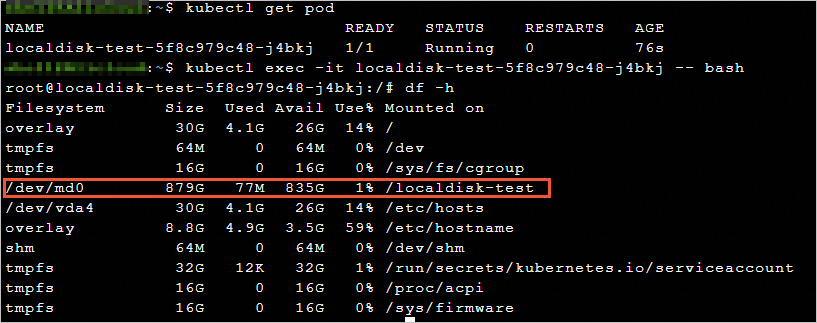This topic describes how to specify Elastic Compute Service (ECS) instance types that use a local disk to create an Elastic Container Instance (ECI) pod.
Supported instance type families
Local disks reside on the same physical server as the elastic container instance to which the disks are attached. Local disks are cost-effective and provide high random IOPS, high throughput, and low latency. Local disks reside on a single physical server, which increases the risks of single points of failure (SPOFs). For more information, see Local disks.
Local disks reside on a single physical server, which increases the risks of SPOFs. The durability of data stored on local disks is determined by the reliability of the associated physical server. For more information, see Limits.
The following ECS instance families with local disks can be used to create elastic container instances:
d1, big data instance family
d1ne, big data instance family with enhanced network performance
i2, instance family with local SSDs
i2g, instance family with local SSDs
gn5, GPU-accelerated compute-optimized instance family
gn5 is a GPU-accelerated instance family. If you select this instance family, you must specify GPU-related parameters in addition to local disk-related parameters.
For more information about ECS instance types, see the following topics:
Configurations
You can add the Kubernetes. aliyun.com/eci-use-specs annotation to the pod metadata to specify ECS instance types that use a local disk. When you mount your local disk, you can set the medium parameter to LocalRaid0 under EmptyDir to use the disk in a RAID 0 configuration and mount it to a specified path.
Example:
Run the following command to create a pod by specifying ECS instance types that use a local disk.
kubectl create -f localdisk-test.yamlThe following code provides an example in YAML format.
apiVersion: apps/v1 kind: Deployment metadata: name: localdisk-test labels: app: test spec: replicas: 1 selector: matchLabels: app: nginx template: metadata: name: nginx-test labels: app: nginx alibabacloud.com/eci: "true" annotations: k8s.aliyun.com/eci-use-specs: "ecs.i2g.2xlarge,ecs.i2.xlarge" # Specify a maximum of five ECS instance types that use a local disk. spec: containers: - name: nginx image: registryc.cn-shanghai.aliyuncs.com/eci_open/nginx:1.14.2 ports: - containerPort: 80 volumeMounts: - name: localdisk mountPath: /localdisk-test volumes: # Mount a local disk. - name: localdisk emptyDir: medium: LocalRaid0View the information about the mounted local disk.
After the pod is created, view the pod information. You can see that a RAID 0 configuration (
/dev/md0) is generated for the local disk, and the disk is mounted to the specified path, which is/localdisk-testin the following example.