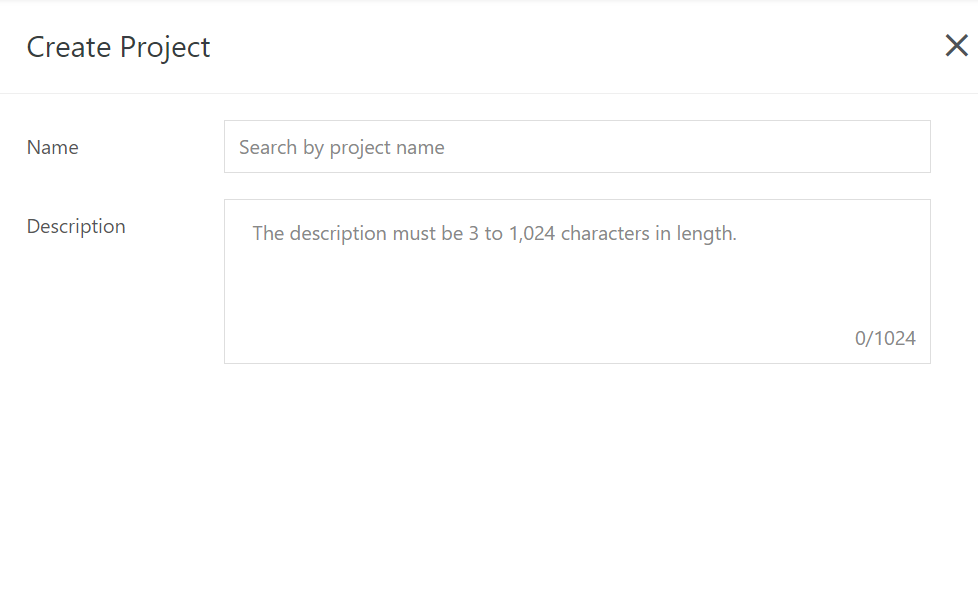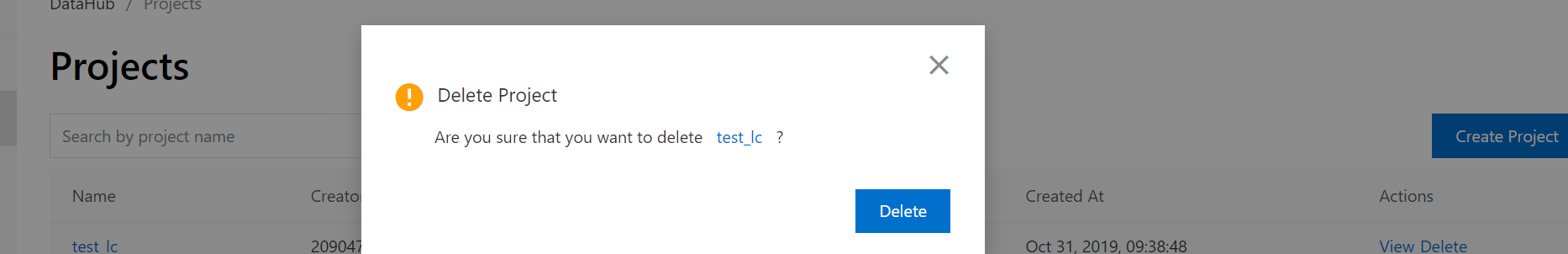プロジェクトの作成
プロジェクトの作成
DataHub コンソールにログオンします。 [プロジェクトリスト] ページに移動し、右上隅にある [プロジェクトの作成] をクリックします。 [プロジェクトの作成] パネルで、必要に応じてパラメーターを設定し、[作成] をクリックしてプロジェクトを作成します。 リージョン内の各プロジェクトの名前は一意であることを確認してください。
プロジェクトの削除
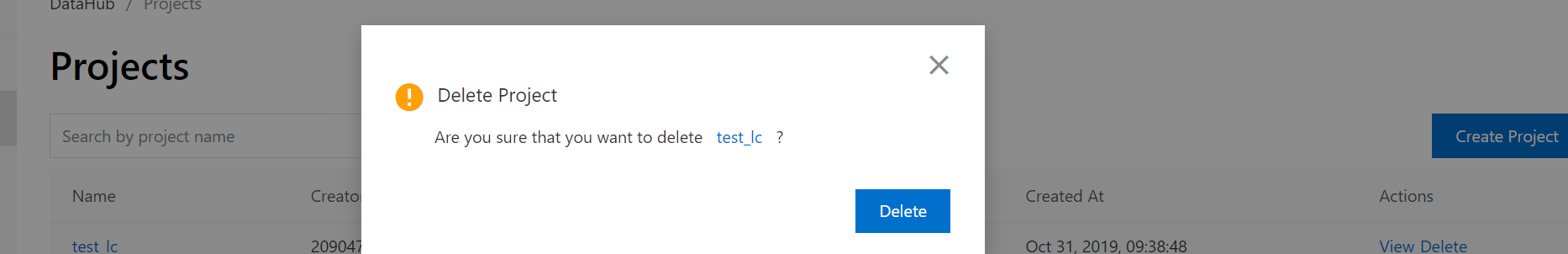
プロジェクトの作成
DataHub コンソールにログオンします。 [プロジェクトリスト] ページに移動し、右上隅にある [プロジェクトの作成] をクリックします。 [プロジェクトの作成] パネルで、必要に応じてパラメーターを設定し、[作成] をクリックしてプロジェクトを作成します。 リージョン内の各プロジェクトの名前は一意であることを確認してください。