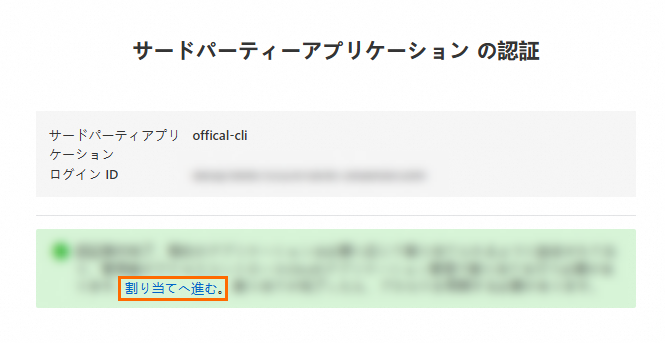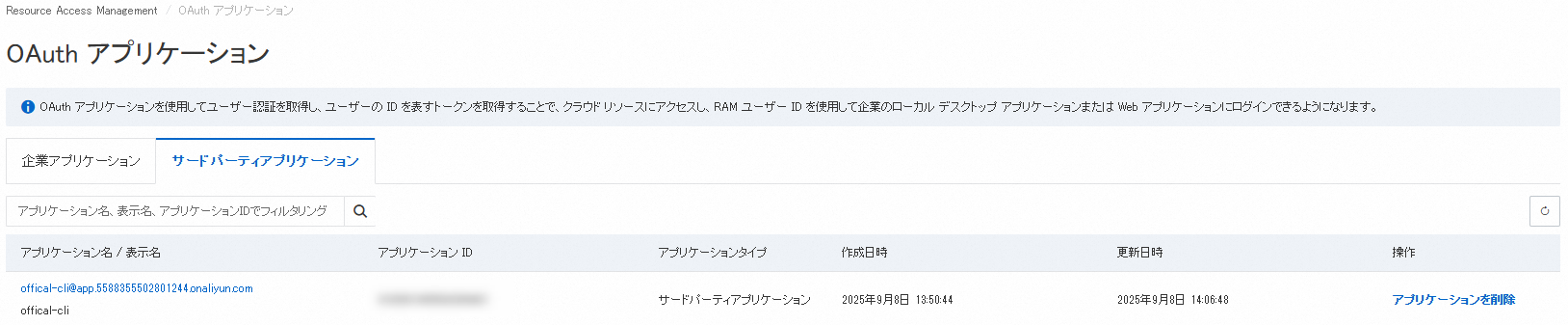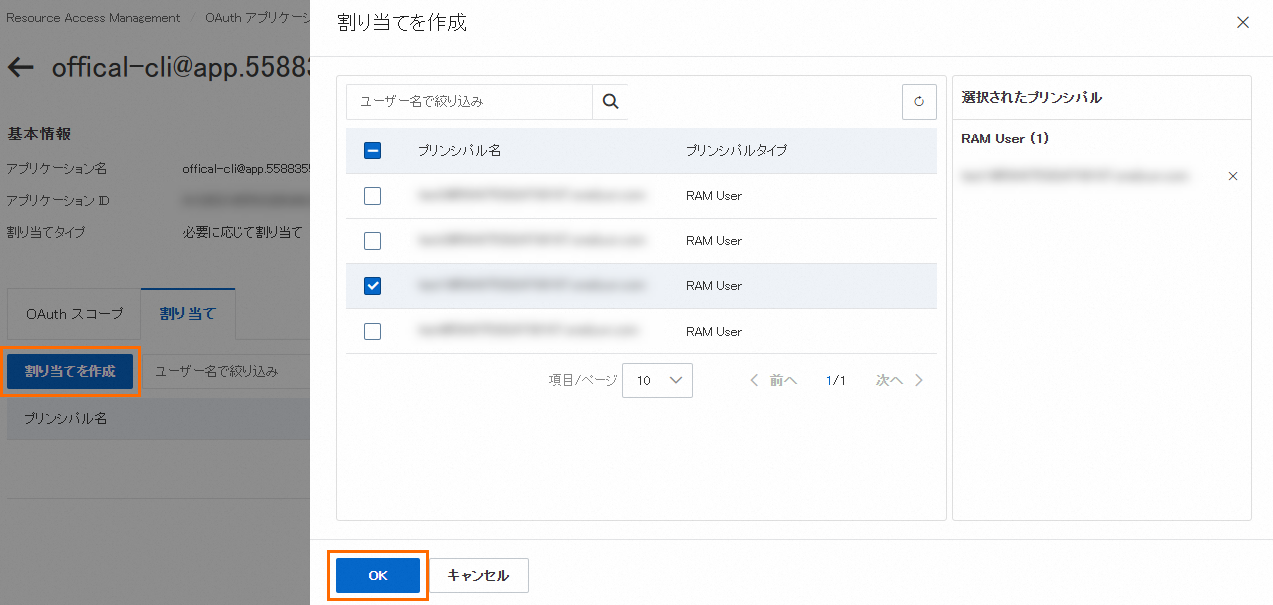Alibaba Cloud CLI を使用する前に、Alibaba Cloud リソースを呼び出すために必要な認証情報を設定する必要があります。認証情報には、認証情報、リージョン、言語が含まれます。
認証情報を設定する際は、情報が正しいことを確認してください。誤った情報を使用すると、ユーザーエラーや API 呼び出しの失敗により、ビジネス上の損失が発生する可能性があります。
認証情報の設定方法
Alibaba Cloud CLI では、対話モードと非対話モードで認証情報を設定できます。対話モードでは、設定プロセスがガイドされます。これにより、学習コストを低く抑えながら Alibaba Cloud CLI でプロファイルを設定できます。
対話モード
共通構文
<a baseurl="t395345_v3_0_0.xdita" data-node="395350" data-root="7086" data-tag="xref" href="t395350.xdita#088c4c1fc8x3u" id="a5b02a6e850pt">aliyun configure</a> コマンドを実行して、対話モードで認証情報を設定できます。構文:
aliyun configure [--profile <PROFILE_NAME>] [--mode <AUTHENTICATE_MODE>]コマンドオプション:
PROFILE_NAME:プロファイルの名前。指定したプロファイルが存在する場合、上書きされます。指定したプロファイルが存在しない場合、指定した名前のプロファイルが作成されます。
プロファイルを指定しない場合、現在のプロファイルが変更されます。現在のプロファイルの変更方法の詳細については、本トピックの「現在のプロファイルの設定」セクションをご参照ください。
AUTHENTICATE_MODE:ID 認証情報タイプ。デフォルト値:AK。サポートされている認証情報タイプの詳細については、本トピックの「認証情報タイプ」セクションをご参照ください。
成功応答の例:
Configure Done!!!
..............888888888888888888888 ........=8888888888888888888D=..............
...........88888888888888888888888 ..........D8888888888888888888888I...........
.........,8888888888888ZI: ...........................=Z88D8888888888D..........
.........+88888888 ..........................................88888888D..........
.........+88888888 .......Welcome to use Alibaba Cloud.......O8888888D..........
.........+88888888 ............. ************* ..............O8888888D..........
.........+88888888 .... Command Line Interface(Reloaded) ....O8888888D..........
.........+88888888...........................................88888888D..........
..........D888888888888DO+. ..........................?ND888888888888D..........
...........O8888888888888888888888...........D8888888888888888888888=...........
............ .:D8888888888888888888.........78888888888888888888O ..............非対話モード
共通構文
非対話モードで認証情報を設定するには、<a baseurl="t395345_v3_0_0.xdita" data-node="395350" data-root="7086" data-tag="xref" href="t395350.xdita#289ac5b8e2cvk" id="14941ad19583u">aliyun configure set</a> コマンドを実行します。構文:
aliyun configure set [--profile <PROFILE_NAME>] [--mode <AUTHENTICATE_MODE>] [--settingName <SETTING_VALUE>...]コマンドオプション:
ProfileName:プロファイルの名前。指定したプロファイルが存在する場合、上書きされます。指定したプロファイルが存在しない場合、指定した名前のプロファイルが作成されます。AUTHENTICATE_MODE:認証情報タイプ。デフォルト値:AK。サポートされている認証情報タイプの詳細については、本トピックの「認証情報タイプ」セクションをご参照ください。SETTING_VALUE:指定する必要がある情報は、認証情報タイプによって異なります。詳細については、本トピックの「認証情報タイプ」セクションおよび「プロファイル関連のコマンド」の「非対話モード」セクションをご参照ください。
非対話モードで認証情報を設定した後、<a baseurl="t395345_v3_0_0.xdita" data-node="395350" data-root="7086" data-tag="xref" href="t395350.xdita#4addcad7ec44w" id="66c35caaa0oap">aliyun configure list</a> または <a baseurl="t395345_v3_0_0.xdita" data-node="395350" data-root="7086" data-tag="xref" href="t395350.xdita#13d374aa41q2t" id="1bd85226b351e">aliyun configure get</a> コマンドを実行して、認証情報が期待どおりに設定されているかどうかを確認できます。
認証情報タイプ
Alibaba Cloud CLI は、以下の認証情報タイプを提供します。必要に応じて設定できます。
認証情報タイプ | 認証情報のリフレッシュポリシー | キーフリーアクセス |
手動リフレッシュ | 非サポート | |
手動リフレッシュ | 非サポート | |
自動リフレッシュ | 非サポート | |
自動リフレッシュ | サポート | |
外部システムによるリフレッシュ | サポート | |
先行する認証情報のリフレッシュポリシーに従う | サポート | |
外部システムによるリフレッシュ | サポート | |
自動リフレッシュ | サポート | |
ブラウザでのログインが必要 | サポート | |
初回承認にはブラウザ操作が必要。その後は自動更新可能。 | サポート |
認証情報の管理
Alibaba Cloud CLI では、複数の認証情報セットを設定および管理できます。必要に応じてプロファイルを切り替えたり、指定したりできます。
現在のプロファイルの使用
次のコマンドを実行して、現在のプロファイルから特定のプロファイルに切り替えます。
aliyun configure switch --profile <PROFILE_NAME>切り替えが成功すると、Alibaba Cloud CLI は、別の変更を行うまで、デフォルトでこのプロファイルの設定と認証情報を使用します。
また、<a baseurl="t395345_v3_2_0.xdita" data-node="395350" data-root="39083" data-tag="xref" href="t395350.xdita#289ac5b8e2cvk" id="d7e8857d3e65g">aliyun configure set</a> コマンドを実行して、認証情報のプロファイル設定を変更することもできます。変更後の設定が使用されます。
プロファイルの指定
コマンドを実行する際に、--profile オプションを使用して使用するプロファイルを明示的に指定できます。この方法は最も優先度が高く、他の方法の設定を上書きします。
例:exampleProfile という名前の認証情報を使用して Elastic Compute Service の DescribeInstances 操作を呼び出し、Elastic Compute Service インスタンスの情報を照会します。
aliyun ecs DescribeInstances --profile exampleProfileその他の認証情報管理コマンド
Alibaba Cloud CLI は、複数の ID 認証情報を管理するための configure コマンドとそのサブコマンドを提供します。これらのコマンドを使用して、認証情報の追加、削除、変更、表示ができます。詳細については、「複数の認証情報の管理」をご参照ください。
認証情報の保存場所
認証情報プロファイルは、一連の設定項目を指定し、カスタム名を持ちます。すべてのプロファイルは、JSON 形式で config.json ファイルに保存されます。このファイルは、個人のユーザーディレクトリ内の .aliyun フォルダにあります。フォルダのパスはオペレーティングシステムによって異なります。
Windows:
C:\Users\<USERNAME>\.aliyunLinux/macOS:
/home/ <USER_NAME> /.aliyun