This topic describes how to view your bills and the amount of observable data written to Managed Service for Prometheus.
View your bills
Log on to the Expenses and Costs console.
In the left-side navigation pane, choose .
On the Bill Details page, click the Billing Details tab.
On the Billing Details tab, specify the Billing Cycle, Account/Owner Account, and Product filters, and click Search.
View resource usage
You can query the volume of observable data only in the following regions: China (Hangzhou), China (Beijing), China (Shanghai), China (Qingdao), China (Shenzhen), China (Hohhot), China (Ulanqab), China (Heyuan), China (Guangzhou), China (Zhangjiakou), China (Chengdu), and China (Hong Kong).
Log on to the Application Real-Time Monitoring Service (ARMS) console. In the left-side navigation pane, choose .
In the upper-right corner of the Usage Statistics page, specify the time range to query.
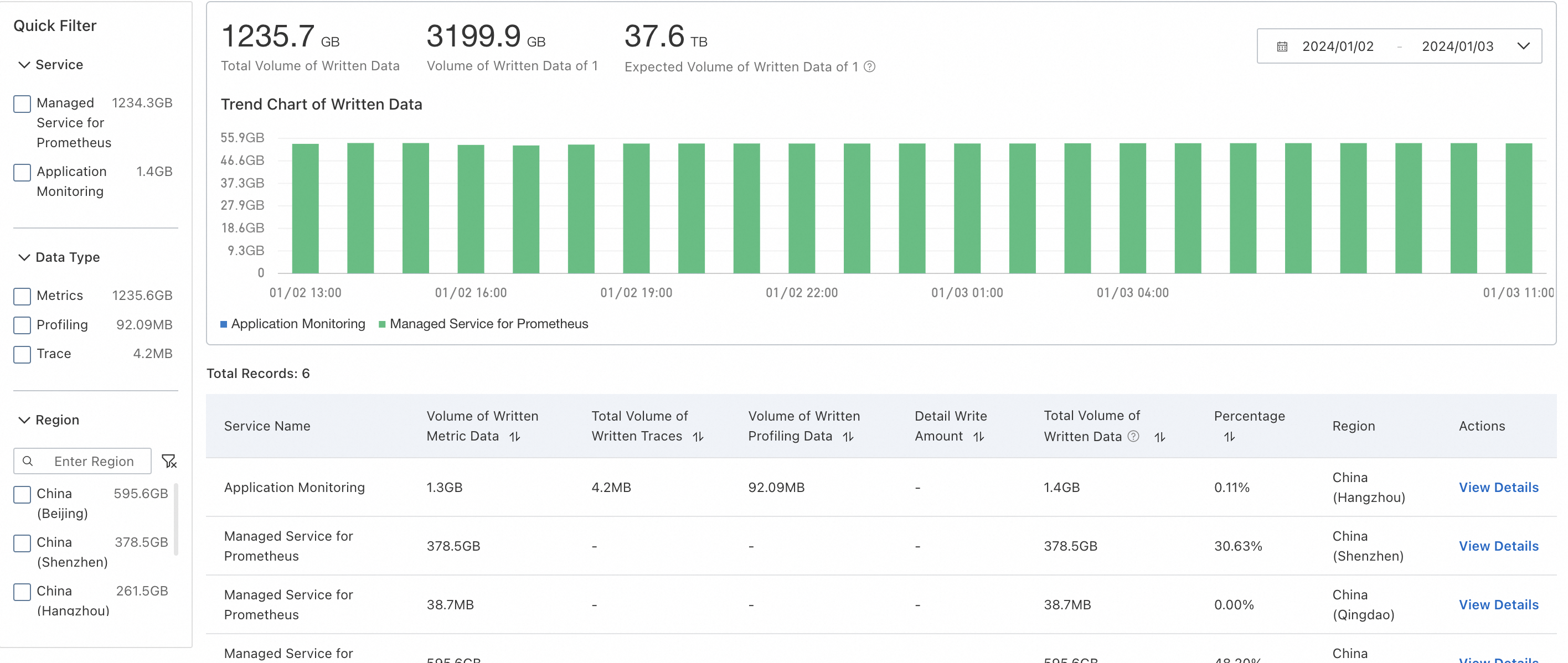
References
If you no longer want your Prometheus instances to monitor the data of some custom metrics, you can discard these custom metrics to prevent unnecessary costs. You are not charged for discarded metrics. For information about how to discard metrics, see Discard metrics.
If you want to re-monitor the data of these metrics, you can re-enable them. Then, fees are incurred. For information about how to enable metrics, see Enable discarded metrics.