Issues
The value displayed in the namespace column on the custom dashboard is not updated after you change the namespace of your application.
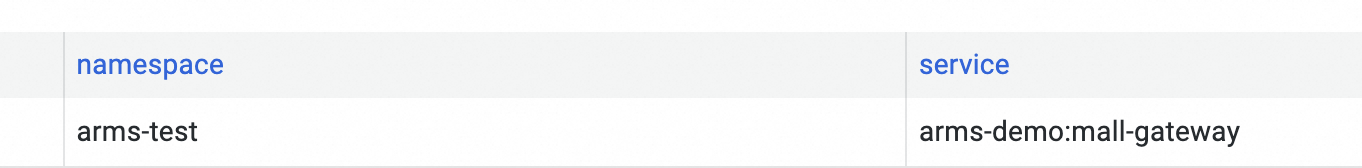
After you change the cluster of your application, the data for rate, errors, and duration (RED) metrics is displayed normally but no data is displayed for container monitoring metrics, such as CPU and memory.
Possible cause
Container-related parameters, such as Namespace and ClusterId, are configured when the application is created and the values of these parameters cannot be automatically updated. If you change the cluster or namespace of your application, the container-related data may fail to be queried or displayed.
Solutions
Delete the application, recreate the application, and then report monitoring data again. For more information, see Delete applications.
This method causes the loss of historical data.
Submit a ticket.