考えられる原因
管理対象のクラスタに ARMS Addon Token が存在しません。
解決策
手順 1: クラスタに ARMS Addon Token が存在するかどうかを確認します。
ACK コンソール にログインします。左側のナビゲーションペインで、クラスタ をクリックします。[クラスタ] ページで、クラスタの名前をクリックしてクラスタの詳細ページに移動します。
左側のナビゲーションペインで、 を選択します。
ページの上部にある [kube-system名前空間] ドロップダウンリストから アドオンの ARMS トークン を選択し、 が有効になっているかどうかを確認します。
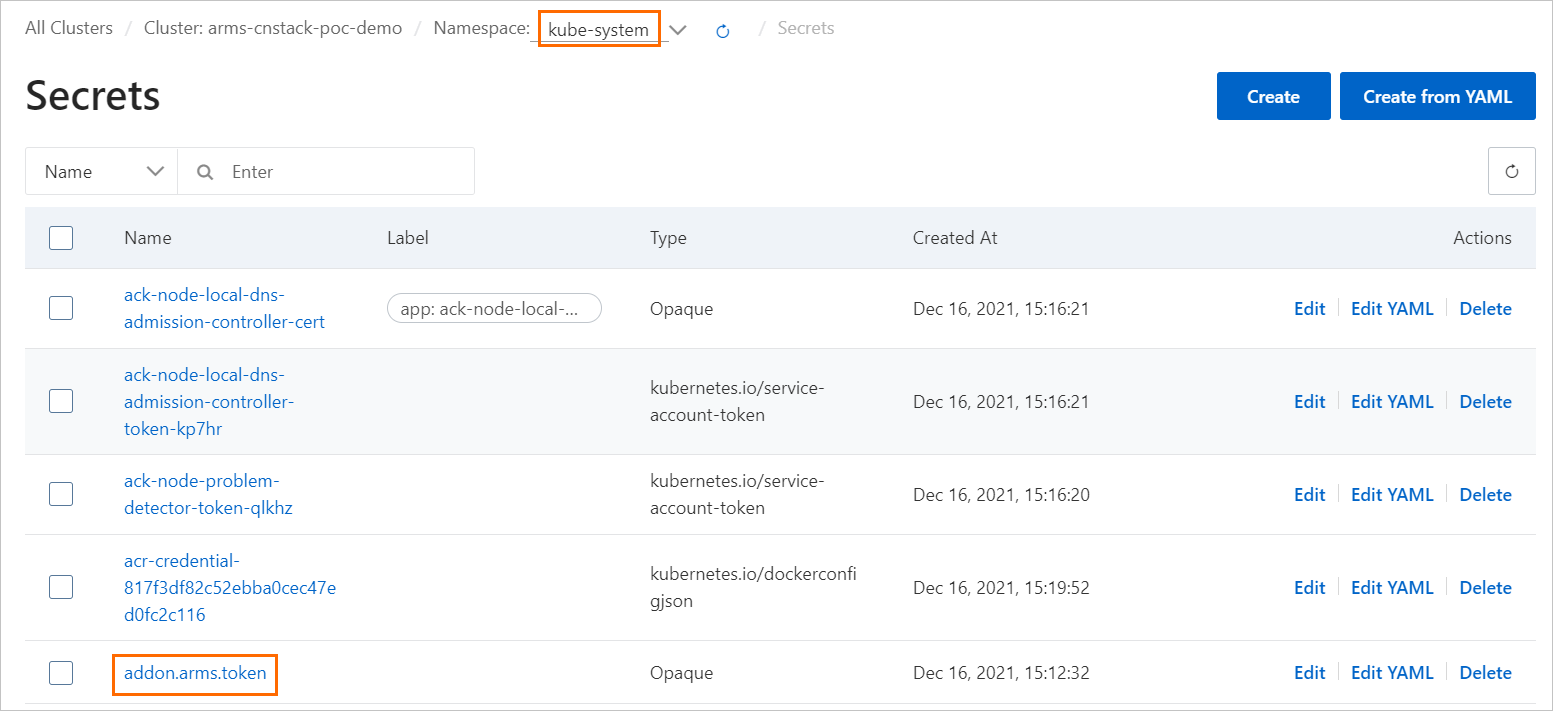
手順 2: ACK に ARMS へのアクセス権限を付与します。