Swaggerは、バックエンドサービスのAPIを定義および記述するために広く使用されている一連の仕様です。 API Gatewayでは、Swagger 2.0仕様に基づいてファイルをインポートできます。 次の図に示すように、ImportSwagger操作を呼び出すか、コンソールを使用してSwagger準拠のデータをインポートできます。
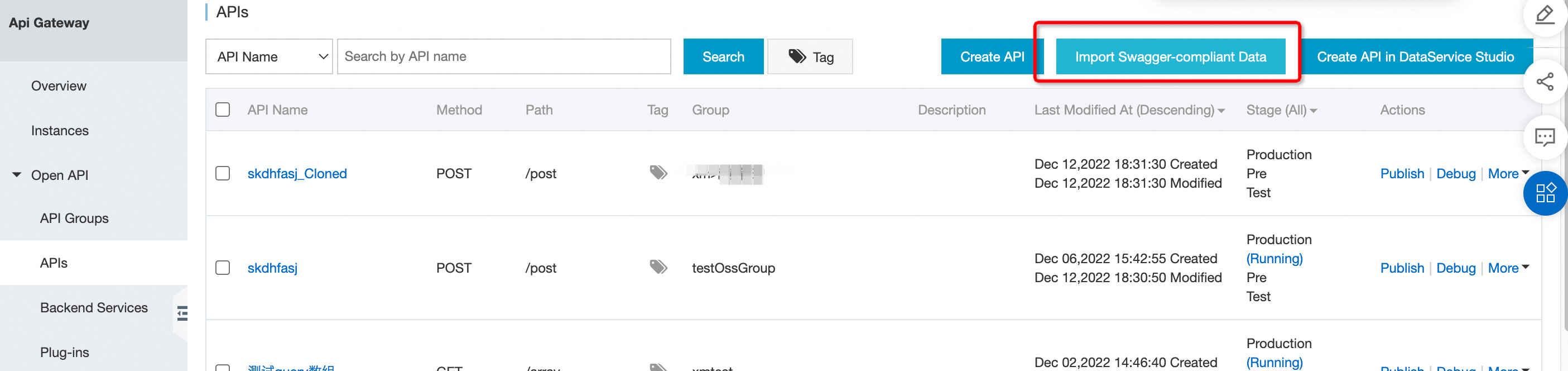
API Gateway Swagger拡張は、Swagger 2.0に基づいています。 SwaggerベースのAPI定義を作成し、SwaggerファイルをAPI Gatewayコンソールにインポートして、一度に複数のAPIを作成または更新できます。 API GatewayはデフォルトでSwagger 2.0をサポートし、ほとんどのSwagger仕様バージョンと互換性があります。 ただし、Swagger 2.0と他のSwagger仕様バージョンには実装の違いがあります。
このトピックでは、API Gateway Swagger拡張機能とその実装例について説明します。
Swaggerのすべてのパラメータとその値は大文字と小文字を区別します。
1. Swaggerがサポートする拡張機能
Swaggerは、ネイティブのOperation Objectの拡張機能をサポートしています。 拡張機能は、認証、パラメータマッピング、およびバックエンドサービスのための機能を提供するために使用されます。 さらに、x-aliyun-apigateway-any-method拡張機能を使用して、API呼び出し元がAPIの呼び出しに使用できるHTTPメソッドを指定します。 API Gatewayに関連するすべての拡張機能は、x-aliyun-apigateway- で始まります。 以下のセクションでは、拡張機能について説明します。
1.1 x-aliyun-apigateway-auth-type: authorization type
Operation Objectに適用され、API権限付与タイプを指定します。
有効値:
APP (デフォルト): APIを呼び出すためのIDとしてAlibaba Cloudアプリケーションを使用する必要があります。
匿名: すべてのユーザーは、アプリケーションをIDとして使用せずにAPIを呼び出すことができます。
例:
...
paths:
'path/':
get:
x-aliyun-apigateway-auth-type: ANONYMOUS
...
1.2 x-aliyun-apigateway-api-market-enable: Alibaba Cloud Marketplaceへのパブリッシング
Operation Objectに適用され、APIをAlibaba Cloud Marketplaceに公開するかどうかを指定します。
有効値:
true
false (デフォルト)
例:
...
paths:
'path/':
get:
x-aliyun-apigateway-api-market-enable: true
...
1.3 x-aliyun-apigateway-api-force-nonce-check: 強制的なnonce検証
Operation Objectに適用され、APIで強制ノンス検証を実行するかどうかを指定します。
有効値:
true
false (デフォルト)
例:
...
paths:
'path/':
get:
x-aliyun-apigateway-api-force-nonce-check: true
...
1.4 x-aliyun-apigateway-parameter-handling: API mapping
Operation Objectに適用され、リクエストパラメーターとバックエンドサービスパラメーター間のマッピングを指定します。 PASSTHROUGHを選択した場合、パラメーターオブジェクトはx-aliyun-apigateway-backend-locationおよびx-aliyun-apigateway-backend-nameをサポートしていません。
有効値:
PASSTHROUGH (デフォルト): リクエストパラメーターは、マッピングなしでバックエンドサービスに渡されます。
MAPPING: リクエストパラメータはバックエンドサービスパラメータにマッピングされます。
例:
...
paths:
'path/':
get:
x-aliyun-apigateway-parameter-handling: MAPPING
...
1.5 x-aliyun-apigateway-backend: バックエンドサービスタイプ
Operation Objectに適用され、バックエンドサービスタイプを指定します。 特定のプロパティは、バックエンドサービスの種類によって異なります。 詳細については、次の表を参照してください。
1.5.1 HTTP
このタイプは、バックエンドサービスに直接アクセスできるシナリオで使用されます。 このタイプのバックエンドサービスのURLを直接設定できます。
プロパティの説明:
プロパティ | 種類 | 説明 |
type | String | 必須。 値は HTTP です。 |
address | String | 必須。 バックエンドサービスのURL。 |
パス | String | 必要に応じて、 バックエンドサービスのパス。 値は変数とすることができる。 デフォルトでは、このプロパティの値はルートパスと同じです。 |
method | String | 必須。 バックエンド要求メソッド。 |
timeout | int | 必要に応じて、 デフォルトの値は 10,000 です。 有効な値: 500〜30000。 |
例:
...
x-aliyun-apigateway-backend:
type: HTTP
address: 'http://www.aliyun.com'
path: '/builtin/echo'
method: get
timeout: 10000
...
1.5.2 HTTP-VPC
バックエンドサービスが仮想プライベートクラウド (VPC) で実行されている場合、このタイプが使用されます。 バックエンドサービスを設定するには、まずVPCアクセス許可を作成する必要があります。 詳細については、VPC内のリソースをバックエンドサービスとしてAPIを作成する方法について説明しているトピックを参照してください。
プロパティの説明:
プロパティ | 種類 | 説明 |
type | String | 必須。 値は HTTP-VPC です。 |
vpcAccessName | String | 必須。 バックエンドサービスへのアクセスに使用されるVPCアクセス許可の名前。 |
パス | String | 必要に応じて、 バックエンドサービスのパス。 値は変数とすることができる。 デフォルトでは、このプロパティの値はルートパスと同じです。 |
method | String | 必須。 バックエンド要求メソッド。 |
timeout | int | 必要に応じて、 デフォルトの値は 10,000 です。 有効な値: 500〜30000。 |
例:
...
x-aliyun-apigateway-backend:
type: HTTP_VPC
vpcAccessName: vpcAccess1
path: '/users/{userId}'
method: GET
timeout: 10000
...
1.5.3 FC
バックエンドサービスがFunction Computeの場合、バックエンドサービスタイプをFCに設定する必要があります。
プロパティの説明:
プロパティ | 種類 | 説明 |
type | String | 必須。 値はFCである。 |
fcRegion | String | 必須。 Function Computeサービスと関数がデプロイされているリージョン。 |
serviceName | String | 必須。 Function Computeのサービスの名前。 |
functionName | String | 必須。 function Computeの関数の名前。 |
arn | String | 必要に応じて、 Function Computeのリソースアクセス管理 (RAM) 権限付与。 |
例:
...
x-aliyun-apigateway-backend:
type: FC
fcRegion: cn-shanghai
serviceName: fcService
functionName: fcFunction
arn: acs:ram::111111111:role/aliyunapigatewayaccessingfcrole
...
1.5.4 モック
このタイプは、予想される結果をシミュレートするために使用されます。
プロパティの説明:
プロパティ | 種類 | 説明 |
type | String | 必須。 値は MOCK です。 |
mockResult | String | 必須。 嘲笑された結果。 |
mockStatusCode | Integer | 必要に応じて、 |
mockHeaders | ヘッダー | 必要に応じて、 |
ヘッダーの説明:
プロパティ | 種類 | 説明 |
name | String | 必要 |
value | String | 必要 |
例:
...
x-aliyun-apigateway-backend:
type: MOCK
mockResult: mock resul sample
mockStatusCode: 200
mockHeaders:
- name: server
value: mock
- name: proxy
value: GW
...
1.6 x-aliyun-apigateway-constant-parameters: constant parameters
Operation Objectに適用され、バックエンドサービスによって常に受信される定数パラメーターを定義します。 バックエンドサービスに送信されるリクエストにこれらのパラメーターを含める必要はありません。
プロパティの説明:
プロパティ | 種類 | 説明 |
backendName | String | 必須。 定数パラメーターの名前。 |
value | String | 必須。 定数パラメータの値。 |
場所 | String | 必須。 定数パラメーターの場所。 有効な値: queryとheader。 |
説明 | String | 必要に応じて、 定数パラメーターの説明。 |
例:
...
x-aliyun-apigateway-constant-parameters:
- backendName: swaggerConstant
value: swaggerConstant
location: header
description: description of swagger
...
1.7 x-aliyun-apigateway-system-parameters: バックエンドサービスのシステムパラメーター
Operation Objectに適用され、バックエンドサービスのシステムパラメーターを指定します。
プロパティの説明:
プロパティ | 種類 | 説明 |
systemName | String | 必須。 システムパラメーターの名前。 |
backendName | String | 必須。 バックエンドサービスのシステムパラメーターのマッピングされた名前。 |
場所 | String | 必須。 システムパラメータの場所。 有効な値: queryとheader。 |
例:
...
x-aliyun-apigateway-system-parameters:
- systemName: CaAppId
backendName: appId
location: header
...
1.8 x-aliyun-apigateway-backend-location: backendパラメーターの場所
[パラメーターオブジェクト] に適用され、バックエンドサービスのリクエストパラメーターのマッピングされた場所を指定します。 この拡張機能は、x-aliyun-apigateway-parameter-handlingがMAPPINGに設定されている場合にのみ有効です。
有効値:
パス
header
query
formData
例:
...
parameters:
- name: swaggerHeader
in: header
required: false
type: number
format: double
minimum: 0.1
maximum: 0.5
x-aliyun-apigateway-backend-location: query
x-aliyun-apigateway-backend-name: backendQuery
...
1.9 x-aliyun-apigateway-backend-name: backendパラメーター名
Parameter Objectに適用され、バックエンドサービスのリクエストパラメーターのマッピングされた名前を指定します。 この拡張機能は、x-aliyun-apigateway-parameter-handlingがMAPPINGに設定されている場合にのみ有効です。
例:
...
parameters:
- name: swaggerHeader
in: header
required: false
type: number
format: double
minimum: 0.1
maximum: 0.5
x-aliyun-apigateway-backend-location: query
x-aliyun-apigateway-backend-name: backendQuery
...
1.10 x-aliyun-apigateway-query-schema: クエリパラメーターのスキーマ定義
Parameter Objectに適用され、クエリパラメータのスキーマを定義します。 この拡張機能は、パラメーターがSTRING型で、クエリパラメーターとして定義されている場合に使用できます。
例:
...
parameters:
- name: event_info
in: query
required: true
type: string
x-aliyun-apigateway-query-schema:
$ref: "#/definitions/EvnetInfo"
...
1.11 x-aliyun-apigateway-any-method: ANYメソッド
Path Item Objectに適用され、APIの呼び出しに使用できるHTTPメソッドを指定します。
例:
...
paths:
'path/':
x-aliyun-apigateway-any-method:
...
...
1.12 x-aliyun-apigateway-app-code-type: AppCodeベースの単純認証
Operation Objectに適用され、APIがAppCodeベースの簡易認証をサポートするかどうかを指定します。
有効値:
デフォルト (デフォルト): AppCodeベースの簡易認証が有効になっています。
DISABLE: AppCodeベースの簡易認証は無効です。
HEADER: AppCodeはリクエストのヘッダーとして運ばれます。
HEADER_QUERY: AppCodeは、リクエスト内のヘッダーまたはQueryパラメーターとして運ばれます。
例:
...
paths:
'path/':
get:
x-aliyun-apigateway-app-code-type: HEADER
...
2. 互換性
API GatewayとSwaggerの仕様は、さまざまな方法でAPIを定義します。
2.1 パラメータタイプ
Swaggerのパラメータタイプ | API Gatewayのパラメータータイプ | サポートされている検証パラメーターとルール |
| Int |
|
| Long |
|
| 浮く |
|
| Double |
|
| String |
|
| Boolean | - |
2.2 消費フィールドのサポート
Swagger設定ファイルにformDataパラメーターが含まれている場合は、消費フィールドを設定する必要があります。 API Gatewayでは、このフィールドはapplication/x-www-form-urlencodedにのみ設定できます。
consumes:
- application/x-www-form-urlencoded
3. Swagger拡張機能の例
このセクションでは、API GatewayのSwagger拡張機能の4つの例を示します。 例は、Swagger拡張機能のほぼすべての側面をカバーしています。 Swagger拡張機能に基づいてAPIを定義するときに、これらの例を参照できます。
例は参考のためだけのものである。
3.1 バックエンドサービスタイプとしてHTTPを使用した例
swagger: '2.0'
basePath: /
info:
version: '0.9'
title: Aliyun Api Gateway Swagger Sample
schemes:
- http
- https
x-aliyun-apigateway-parameter-handling: MAPPING
x-aliyun-apigateway-api-market-enable: true
x-aliyun-apigateway-api-force-nonce-check: true
x-aliyun-apigateway-backend:
type: HTTP
address: 'http://www.aliyun.com'
method: get
timeout: 10000
paths:
'/http/get/mapping/{userId}':
get:
operationId: case1
schemes:
- http
- https
x-aliyun-apigateway-parameter-handling: MAPPING
x-aliyun-apigateway-api-market-enable: true
x-aliyun-apigateway-auth-type: ANONYMOUS
parameters:
- name: userId
in: path
required: true
type: string
- name: swaggerQuery
in: query
required: false
default: '123465'
type: integer
format: int32
minimum: 0
maximum: 100
- name: swaggerHeader
in: header
required: false
type: number
format: double
minimum: 0.1
maximum: 0.5
x-aliyun-apigateway-backend-location: query
x-aliyun-apigateway-backend-name: backendQuery
x-aliyun-apigateway-constant-parameters:
- backendName: swaggerConstant
value: swaggerConstant
location: header
description: description of swagger
x-aliyun-apigateway-system-parameters:
- systemName: CaAppId
backendName: appId
location: header
responses:
'200':
description: 200 description
'400':
description: 400 description
'/echo/test/post/{userId}':
post:
operationId: testpost
schemes:
- http
- https
x-aliyun-apigateway-parameter-handling: MAPPING
x-aliyun-apigateway-backend:
type: HTTP
address: 'http://www.aliyun.com'
method: post
timeout: 10000
consumes:
- application/x-www-form-urlencoded
parameters:
- name: userId
required: true
in: path
type: string
- name: swaggerQuery1
in: query
required: false
default: '123465'
type: integer
format: int32
minimum: 0
maximum: 100
x-aliyun-apigateway-enum: 1,2,3
- name: swaggerQuery2
in: query
required: false
type: string
x-aliyun-apigateway-backend-location: header
x-aliyun-apigateway-backend-name: backendHeader
x-aliyun-apigateway-query-schema:
$ref: '#/definitions/AiGeneratePicQueryVO'
- name: swaggerHeader
in: header
required: false
type: number
format: double
minimum: 0.1
maximum: 0.5
x-aliyun-apigateway-backend-location: query
x-aliyun-apigateway-backend-name: backendQuery
- name: swaggerFormdata
in: formData
required: true
type: string
responses:
'200':
description: 200 description
schema:
$ref: '#/definitions/ResultOfGeneratePicturesVO'
'400':
description: 400 description
x-aliyun-apigateway-any-method:
operationId: case2
schemes:
- http
- https
x-aliyun-apigateway-parameter-handling: MAPPING
x-aliyun-apigateway-backend:
type: HTTP
address: 'http://www.aliyun.com'
path: '/builtin/echo/{abc}'
method: post
timeout: 10000
parameters:
- name: userId
in: path
required: false
default: '123465'
type: integer
format: int32
minimum: 0
maximum: 100
x-aliyun-apigateway-backend-name: abc
x-aliyun-apigateway-backend-location: path
responses:
'200':
description: 200 description
'400':
description: 400 description
definitions:
AiGeneratePicQueryVO:
type: object
properties:
transactionId:
type: string
description: asynchronous task ID
GeneratePictureVO:
type: object
properties:
id:
type: integer
format: int64
description: image ID
name:
type: string
description: image name
GeneratePicturesVO:
type: object
properties:
failSize:
type: integer
format: int64
description: number of failures
list:
type: array
description: image list
items:
$ref: '#/definitions/GeneratePictureVO'
title: GeneratePictureVO
successSize:
type: integer
format: int32
description: number of successes
totalSize:
type: number
format: float
description: total number of requests
ResultOfGeneratePicturesVO:
type: object
properties:
model:
description: returned content
$ref: '#/definitions/GeneratePicturesVO'
title: GeneratePicturesVO
requestId:
type: string
description: request ID
3.2 バックエンドサービスタイプとしてHTTP-VPCを使用する例
swagger: '2.0'
basePath: /
info:
version: '0.9'
title: Aliyun Api Gateway Swagger Sample
schemes:
- http
- https
paths:
'/http/get/mapping/{userId}':
get:
operationId: case1
schemes:
- http
- https
x-aliyun-apigateway-parameter-handling: MAPPING
x-aliyun-apigateway-backend:
type: HTTP-VPC
vpcAccessName: vpcName1
path: '/builtin/echo/{userId}'
method: get
timeout: 10000
parameters:
- name: userId
in: path
required: true
type: string
- name: swaggerQuery
in: query
required: false
default: '123465'
type: integer
format: int32
minimum: 0
maximum: 100
- name: swaggerHeader
in: header
required: false
type: number
format: double
minimum: 0.1
maximum: 0.5
x-aliyun-apigateway-backend-location: query
x-aliyun-apigateway-backend-name: backendQuery
responses:
'200':
description: 200 description
'400':
description: 400 description
'/echo/test/post':
post:
operationId: testpost
schemes:
- http
- https
x-aliyun-apigateway-parameter-handling: MAPPING
x-aliyun-apigateway-backend:
type: HTTP-VPC
vpcAccessName: vpcName2
path: '/builtin/echo'
method: post
timeout: 10000
consumes:
- application/x-www-form-urlencoded
parameters:
- name: swaggerQuery1
in: query
required: false
default: '123465'
type: integer
format: int32
minimum: 0
maximum: 100
- name: swaggerQuery2
in: query
required: false
type: string
x-aliyun-apigateway-backend-location: header
x-aliyun-apigateway-backend-name: backendHeader
- name: swaggerHeader
in: header
required: false
type: number
format: double
minimum: 0.1
maximum: 0.5
x-aliyun-apigateway-backend-location: query
x-aliyun-apigateway-backend-name: backendQuery
- name: swaggerFormdata
in: formData
required: true
type: string
responses:
'200':
description: 200 description
'400':
description: 400 description
x-aliyun-apigateway-any-method:
operationId: case2
schemes:
- http
- https
x-aliyun-apigateway-parameter-handling: PASSTHROUGH
x-aliyun-apigateway-backend:
type: HTTP-VPC
vpcAccessName: vpcName3
path: '/builtin/echo'
method: post
timeout: 10000
responses:
'200':
description: 200 description
'400':
description: 400 description
3.3 バックエンドサービスタイプとしてFCを使用した例
swagger: '2.0'
basePath: /
info:
version: '0.9'
title: Aliyun Api Gateway Swagger Sample
schemes:
- http
- https
paths:
'/http/get/mapping/{userId}':
get:
operationId: case1
schemes:
- http
- https
x-aliyun-apigateway-parameter-handling: MAPPING
x-aliyun-apigateway-backend:
type: FC
fcRegion: cn-shanghai
serviceName: fcService
functionName: fcFunction
arn: acs:ram::111111111:role/aliyunapigatewayaccessingfcrole
parameters:
- name: userId
in: path
required: true
type: string
responses:
'200':
description: 200 description
'400':
description: 400 description
3.4 バックエンドサービスタイプとしてMOCKを使用した例
swagger: '2.0'
basePath: /
info:
version: '0.9'
title: Aliyun Api Gateway Swagger Sample
schemes:
- http
paths:
'/mock/get/mapping/{userId}':
get:
operationId: case1
schemes:
- http
- https
x-aliyun-apigateway-parameter-handling: MAPPING
x-aliyun-apigateway-backend:
type: MOCK
mockResult: mock resul sample
mockStatusCode: 200
mockHeaders:
- name: server
value: mock
- name: proxy
value: GW
parameters:
- name: userId
in: path
required: true
type: string
responses:
'200':
description: 200 description
'400':
description: 400 description
4. 使用上の注意
Swaggerのインポートに影響を与える可能性のある次の手順に注意してください。
4.1 拡張機能の範囲
特定のAPIに対して拡張機能が指定されていない場合、一部の拡張機能はグローバル値を使用します。 特定のAPIに対して個別に異なる値を指定した場合は、個別に指定した値が有効になります。 次のアイテムは、それらの拡張機能の一覧です。
x-aliyun-apigateway-backend
x-aliyun-apigateway-api-market-enable
x-aliyun-apigateway-api-force-nonce-check
x-aliyun-apigateway-parameter-handling
x-aliyun-apigateway-auth-type
4.2 Swaggerの定義フィールドの説明
API Gatewayは、Swaggerインポートのモデル定義をサポートします。 ただし、モデルの定義はSwagger仕様とは異なります。 モデル定義は、SDKの生成に使用されます。 Swaggerの仕様には、次の制限があります。
schemaタグは $ref型のみをサポートします。
[定義] フィールドのモデルは、オブジェクト型のモデル定義のみをサポートします。
配列は、定義フィールドのモデルで定義されています。 参照に $refを使用する場合は、titleタグが必要です。 配列タイプを指定した場合は, SDKの生成時に配列リストも生成されます。