In Elastic Desktop Service (EDS), cloud computer policies contain rules to manage user experience, security, audits, peripherals, collaboration, and AI assistance for cloud computers. This topic describes the how to display the entry to AI assistant on cloud computers. The entry lies below DesktopAssistant on the desktop of a cloud computer.
Scenarios
DesktopAssistant integrates the component for AI-powered Q&As, which can greatly provide assistance to end users. You can configure the AI Assistant parameter in a cloud computer policy to show or hide the entry.
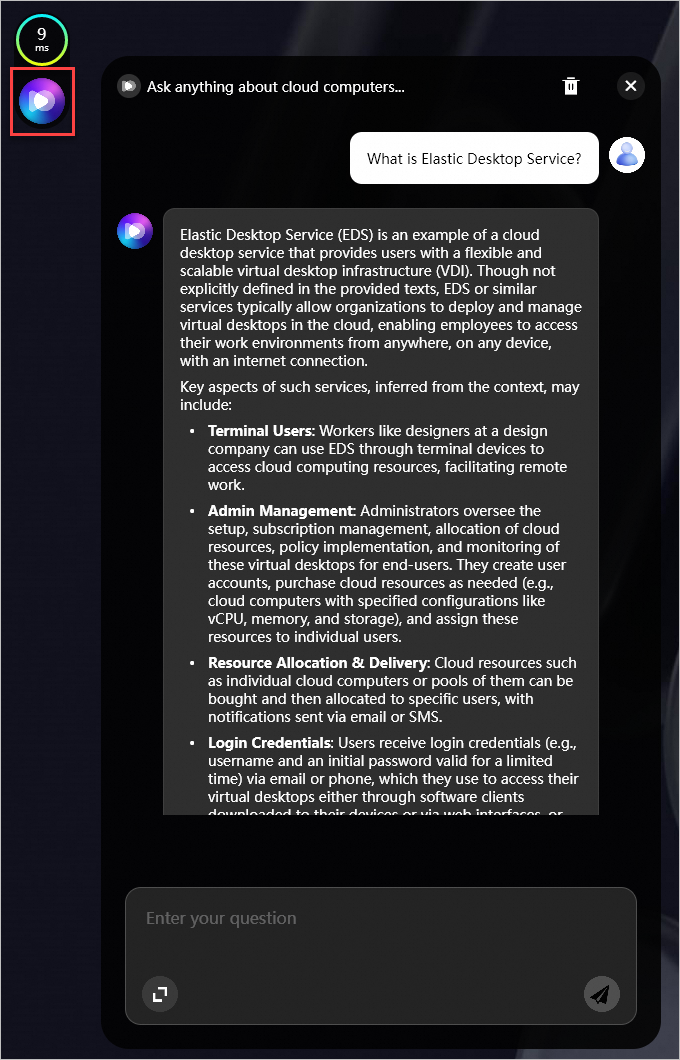
Parameter
Parameter | Description |
AI Assistant | Specifies whether to show the entry to AI Assistant on cloud computers. Default value: Show. If you want to disable the entry, set this parameter to Hide. |