Web Application Firewall (WAF) provides the intelligent load balancing feature for services that are added to WAF in CNAME record mode. WAF uses the intelligent multi-node access technology to ensure that access requests to services are automatically scheduled among multiple nodes or lines to achieve disaster recovery. This ensures high service availability and minimizes access latency.
What is intelligent load balancing?
After you enable intelligent load balancing for a WAF instance, at least three protection nodes in different regions are allocated to the WAF instance to implement automatic disaster recovery across nodes and regions. WAF uses the intelligent DNS resolution feature and the least response time algorithm to minimize the path and latency when requests are forwarded to origin servers.
Intelligent load balancing applies only to a service that is added to WAF in CNAME record mode. By default, intelligent load balancing is disabled for a WAF instance. The following table describes the capabilities of a WAF instance after intelligent load balancing is enabled for the instance.
Capability | Before intelligent load balancing is enabled | After intelligent load balancing is enabled |
Disaster recovery |
|
|
Access acceleration | N/A | Shortest link based on the closest protection node and origin server |

Benefits
Billing rules
You are charged for the intelligent load balancing feature. The fees are included in the bills of the WAF instance for which you enable the feature.
After you enable intelligent load balancing for one or more domain names that are added to a WAF instance in CNAME record mode, intelligent load balancing is enabled for the WAF instance. You are charged regardless of the number of domain names. For more information about the billing rules, see Billing overview.
Enable intelligent load balancing
You can enable intelligent load balancing only for domain names that are added to WAF in CNAME record mode.
To enable intelligent load balancing, perform the following steps:
On the Website Configuration page of the WAF 3.0 console, click Add on the CNAME Record tab. The Add Domain Name wizard appears.
In the Configure Listener step, click More Settings and set the Protection Resource parameter to Shared Cluster-based Intelligent Load Balancing. Then, click Next.
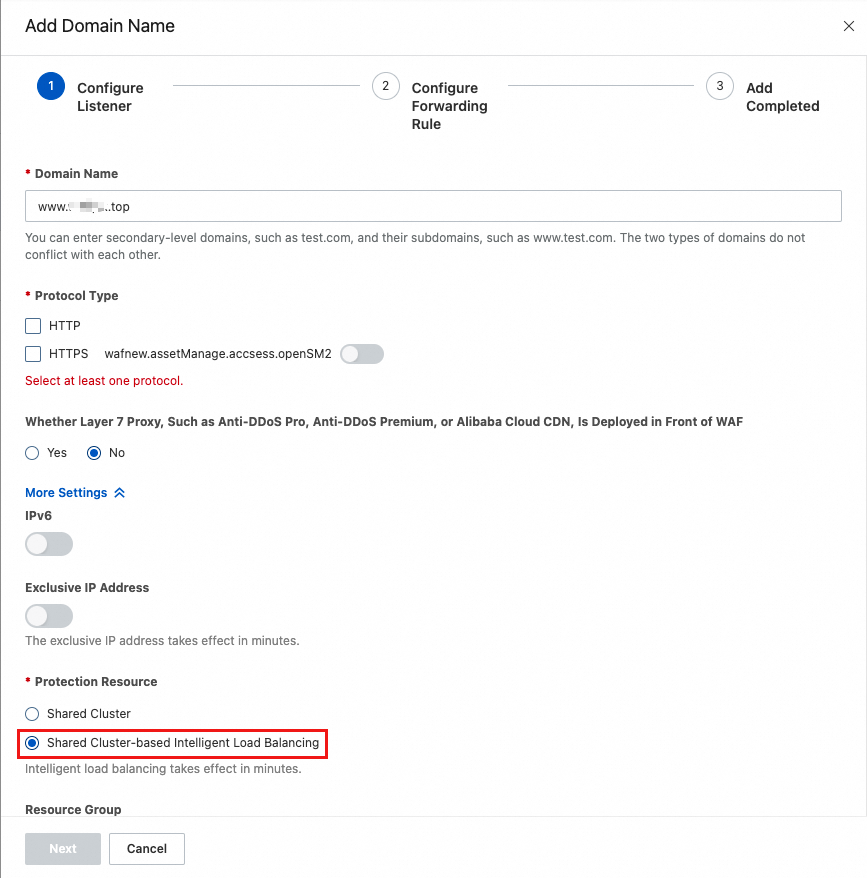
In the Change Forwarding Rule step, set the Load Balancing Algorithm parameter to Least time.
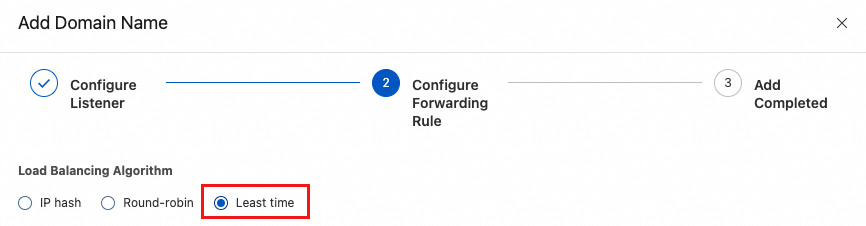
For more information, see Add a domain name to WAF.
After you complete the preceding configurations, WAF automatically uses the intelligent DNS resolution feature and the least response time algorithm to minimize the path and latency of traffic from protection nodes to origin servers.


