Alibaba Cloud provides various monitoring and log audit services, such as CloudMonitor and Cloud Config, to help you monitor the resource usage and service status of your virtual private clouds (VPCs) in real time. By responding to alerts promptly, you can ensure the availability and health of your VPCs.
Basic cloud monitoring
VPC is integrated with Alibaba Cloud's basic CloudMonitor service. You can use this free service to monitor various metrics in real time.
Metric threshold alerts
You can use CloudMonitor to create threshold-based alert rules for VPC-related metrics. By monitoring metric thresholds, you can be promptly notified of and resolve data anomalies.
Subscribe to threshold events
When a metric triggers a threshold-based alert, CloudMonitor automatically sends a notification to the specified alert contacts. You can subscribe to threshold events to customize these alert notifications:
Merge and reduce noise: You can merge alerts based on the subscription scope of threshold events. You can also use conditional noise reduction to control the validity of alerts and prevent alert storms caused by numerous repeated alerts.
Effective alert notifications after merging and noise reduction: CloudMonitor can send notifications directly to alert contacts. If an alert is not resolved within a specified time, CloudMonitor automatically sends the notification to the next alert contact group.
Custom notification methods: You can define the levels and templates for notification channels as needed. You can also use push and integration features to send all alert data directly to Simple Message Queue (formerly MNS), Simple Log Service (SLS), Function Compute (FC), and webhooks.
Monitor the health status of Alibaba Cloud services
You can view the Alibaba Cloud Status page to monitor the real-time health status of your cloud resources, check for abnormalities in the status of Alibaba Cloud services in each region, and subscribe to RSS feeds for service status updates. This lets you handle any issues in a timely manner.
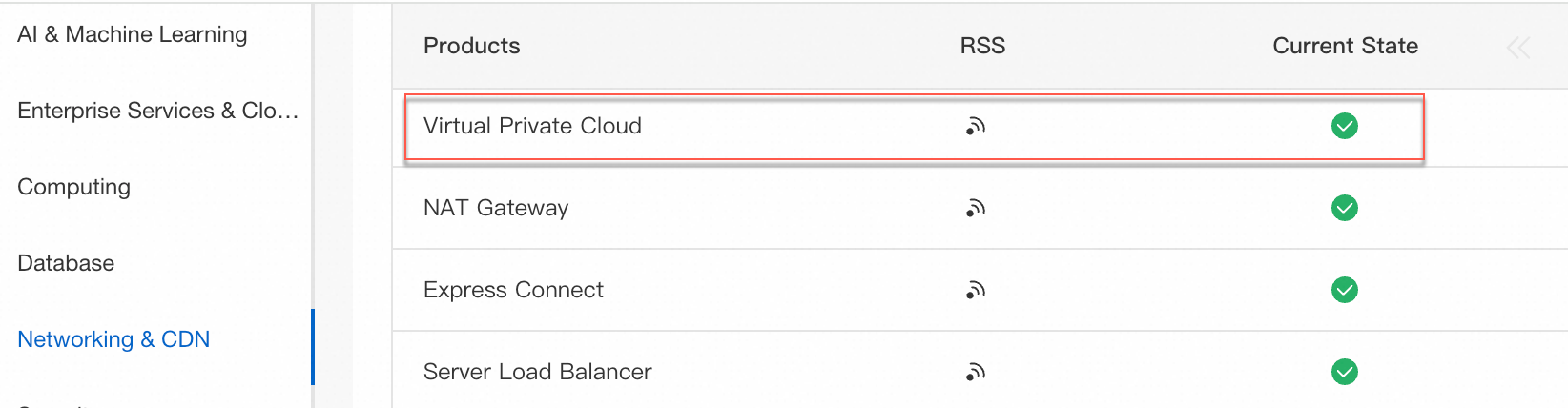
Cloud Config
VPC is integrated with Cloud Config, which is available for a free trial. Cloud Config provides unified tracking of cloud resource configuration history and compliance auditing. This lets you monitor the compliance of your cloud resources and ensure the continuous compliance of your infrastructure.
Resource configuration detection: Cloud Config detects the operation records of the current Alibaba Cloud account and all its Resource Access Management (RAM) users. By default, resource configuration changes are recorded every 10 minutes.
Enable the MLPS 2.0 pre-check feature: Cloud Config interprets the MLPS 2.0 regulations and implements corresponding checks on cloud resource configurations. You can enable the MLPS 2.0 pre-check feature with one click, and Cloud Config continuously monitors the compliance of your resources. You can also download the pre-check report and submit it to an inspection agency for their records.
Real-time query and analysis of audit data: You can deliver the configuration history and non-compliant event data of cloud resources to a specified Logstore in SLS. This lets you query and analyze log data in a unified manner using SLS.
ActionTrail
VPC is integrated with ActionTrail. ActionTrail provides unified management of cloud resource operation logs. It records user logon events and resource access operations performed under your Alibaba Cloud account to enable security analytics, intrusion detection, resource change tracking, and compliance auditing.
ActionTrail can record log data about the access and use of Alibaba Cloud products and services through the Alibaba Cloud Management Console, OpenAPI, and developer tools.
By default, events from the last 90 days are tracked and recorded. To retain logs for a longer period, you must create a trail to deliver the events to Simple Log Service (SLS) or Object Storage Service (OSS).
After events are delivered to SLS or OSS, you can query the events in the SLS or OSS console.
You can create a historical event delivery task to track historical events and deliver the tracking history to SLS.
Flow logs and traffic mirroring
VPC flow logs collect and record inbound and outbound traffic information for elastic network interfaces (ENIs). You can use flow logs to monitor network performance, troubleshoot network faults, or optimize traffic costs.
Traditional methods for monitoring network traffic, such as logging on to an instance to capture packets or deploying a monitoring agent on the instance, consume system resources and can affect service performance. VPC traffic mirroring provides a bypass monitoring solution. It copies traffic that matches filter conditions to and from a specified ENI and forwards the copied traffic to a security analysis device for real-time detection without affecting your service traffic.