You can specify information for a media asset when you upload it to ApsaraVideo VOD. You can also modify or update information about an uploaded media asset. This topic describes how to update media asset information by using the ApsaraVideo VOD console, API, or SDK.
Overview
You can specify information for a media asset when you upload it to ApsaraVideo VOD. You can also modify information about an uploaded media asset, such as the title, category, and description.
For more information about how to modify the storage class of a media asset, see Modify the storage class of a media asset.
You cannot modify specific source information such as the size, type, and storage region of a media asset.
Update media asset information by using the ApsaraVideo VOD console
Log on to the ApsaraVideo VOD console. In the left-side navigation pane, click Audio/Video, Image, or Short Video Material under Media Files to view information about audio and video files, images, or short video materials. Then, click Manage to update the information. For more information, see Media asset management.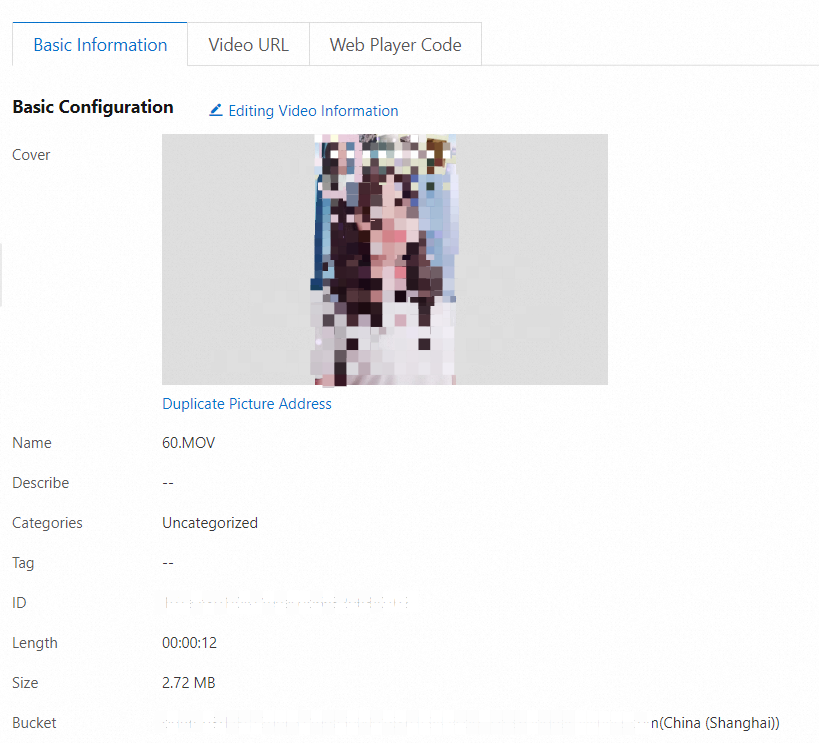
Update media asset information by using the ApsaraVideo VOD API or SDK
The following table describes the types of media asset information and API operations that you can use to update media asset information.
Type | Description | References |
Basic information | Modifies the information about a single audio or video file. You can modify the title, description, thumbnail, category ID, and tags of the audio or video file. | |
Modifies the information about one or more audio and video files. You can modify the title, description, thumbnail, category ID, and tags. | ||
Modifies the information about one or more image files. You can modify the title, description, category ID, and tags. | ||
Source file information | The source file information is the metadata extracted from the media file. You cannot modify the file attributes such as the size, type, width, height, status, and storage region. | |
Playback information | You cannot modify playback information such as the encoding format, definition, bitrate, and frame rate. However, you can transcode audio and video files to generate new streams. |
Usage notes:
We recommend that you call API operations by using ApsaraVideo VOD SDK. This helps you obtain media asset information in an efficient manner. For more information about ApsaraVideo VOD SDK, see Usage notes. For more information about API operations, see the
SDK examplesection of API references.You can also send requests over HTTP or HTTPS. For more information, see Request syntax.