Live-to-VOD records live streams as on-demand videos. This feature supports media asset management, media processing such as transcoding and automated review, content creation with online editing, and CDN-accelerated delivery. You can configure an automated workflow in the console or trigger the process using an API or software development kit (SDK). This topic describes the architecture, benefits, and usage of live-to-VOD.
Overall architecture
The following figure shows the overall architecture of live-to-VOD.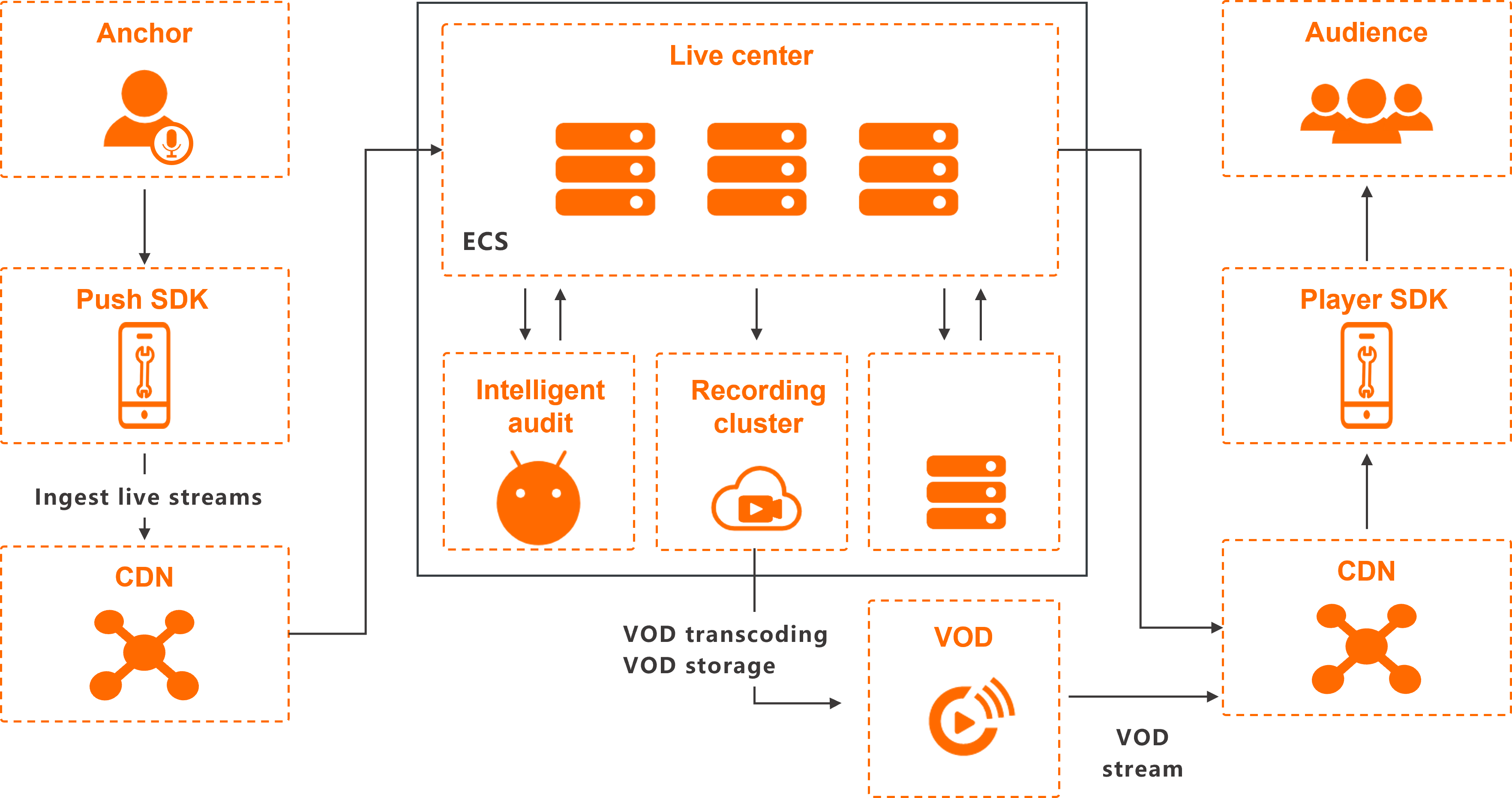
Benefits
Compared with recording to your own storage, recording to ApsaraVideo VOD provides the following benefits:
One-stop video production: Recording to VOD supports automatic transcoding and CDN distribution, providing a one-stop video production workflow.
Comprehensive media asset management: VOD manages recorded videos as individual video assets and provides comprehensive, extensible media asset management capabilities.
Powerful content creation: Use the online editing feature of VOD to edit recorded videos, which replaces traditional production workflows.
Media processing with video AI: Use powerful AI capabilities to perform automated review, intelligent thumbnail generation, and media fingerprinting on videos.
How to use
Preparations
ApsaraVideo VOD is activated. For more information, see Activate ApsaraVideo VOD.
ApsaraVideo Live is activated. For more information, see Activate service and purchase resource plans.
To store recordings in ApsaraVideo VOD, the region where you activate ApsaraVideo VOD must be the same as the region of the live center for the streaming domain.
Configure live recordings to be stored in VOD
ApsaraVideo Live records and stores live content, which is then transferred to ApsaraVideo VOD for management.
Create a transcoding template group in ApsaraVideo VOD to process video content after live recording.
Log on to the ApsaraVideo VOD console. On the Transcoding Template Groups page, create a template group. For more information, see Audio and video transcoding.
Configure settings in ApsaraVideo Live to store live recordings in ApsaraVideo VOD.
Log on to the ApsaraVideo Live console. On the Record to VOD page for the target streaming domain (Domain Configuration > Template Configuration > Live Recording > Record to VOD), configure the settings. For more information, see Store recordings in VOD. You can also call the AddLiveRecordVodConfig API operation to add a recording configuration.
After you complete the configuration, incoming live streams are recorded based on the template.
NoteTo prevent recordings from being cut off by network jitter or temporary interruptions, the system uses a 180 s stream interruption delay. If stream ingest resumes within 180 s of an interruption, the system continues to record to the same stream. If the interruption lasts longer than 180 s, the system starts a new recording stream.
Query recorded videos
After a live stream is recorded to VOD, VOD manages the content as video assets and provides rich media processing capabilities. You can retrieve the list of recorded videos in the following ways:
View in the console
In the navigation pane on the left of the ApsaraVideo VOD console, choose Media Files > Audio/Video. On the Audio/Video page, select ApsaraVideo Live from the Source drop-down list to filter the results.
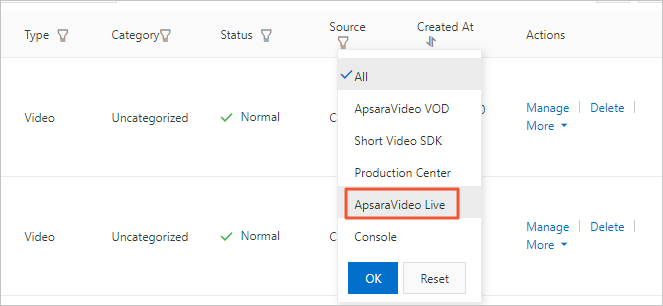
In the navigation pane of the ApsaraVideo Live console, choose Feature Management > Live Recording. On the Live Recording page, click the Recording Management tab and query by AppName and StreamName.
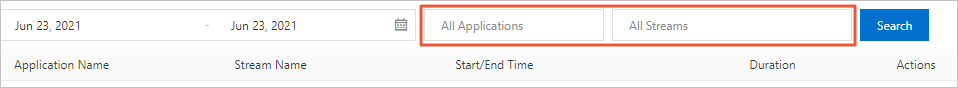
Recording callback
The VOD system sends a callback notification when a live recording is complete. You can receive the Live recording complete event callback to retrieve the newly recorded videos.
API query
ApsaraVideo VOD provides a query API. You can call the ListLiveRecordVideo API operation to retrieve the list of videos. Specify the domain name,
AppName, andStreamNamein your request.
References
Live-to-VOD scenarios: Describes three typical scenarios: live recording with automatic transcoding and CDN acceleration, live recording with storage only in VOD and manual transcoding, and live recording with automatic merging of multi-epoch videos.
Live-to-VOD FAQ: Describes common issues and provides solutions for live-to-VOD.