The short video SDK uses licenses for authorization. This topic describes how to obtain and use a license of the short video SDK.
License service update
The all-in-one license service is added for the short video SDK V3.29.0 and later. The all-in-one license service provides access authorization for all applications that use Push SDK, ApsaraVideo Player SDK, short video SDK, and Queen SDK. A license is bound to an application. You can bind a license to only one Android application and one iOS application. The integration method of the short video SDK is changed due to the license service update. The following table compares the integration methods of the short video SDK before and after the license service update.
SDK version | Integration method |
V.3.29.0 and later | If you are a new user and want to use the short video SDK V3.29.0 or later, integrate the latest version of the short video SDK by following the instructions in the documentation.
|
Version earlier than V.3.29.0 | If you have integrated the short video SDK of a version earlier than V3.29.0, you can continue using the SDK within the validity period of your license. To update the SDK to V3.29.0 or later, you must call a specific method to register the SDK by using the obtained license key and license file when you integrate the SDK.
|
Obtain a license
Purchase the short video SDK and related features on the short video SDK buy page based on your business requirements. Obtain the order ID after purchase.
NoteIf you want to apply for a free trial, skip this step.
Submit a request on Yida to apply for a license.
Optional. Enter the order ID in the request.
Enter information such as your Alibaba Cloud account ID, email address, and phone number. The email address is used to receive the license file and license key.
Specify the application information based on your business requirements. The following table describes the parameters.
Parameter
Description
Application Title
The name of the application. The name can be up to 128 characters in length and can contain letters, digits, and underscores (_). Special characters such as spaces are not supported.
Platform
The type of the application. Android and iOS applications are supported.
Package Name
The name of the Android application package. The name can be up to 128 characters in length and can contain letters, digits, underscores (_), and periods (.). Special characters such as spaces are not supported.
NoteThis parameter is required if Android is selected as Platform.
Signature (MD5)
Optional. The MD5 value of the signature of the Android application. The value can be up to 32 characters in length and can contain only lowercase letters and digits. Special characters such as spaces are not supported. Example: c8837b23ff8aaa8a2dde915473ce****.
NoteWe recommend that you configure this parameter if Android is selected as Platform
You can run the keytool -v -list -keystore your.keystore command to view the MD5 value of the signature.
Bundle ID
The bundle ID of the iOS application. The ID can be up to 128 characters in length and can contain letters, digits, underscores (_), and periods (.). Special characters such as spaces are not supported.
NoteThis parameter is required if iOS is selected as Platform.
If the bundle ID of your iOS application contains underscores (_), you can apply for a license by filling out the application form.
Select the short video feature and select a version from the drop-down list.
Click Submit.
One license supports up to three authorized applications and up to 10 shadow applications. You are charged additional fees if you exceed the limit.
Each license is bound to the BundleId and PackageName of the application. Make sure that the application information that you specify is correct when you request a license.
The short video SDK provides features such as advanced retouching, auto chroma key, and gesture recognition. These features are separately billed because they are provided by Queen SDK of Alibaba Cloud or the third-party SDK FaceUnity. For more information about Queen SDK, see Obtain a license of Queen SDK. If you want to purchase the third-party SDK, contact third-party sales to obtain the SDK information such as the discounts.
Renew a license
License expiration
The license of the short video SDK is valid for a specific period. The conditions for determining that the license expires vary based on the SDK version. The following items compare the conditions based on the SDK version:
For the short video SDK earlier than V3.29.0:
The following value is returned:
ALIVC_FRAMEWORK_LICENSE_FAILED(-10011001).One of the following messages is displayed in the log:
No network is available for 30 days. The license is disabled. Renew the license or contact sales personnel for authorization.
The license is disabled. Renew the license or contact sales personnel for authorization.
The license is invalid because the package name, bundle ID, and signature are not registered on the official website of the short video SDK. Your seven-day free trial period has ended.
For the short video SDK V3.29.0 and later:
The following value is returned:
ALIVC_FRAMEWORK_LICENSE_FAILED(-10011001).One of the following messages is displayed in the log:
The license is expired. Renew the license or contact sales personnel for authorization.
The license is not initialized. For more information, see Initialize the short video SDK for Android or Initialize the short video SDK for iOS.
The license is invalid because the package name, bundle ID, and signature are not registered on the official website of the short video SDK. Contact sales personnel for authorization.
If you use value-added services, the following information is displayed: XXX is expired. Renew the license or contact sales personnel for authorization. XXX indicates the value-added service that you use.
If you use value-added services, the following information is displayed: XXX is invalid. Obtain the license before you use the value-added service. XXX indicates the value-added service that you use.
License renewal
Method 1: Renew in Expenses and Costs Center
Before you renew the license in Billing and Cost Center, go to the ApsaraVideo VOD console, choose , click License Management, and obtain the ID of the corresponding instance, as shown in the following figure.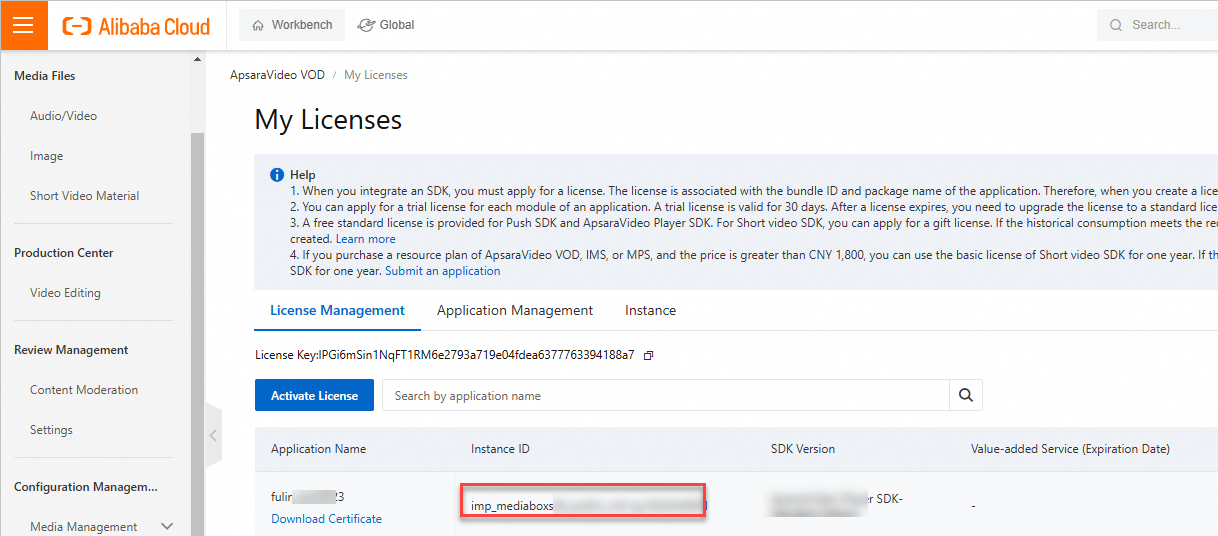
Then, perform the following steps to renew the license.
If the ID of the instance is empty, you need to renew the license by using Method 2: Submit a renewal application or submitting a ticket.
Log on to the ApsaraVideo VOD console.
In the upper-right corner of the page, choose .
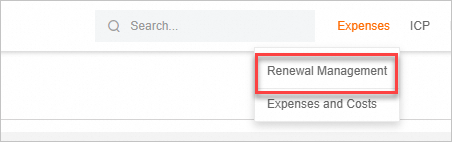 The Renewal page of Billing and Cost Center appears.
The Renewal page of Billing and Cost Center appears.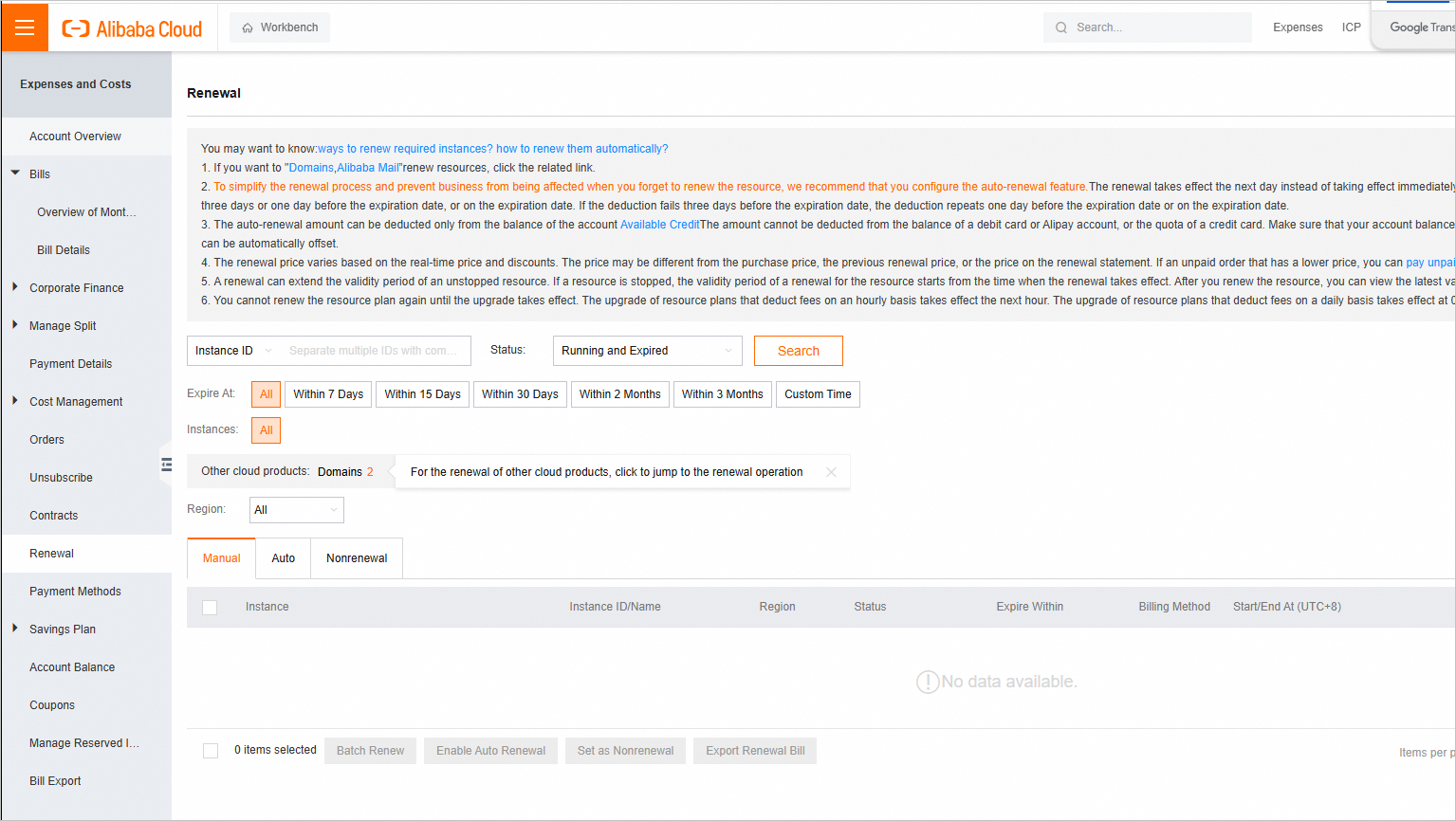
Enter the obtained instance ID and click Search.
Find the instance and click Renew in the Actions column. After you confirm the configurations and subscription duration, click Buy Now. We recommend that you select Auto-renewal to avoid expiration.
Method 2: Submit a renewal application
If you have purchased an SDK such as short video SDK or ApsaraVideo Queen SDK, you must place an order on the ApsaraVideo MediaBox SDK page, specify the order number, and submit a request on Yida to renew your license before the license expires. This prevents service exceptions that occur because your application cannot use the SDK. You cannot renew your license in the ApsaraVideo VOD console.