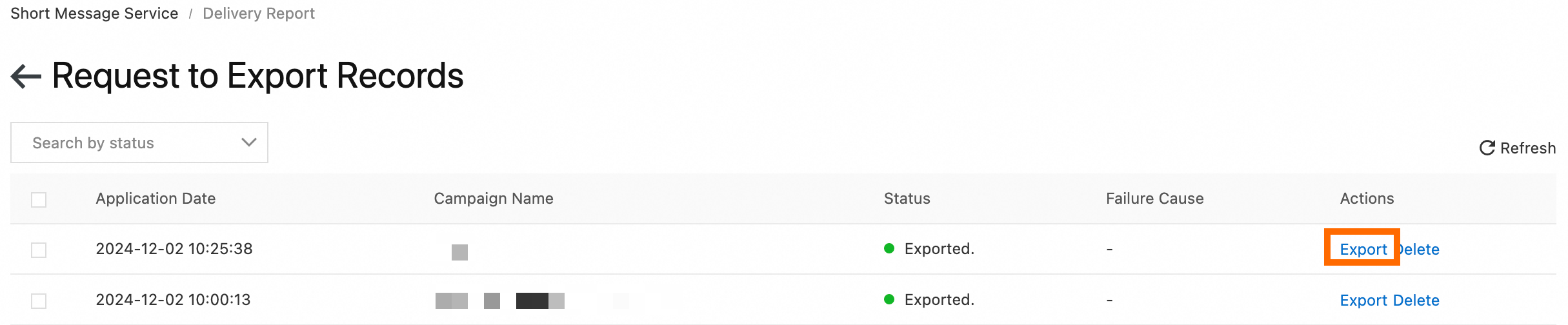This topic describes how to query and export delivery reports for Alibaba Cloud Short Message Service (SMS).
Record Query
Log on to the Short Message Service console. In the navigation pane on the left, choose to view the delivery reports.
The query feature supports multiple conditions. Click Advanced Search to view all conditions:
Basic search: Filter by Delivery Date, Time Zone, Mobile Number, Sender ID, or Destination Country/Region.
Advanced search: Filter by Message Content, Carrier MCC & MNC, Delivery Status, Status Code, or Billed Messages.
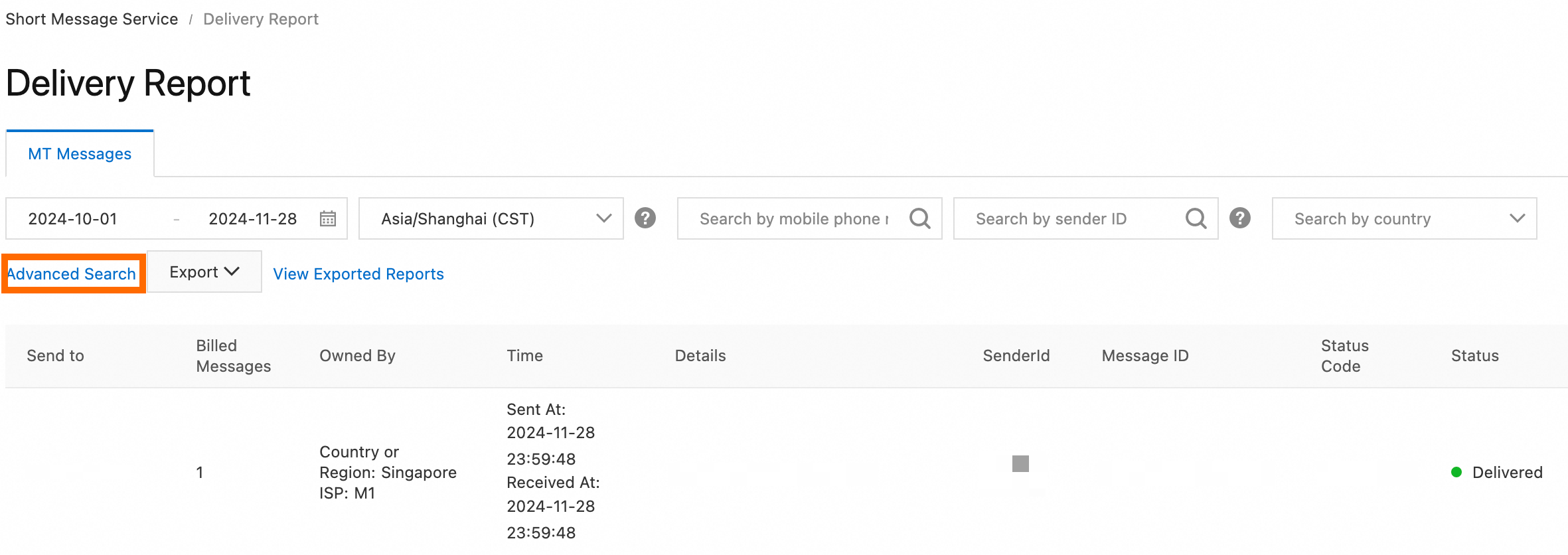
Time zone: Data is displayed in UTC+8 by default.
Query limit: You can query details for the last 180 days.
Record Export
After you query delivery reports, you can choose .
To export a large amount of data, choose to export the full data.
Export current results
Select the query conditions for the content you want to export.
NoteIf the query returns more than 50,000 records, add more conditions to refine the query. Alternatively, click Create Export Task to export the full data.
Choose Export > Export Results.
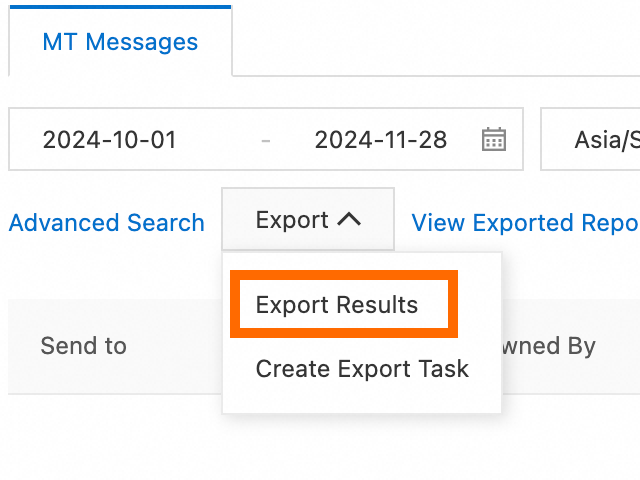
Click View Exported Reports. When the Status is Exported., click Export to download the reports.
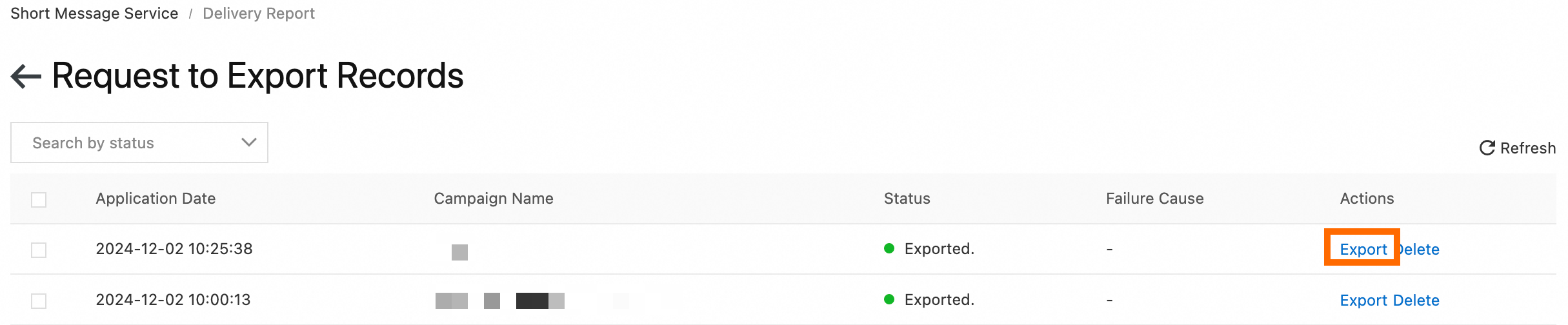
Create an export task
Choose Export > Create Export Task.
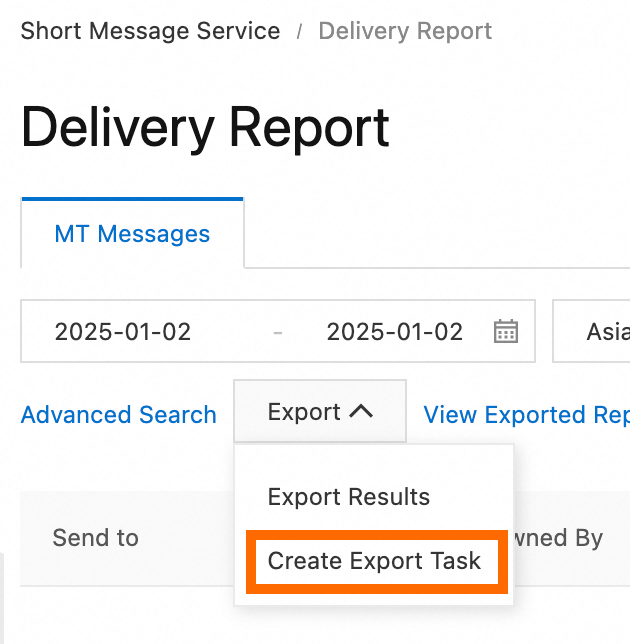
In the form, enter a Campaign Name, set the Export Type, Date, Country/Region, and Sender ID, and then click OK.
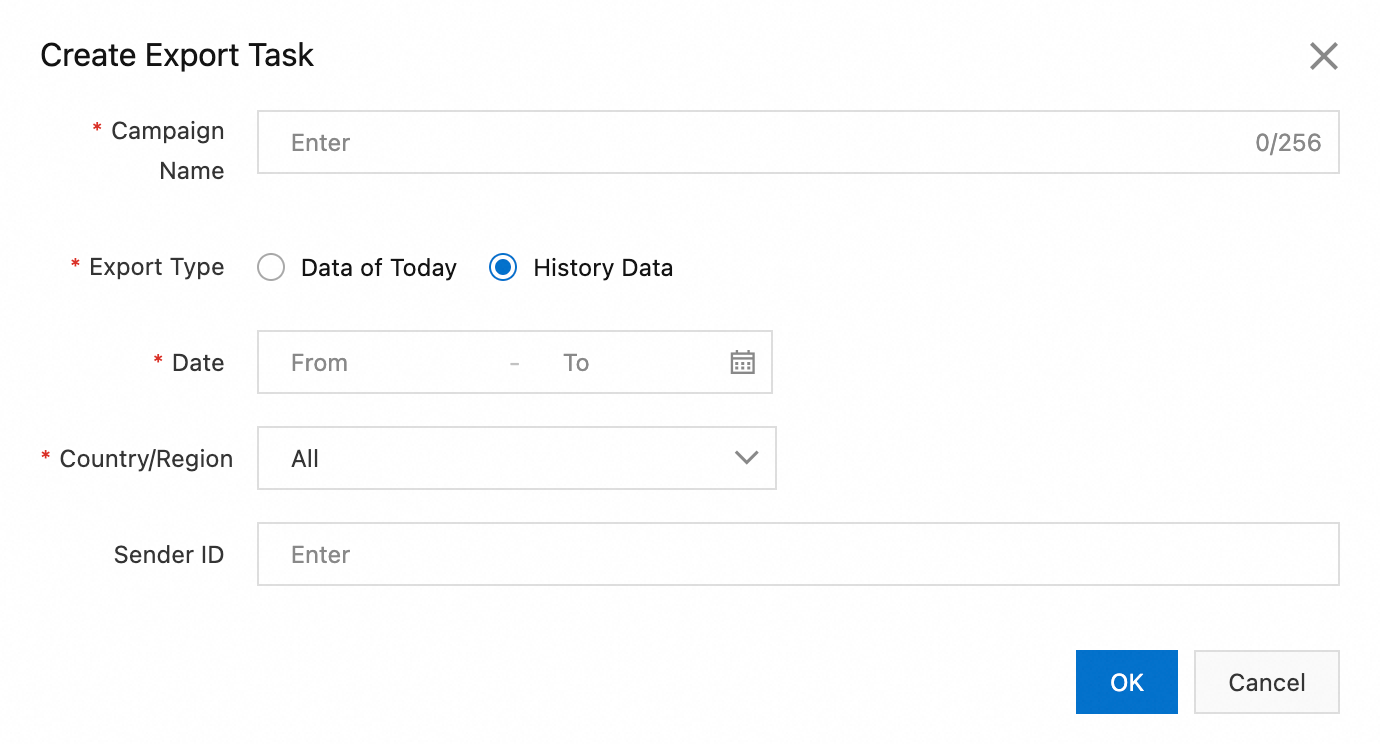
Click View Exported Reports. When the Status is Exported., click Export to download the reports.