Before you use Server Migration Center (SMC) to migrate an operating system, you must create an Alibaba Cloud account, complete real-name verification, activate the Resource Access Management (RAM) service, and grant permissions.
Create an Alibaba Cloud account
To create an Alibaba Cloud account, perform the following steps:
On the Alibaba Cloud official website, create an Alibaba Cloud account.
Associate a credit card or PayPal account with your Alibaba Cloud account.
If you want to migrate the server to a region in the Chinese mainland, you must complete real-name verification.
You can use one of the following methods to complete real-name verification:
Method 1: Go to the Account Verification page.
Method 2: Log on to the SMC console and complete real-name verification as prompted.
Activate RAM and authorize SMC to access your cloud resources
Before you use SMC to migrate servers, you must authorize SMC to access your cloud resources. In this case, make sure that you have activated RAM and authorized SMC to access your cloud resources. You can log on to the SMC console and complete the authorization as prompted.
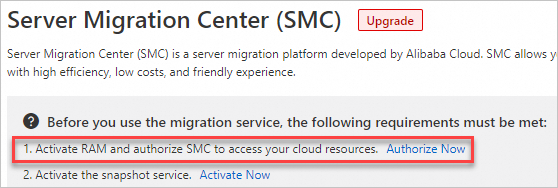
If you use SMC as a RAM user, you must log on to the RAM console by using your Alibaba Cloud account and then attach the
AliyunSMCFullAccesspolicy to the RAM user.
Activate the snapshot service.
Snapshots are created for the source server during migration. Make sure that you have activated the snapshot service. You can log on to the SMC console and activate the snapshot service as prompted.
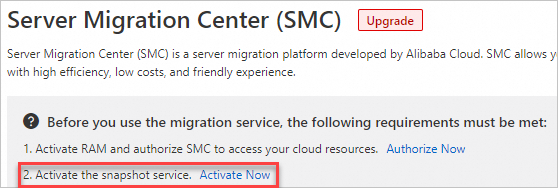
Back up data
To prevent data loss or corruption caused by system failures, ensure that you have created snapshots to back up the system disk and data disks of the source server. You are charged for using snapshots. For more information, see Snapshot billing.
The migration process modifies the operating system kernel, software packages, and configurations. These modifications are irreversible.
Domain names and ports
During the migration, ensure that the source server can access the SMC service domain names over the network.
Ensure that the source server can access the following domain names:
If the information about the migration source is automatically imported by using the console or the migration source is activated by using an activation code, one of the following endpoints is used:
Default public endpoint: https://smc-service.aliyuncs.com.
Internal endpoint: https://<region-id>.axt.aliyun.com. Only Elastic Compute Service (ECS) instances can access the internal endpoint.
If the information about the migration source is manually imported by using the SMC client and the migration source is activated by using an AccessKey pair, one of the following endpoints is used:
Default public endpoint: https://smc.aliyuncs.com. The IP addresses of the servers are 101.37.132.1 and 47.111.202.72.
Internal endpoint: https://smc.vpc-proxy.aliyuncs.com. Only ECS instances can access the internal endpoint.
By default, all SMC endpoints use HTTPS port 443. HTTP port 80 may not be supported.
For instances in the classic network
The ECS instance that you want to migrate must be in a VPC. If your instance is in the classic network, you must first migrate it to a VPC. For more information, see Migrate an ECS instance from the classic network to a VPC.
For Linux OS migration
In addition to the preceding preparations, note the following requirements:
The migration process depends on yum or dnf. Ensure that these components can run as expected.
If you want to migrate a server from CentOS 7 or 8 to Red Hat 7 or 8, ensure that the source system can access the following public endpoints:
https://www.redhat.com
https://ftp.redhat.com
https://cdn-public.redhat.com
https://developer.aliyun.com
http://developer.aliyun.com