Before you use Server Migration Center (SMC) to migrate VMware VMs without agents, you must create an Alibaba Cloud account, complete real-name verification, activate the Resource Access Management (RAM) service, and authorize SMC to access your cloud resources.
Create an Alibaba Cloud account
To create an Alibaba Cloud account, perform the following steps:
On the Alibaba Cloud official website, create an Alibaba Cloud account.
Associate a credit card or PayPal account with your Alibaba Cloud account.
If you want to migrate the server to a region in the Chinese mainland, you must complete real-name verification.
You can use one of the following methods to complete real-name verification:
Method 1: Go to the Account Verification page.
Method 2: Log on to the SMC console and complete real-name verification as prompted.
Activate RAM and authorize SMC to access your cloud resources
Before you use SMC to migrate servers, you must authorize SMC to access your cloud resources. In this case, make sure that you have activated RAM and authorized SMC to access your cloud resources. You can log on to the SMC console and complete the authorization as prompted.
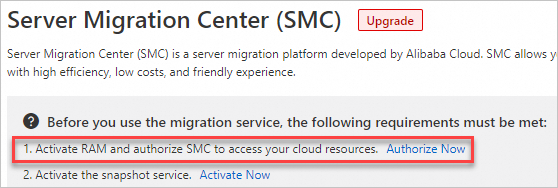
If you use SMC as a RAM user, you must log on to the RAM console by using your Alibaba Cloud account and then attach the
AliyunSMCFullAccesspolicy to the RAM user.
Activate the snapshot service.
Snapshots are created for the source server during migration. Make sure that you have activated the snapshot service. You can log on to the SMC console and activate the snapshot service as prompted.
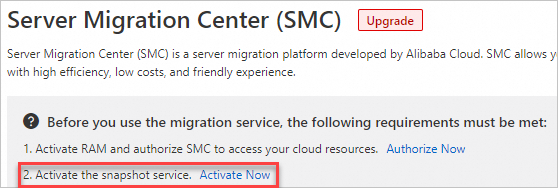
Back up data
To prevent data loss or damage due to factors such as system failure, you must create snapshots to back up data.
Select a network for migration
SMC supports VMware VM migration over the Internet or a virtual private cloud (VPC). You must ensure the network connectivity between a Server Migration Connector and the intermediate instance or the destination instance.
VMware VM migration over the Internet: The Server Migration Connector must be able to access the Internet. The intermediate instance or the destination instance must allow the Server Migration Connector to access ports 8080 and 8703. The data of the source VMware VM is transmitted to the intermediate instance or the destination instance over the Internet. By default, this network type is used.
VMware VM migration over a VPC: You must connect the Server Migration Connector to an Alibaba Cloud VPC. The data of the source VMware VM is transmitted to the intermediate instance or the destination instance over the VPC. You must specify a VPC and a vSwitch for the migration. If the Server Migration Connector can connect to a VPC in an Alibaba Cloud region, we recommend that you use SMC to migrate the source VMware VM over the VPC. Compared with VMware VM migration over the Internet, VMware VM migration over a VPC is more efficient and stable. You can use VPN Gateway, Express Connect, or Smart Access Gateway to connect the Server Migration Connector to a VPC. For more information, see Connect a data center to a VPC and Migrate servers over a VPC.
If the Server Migration Connector can be connected to a VPC, we recommend that you set the Network Type parameter to VPC when you create a migration job. Compared with migration over the Internet, migration over a VPC is more efficient and stable.
Endpoints and ports
After you deploy the Server Migration Connector, make sure that the network connections among the Server Migration Connector, intermediate instance, and SMC endpoint are normal.
Make sure that the Server Migration Connector can access the following endpoints:
If the information about the migration source is automatically imported by using the console or the migration source is activated by using an activation code, one of the following endpoints is used:
Default public endpoint: https://smc-service.aliyuncs.com.
Internal endpoint: https://<region-id>.axt.aliyun.com. Only Elastic Compute Service (ECS) instances can access the internal endpoint.
If the information about the migration source is manually imported by using the SMC client and the migration source is activated by using an AccessKey pair, one of the following endpoints is used:
Default public endpoint: https://smc.aliyuncs.com. The IP addresses of the servers are 101.37.132.1 and 47.111.202.72.
Internal endpoint: https://smc.vpc-proxy.aliyuncs.com. Only ECS instances can access the internal endpoint.
NoteBy default, all SMC endpoints use HTTPS port 443. HTTP port 80 may not be supported.
Enable ports for the Server Migration Connector.
During the migration, the Server Migration Connector needs to establish the following communication:
The Server Migration Connector connects to port 443 of vCenter Server and port 902 of VMware ESXi in which the source VMware VM resides to establish communication. This way, the information about the VMware VM to be migrated and the data of virtual disks can be obtained.
The Server Migration Connector connects to port 8080 of the intermediate instance to establish communication and transmits the disk data of the source VMware VM to the data disks of the intermediate instance by using port 8703 of the intermediate instance. In this case, ports 8080 and 8703 must be enabled for the Server Migration Connector.
NoteYou do not need to enable inbound ports for the Server Migration Connector. However, you must make sure that the Server Migration Connector can access the preceding endpoints and ports.