The Server Migration Center (SMC) client is a server migration tool developed by Alibaba Cloud. This topic describes how to manage the SMC client.
Get the SMC client
If you import a migration source using the console or the command line, the SMC client is automatically downloaded and installed on the source server.
If you choose to import the migration source using the client, you need to manually download the SMC client compressed package for the source system's operating system, as shown in the following table.
Operating system
Architecture
SMC client compression package
Windows
x86_64
x86_32
Linux
x86_64
Linux 64-bit high-kernel edition (supports Linux systems with kernel version 5.x or later)
x86_32
ARM
View the SMC client
If you import a migration source using the console or the command line:
For a Windows source server, the default installation directory of the SMC client is
C:\smc.For a Linux source server, the default installation directory of the SMC client is
/smc.
If you import a migration source by manually downloading the client, the SMC installation directory is the directory where you extracted the compressed package.
Start and stop the SMC client
The SMC daemon service is installed when you import a migration source. You can start and stop the SMC client by starting and stopping the SMC daemon service.
The SMC daemon service is not supported on 32-bit Windows systems. Run go2aliyun_client.exe instead.Linux
The installation path of the SMC daemon process is
/smc/smc_daemon. Run the/smc/smc_daemon --statuscommand to check the status of the SMC daemon service. The output indicates the status:RUNNINGmeans the service is running,STOPPEDmeans the service is stopped, andUNINSTALLEDmeans the service is not installed.Start the SMC client: Run the following command to start the SMC daemon service. This action also starts the SMC client program.
/smc/smc_daemon --startStop the SMC client: Run the following command to stop the SMC daemon service. This action also stops the SMC client program.
/smc/smc_daemon --stop
Windows
The installation path of the SMC daemon process is
C:\smc\smc_daemon.exe. In PowerShell, run theC:\smc\smc_daemon.exe --statuscommand to check the status of the SMC daemon service. The output indicates the status:RUNNINGmeans the service is running,STOPPEDmeans the service is stopped, andUNINSTALLEDmeans the service is not installed.Start the SMC client: Run the following command to start the SMC daemon service. This action also starts the SMC client program.
C:\smc\smc_daemon.exe --startStop the SMC client: Run the following command to stop the SMC daemon service. This action also stops the SMC client program.
C:\smc\smc_daemon.exe --stop
Uninstall the SMC client
After you complete the migration, follow these steps to uninstall the SMC client.
Linux
Stop and delete the SMC daemon service.
/smc/smc_daemon --stop /smc/smc_daemon --uninstallClear the remaining cached data.
./Check/client_check --ssclear smcssDelete the SMC client directory.
The following example uses the default installation path of the SMC client directory.
rm -rf /smc
Windows
In PowerShell, run the following commands to stop and delete the SMC daemon service.
C:\smc\smc_daemon.exe --stop C:\smc\smc_daemon.exe --uninstallDelete the SMC installation directory
C:\smc.
FAQ
How do I check the running status of the SMC client process?
Linux
Replace
<installation_directory_name>with the actual directory name. The following example uses the default installation path of the SMC client directory.tail -f /smc/<installation_directory_name>/Logs/go2aliyun_client.outFor example, if the installation directory is
go2aliyun_client3.1.0_new_linux_x86_64, runtail -f /smc/go2aliyun_client3.1.0_new_linux_x86_64/Logs/go2aliyun_client.out.Windows
In PowerShell, run the following command to check whether the client is running as expected.
Replace
<installation_directory_name>and<log_name>with the actual names. The following example uses the default installation path of the SMC client directory.Get-Content C:\smc\<installation_directory_name>\Logs\<log_name> -Wait -Tail 50For example, if the installation directory is
go2aliyun_client3.1.0_windows_x86_64and the log name isgo2aliyun_client_20251010.log, runGet-Content C:\smc\go2aliyun_client3.1.0_windows_x86_64\Logs\go2aliyun_client_20251010.log -Wait -Tail 50.Normal operation: The output contains
Import Source Server [s-bp18x8751kgz2oyh****] Successfully!If no migration task is associated, the status of the migration source changes to Online.
If a migration task is associated, the status of the migration source changes to Migrating. If the migration task is in the Error state, find the task and click Retry Task in the Actions column to resume the migration task.
Error: If an error occurs, identify the cause based on the error code and try again. For more information, see Troubleshooting.
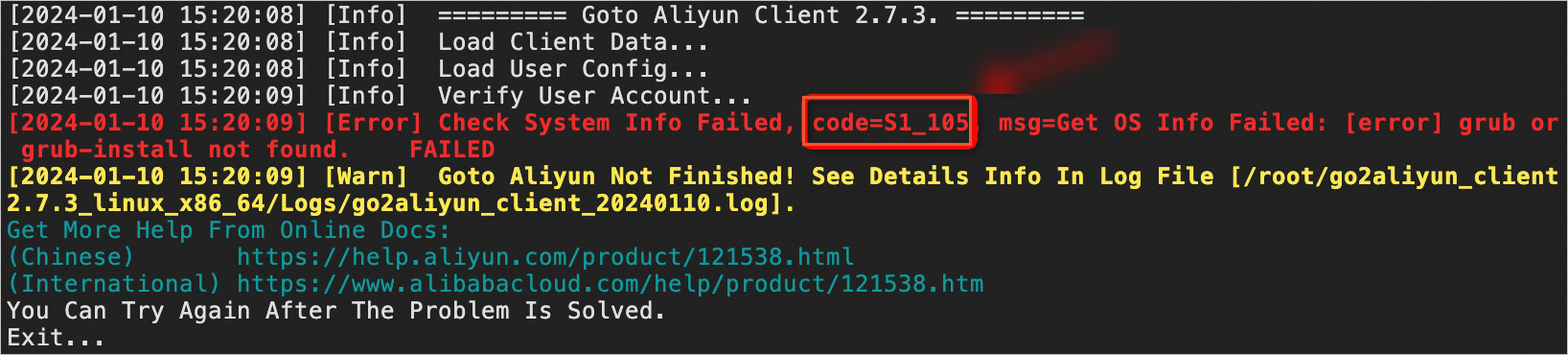
How do I start and stop the SMC client on systems that do not support the SMC daemon service?
The SMC daemon service is not supported on 32-bit Windows systems. Follow these instructions to start and stop the SMC client. Replace
<installation_directory_name>with the actual directory name.To start the SMC client program, run the command
C:\smc\<installation_directory_name>\go2aliyun_client.exe.For example, if the installation directory is
go2aliyun_client3.1.0_windows_x86_64, runC:\smc\go2aliyun_client3.1.0_windows_x86_64\go2aliyun_client.exe.To stop the SMC client program, run the command
C:\smc\<installation_directory_name>\go2aliyun_client.exe --abort.For example, if the installation directory is
go2aliyun_client3.1.0_windows_x86_64, runC:\smc\go2aliyun_client3.1.0_windows_x86_64\go2aliyun_client.exe --abort.