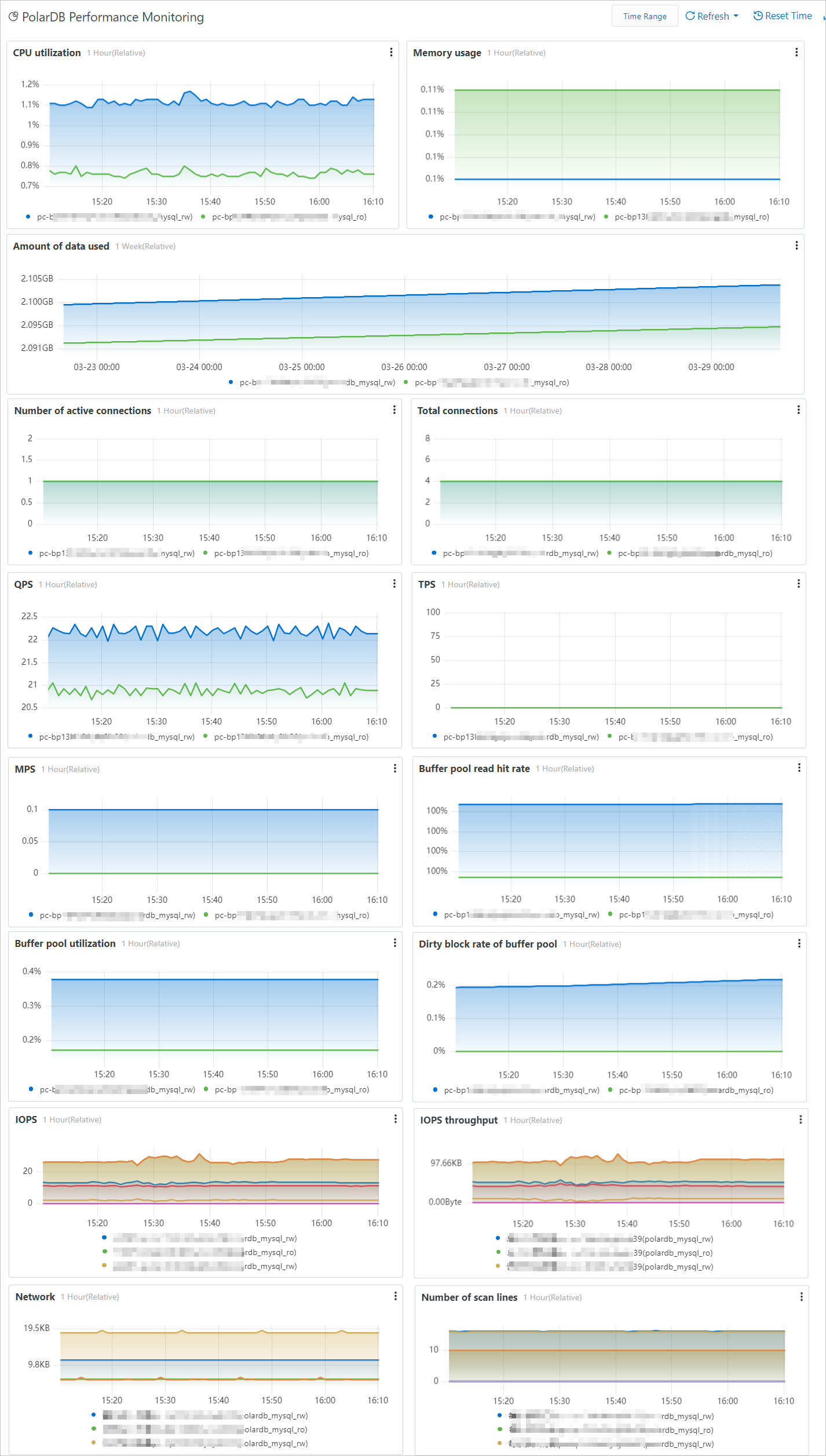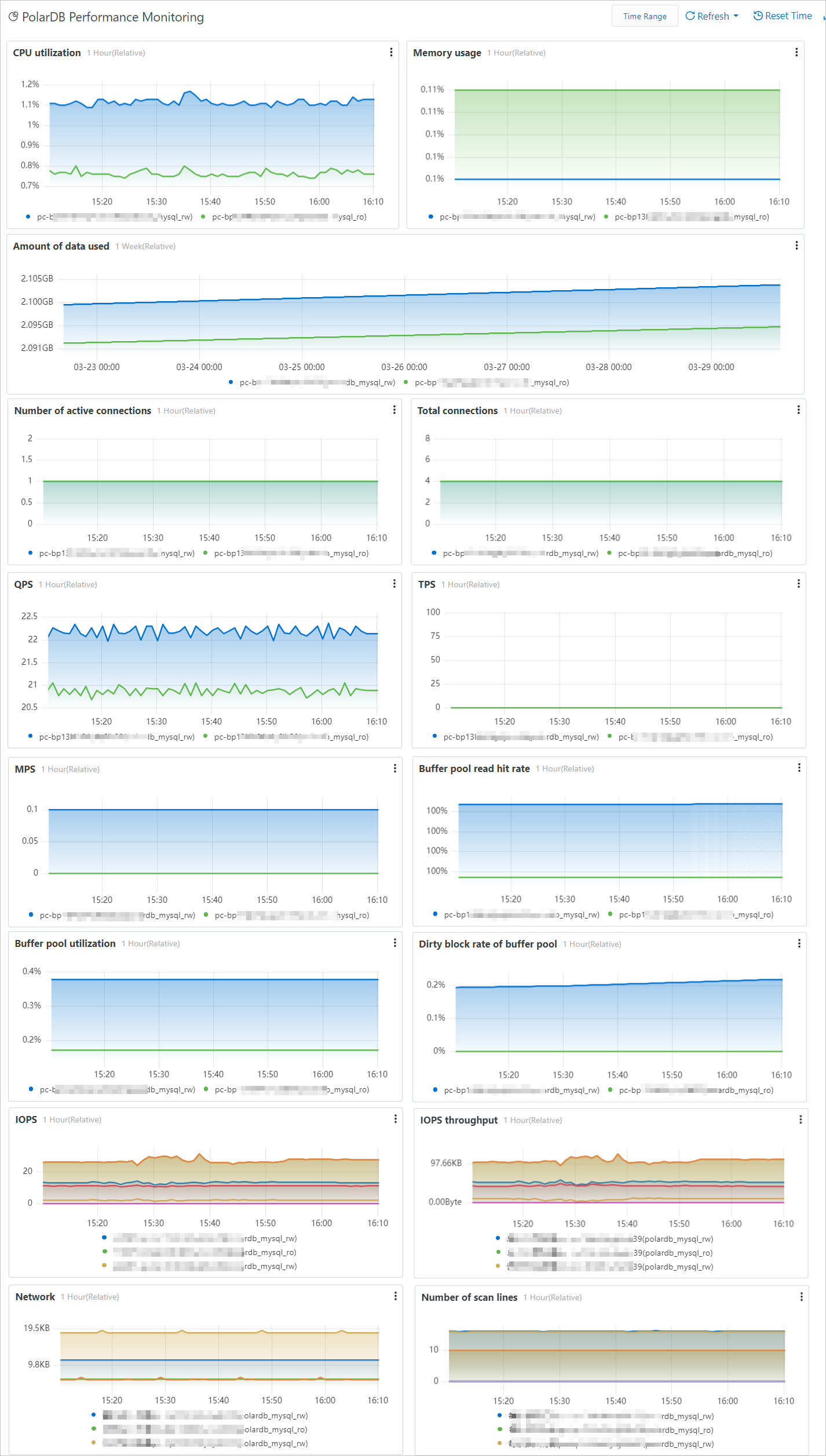CloudLens for PolarDB provides performance monitoring dashboards that display the metrics of PolarDB for MySQL clusters in real time. You can view the dashboards to check the running status of PolarDB for MySQL clusters and obtain detailed monitoring data. The data helps you locate O&M issues in an efficient manner.
Prerequisites
Entry point
- Log on to the Log Service console.
- In the Log Application section, click the Cloud Service Lens tab and click CloudLens for PolarDB.
- In the left-side navigation pane, click Performance Monitoring.
Data details
On the Performance Monitoring page, you can view the metrics of a PolarDB for MySQL cluster within a specified
time range. The metrics include the CPU utilization, memory usage, used data volume,
number of active connections, total number of connections, queries per second (QPS),
transactions per second (TPS), MPS, read hit ratio of the buffer pool, buffer pool
utilization, dirty ratio of the buffer pool, and IOPS.