Intelligent Anomaly Analysis is used to manage different types of jobs, such as intelligent inspection jobs and text analysis jobs. This topic describes how to create an Intelligent Anomaly Analysis instance.
The Intelligent Anomaly Analysis application in Simple Log Service is being phased out and will no longer be available on July 15, 2025 (UTC+8).
Impact scope
Intelligent inspection, text analysis, and time series forecast will no longer be available.
Feature replacement
The preceding features can be fully replaced by the machine learning, Scheduled SQL, and dashboard features of Simple Log Service. For more information, see Machine learning syntax, Scheduled SQL and Dashboard. Simple Log Service will provide related documentation to help you configure feature-related settings.
Procedure
Log on to the Simple Log Service console.
In the Log Application section, click Intelligent Anomaly Analysis.
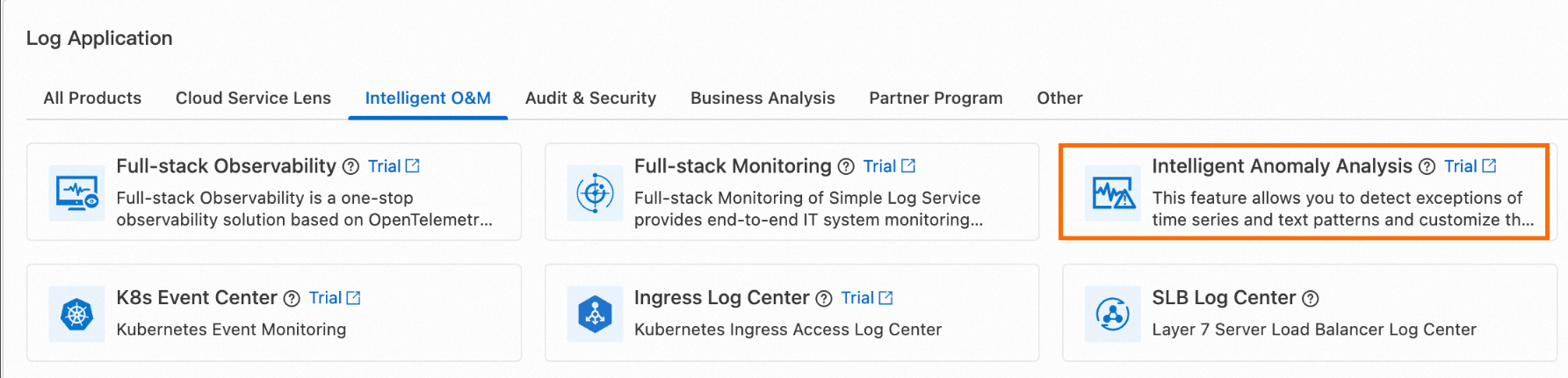
In the upper-right corner of the Intelligent Anomaly Analysis page, click Create Instance.
In the Create Instance panel, configure the following parameters and click OK.
Parameter
Description
Instance ID
The ID of the Intelligent Anomaly Analysis instance.
Instance Name
The name of the Intelligent Anomaly Analysis instance.
Instance Description
The description of the Intelligent Anomaly Analysis instance.
Role Permissions
If this is your first time to create an Intelligent Anomaly Analysis instance, you must complete authorization by following the on-screen instructions. You must authorize Simple Log Service to assume the AliyunLogETLRole system role. This way, Simple Log Service can read source data from Logstores or Metricstores.
You must use an Alibaba Cloud account to complete the authorization. For more information, see Access data by using a default role.
What to do next
If you want to use a RAM user to perform operations in Intelligent Anomaly Analysis after the authorization is complete, you must create the following custom policy and attach it to the RAM user. For more information, see Create custom policies and Grant permissions to a RAM user.
{
"Version":"1",
"Statement":[
{
"Effect": "Allow",
"Action": [
"ram:GetRole",
"ram:ListRoles"
],
"Resource": "*"
}
]
}