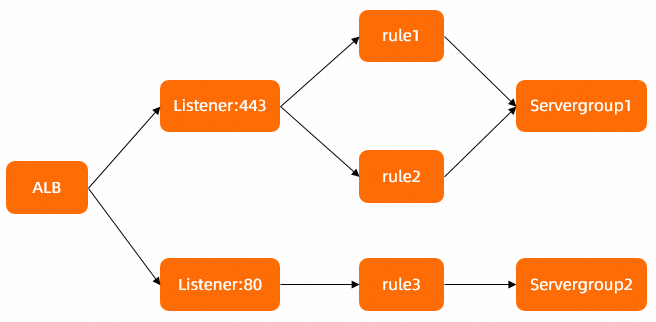Metric | Description |
AliyunAlb_ListenerActiveConnection | The number of active connections on the listener. Unit: Count |
AliyunAlb_ListenerClientTLSNegotiationError | The number of connections that fail Transport Layer Security (TLS) handshakes per second on the listener. Unit: Count/s |
AliyunAlb_ListenerHTTPCode2XX | The number of 2xx status codes per second on the listener. Unit: Count/s |
AliyunAlb_ListenerHTTPCode3XX | The number of 3xx status codes per second on the listener. Unit: Count/s |
AliyunAlb_ListenerHTTPCode4XX | The number of 4xx status codes per second on the listener. Unit: Count/s |
AliyunAlb_ListenerHTTPCode500 | The number of 500 status codes per second on the listener. Unit: Count/s |
AliyunAlb_ListenerHTTPCode502 | The number of 502 status codes per second on the listener. Unit: Count/s |
AliyunAlb_ListenerHTTPCode503 | The number of 503 status codes per second on the listener. Unit: Count/s |
AliyunAlb_ListenerHTTPCode504 | The number of 504 status codes per second on the listener. Unit: Count/s |
AliyunAlb_ListenerHTTPCode5XX | The number of 5xx status codes per second on the listener. Unit: Count/s |
AliyunAlb_ListenerHTTPCodeUpstream2XX | The number of 2xx status codes per second on the backend servers associated with the listener. Unit: Count/s |
AliyunAlb_ListenerHTTPCodeUpstream3XX | The number of 3xx status codes per second on the backend servers associated with the listener. Unit: Count/s |
AliyunAlb_ListenerHTTPCodeUpstream4XX | The number of 4xx status codes per second on the backend servers associated with the listener. Unit: Count/s |
AliyunAlb_ListenerHTTPCodeUpstream5XX | The number of 5xx status codes per second on the backend servers associated with the listener. Unit: Count/s |
AliyunAlb_ListenerHTTPFixedResponse | The number of custom responses per second on the listener. Unit: Count/s |
AliyunAlb_ListenerHTTPRedirect | The number of redirects per second on the listener. Unit: Count/s |
AliyunAlb_ListenerHealthyHostCount | The number of healthy servers associated with the listener. Unit: Count |
AliyunAlb_ListenerInBits | The inbound bandwidth of the listener. Unit: bit/s |
AliyunAlb_ListenerInactiveConnection | The number of inactive connections on the listener. Unit: Count/s |
AliyunAlb_ListenerMaxConnection | The maximum number of concurrent connections per second on the listener. Unit Count/s |
AliyunAlb_ListenerNewConnection | The number of new connections per second on the listener. Unit Count/s |
AliyunAlb_ListenerNonStickyRequest | The number of nonsticky requests per second on the listener. Unit Count/s |
AliyunAlb_ListenerOutBits | The outbound bandwidth of the listener. Unit: bit/s |
AliyunAlb_ListenerQPS | The number of requests per second on the listener. Unit Count/s |
AliyunAlb_ListenerRejectedConnection | The number of connections dropped per second on the listener. Unit Count/s |
AliyunAlb_ListenerRequestTime | The request latency on the listener. Unit: ms |
AliyunAlb_ListenerUnHealthyHostCount | The number of unhealthy servers associated with the listener. Unit Count |
AliyunAlb_ListenerUpstreamConnectionError | The number of connection failures per second on the backend servers associated with the listener. Unit Count/s |
AliyunAlb_ListenerUpstreamResponseTime | The response time of the backend servers associated with the listener. Unit: ms |
AliyunAlb_ListenerUpstreamTLSNegotiationError | The number of TLS handshake failures per second on the backend servers associated with the listener. Unit Count/s |
AliyunAlb_LoadBalancerActiveConnection | The number of active connections on the ALB instance. Unit Count |
AliyunAlb_LoadBalancerClientTLSNegotiationError | The number of TLS handshake failures per second on the ALB instance. Unit Count/s |
AliyunAlb_LoadBalancerHTTPCode2XX | The number of 2xx status codes per second on the ALB instance. Unit Count/s |
AliyunAlb_LoadBalancerHTTPCode3XX | The number of 3xx status codes per second on the ALB instance. Unit Count/s |
AliyunAlb_LoadBalancerHTTPCode4XX | The number of 4xx status codes per second on the ALB instance. Unit Count/s |
AliyunAlb_LoadBalancerHTTPCode500 | The number of 500 status codes per second on the ALB instance. Unit Count/s |
AliyunAlb_LoadBalancerHTTPCode502 | The number of 502 status codes per second on the ALB instance. Unit Count/s |
AliyunAlb_LoadBalancerHTTPCode503 | The number of 503 status codes per second on the ALB instance. Unit Count/s |
AliyunAlb_LoadBalancerHTTPCode504 | The number of 504 status codes per second on the ALB instance. Unit Count/s |
AliyunAlb_LoadBalancerHTTPCode5XX | The number of 5xx status codes per second on the ALB instance. Unit Count/s |
AliyunAlb_LoadBalancerHTTPCodeUpstream2XX | The number of 2xx status codes per second on the backend servers of the ALB instance. Unit Count/s |
AliyunAlb_LoadBalancerHTTPCodeUpstream3XX | The number of 3xx status codes per second on the backend servers of the ALB instance. Unit Count/s |
AliyunAlb_LoadBalancerHTTPCodeUpstream4XX | The number of 4xx status codes per second on the backend servers of the ALB instance. Unit Count/s |
AliyunAlb_LoadBalancerHTTPCodeUpstream5XX | The number of 5xx status codes per second on the backend servers of the ALB instance. Unit Count/s |
AliyunAlb_LoadBalancerHTTPFixedResponse | The number of custom responses per second on the ALB instance. Unit Count/s |
AliyunAlb_LoadBalancerHTTPRedirect | The number of redirects per second on the ALB instance. Unit Count/s |
AliyunAlb_LoadBalancerHealthyHostCount | The number of healthy servers associated with the ALB instance. Unit Count |
AliyunAlb_LoadBalancerInBits | The inbound bandwidth of the ALB instance. Unit: bit/s |
AliyunAlb_LoadBalancerInactiveConnection | The number of inactive connections to the ALB instance. Unit: Count/s |
AliyunAlb_LoadBalancerMaxConnection | The maximum number of concurrent connections to the ALB instance per second. Unit: Count/s |
AliyunAlb_LoadBalancerNewConnection | The number of new connections per second on the ALB instance. Unit: Count/s |
AliyunAlb_LoadBalancerNonStickyRequest | The number of nonsticky requests per second on the ALB instance. Unit: Count/s |
AliyunAlb_LoadBalancerOutBits | The outbound bandwidth of the ALB instance. Unit: bit/s |
AliyunAlb_LoadBalancerQPS | The number of requests per second on the ALB instance. Unit: Count/s |
AliyunAlb_LoadBalancerRejectedConnection | The number of connections dropped per second on the ALB instance. Unit: Count/s |
AliyunAlb_LoadBalancerRequestTime | The request latency on the ALB instance. Unit: ms |
AliyunAlb_LoadBalancerUnHealthyHostCount | The number of unhealthy servers associated with the ALB instance. Unit: Count |
AliyunAlb_LoadBalancerUpstreamConnectionError | The number of connection failures per second on the backend servers of the ALB instance. Unit: Count/s |
AliyunAlb_LoadBalancerUpstreamResponseTime | The response time of the backend servers of the ALB instance. Unit: ms |
AliyunAlb_LoadBalancerUpstreamTLSNegotiationError | The number of TLS handshake failures per second on the backend servers of the ALB instance. Unit: Count/s |
AliyunAlb_RuleHTTPCodeUpstream2XX | The number of 2xx status codes per second on the backend servers associated with the forwarding rule. Unit: Count/s |
AliyunAlb_RuleHTTPCodeUpstream3XX | The number of 3xx status codes per second on the backend servers associated with the forwarding rule. Unit: Count/s |
AliyunAlb_RuleHTTPCodeUpstream4XX | The number of 4xx status codes per second on the backend servers associated with the forwarding rule. Unit: Count/s |
AliyunAlb_RuleHTTPCodeUpstream5XX | The number of 5xx status codes per second on the backend servers associated with the forwarding rule. Unit: Count/s |
AliyunAlb_RuleHealthyHostCount | The number of healthy servers associated with the forwarding rule. Unit: Count |
AliyunAlb_RuleNonStickyRequest | The number of nonsticky requests per second that match the forwarding rule. Unit: Count/s |
AliyunAlb_RuleQPS | The number of requests that match the forwarding rule per second. Unit: Count/s |
AliyunAlb_RuleRequestTime | The forwarding rule request latency. Unit: ms |
AliyunAlb_RuleUnHealthyHostCount | The number of unhealthy servers associated with the forwarding rule. Unit: Count |
AliyunAlb_RuleUpstreamConnectionError | The number of connection failures per second on the backend servers associated with the forwarding rule. Unit: Count/s |
AliyunAlb_RuleUpstreamResponseTime | The response time of the backend servers associated with the forwarding rule. Unit: ms |
AliyunAlb_RuleUpstreamTLSNegotiationError | The number of TLS handshake failures per second on the backend servers associated with the forwarding rule. Unit: Count/s |
AliyunAlb_ServerGroupHTTPCodeUpstream2XX | The number of 2xx status codes returned by the backend server group per second. Unit: Count/s |
AliyunAlb_ServerGroupHTTPCodeUpstream3XX | The number of 3xx status codes returned by the backend server group per second. Unit: Count/s |
AliyunAlb_ServerGroupHTTPCodeUpstream4XX | The number of 4xx status codes returned by the backend server group per second. Unit: Count/s |
AliyunAlb_ServerGroupHTTPCodeUpstream5XX | The number of 5xx status codes returned by the backend server group per second. Unit: Count/s |
AliyunAlb_ServerGroupHealthyHostCount | The number of healthy servers in the server group. Unit: Count |
AliyunAlb_ServerGroupNonStickyRequest | The number of nonsticky requests sent to the server group. Unit: Count/s |
AliyunAlb_ServerGroupRequestTime | The request latency in the server group. Unit: ms |
AliyunAlb_ServerGroupQPS | The number of requests sent to the server group per second. Unit: Count/s |
AliyunAlb_ServerGroupUnHealthyHostCount | The number of unhealthy servers in the server group. Unit: Count |
AliyunAlb_ServerGroupUpstreamConnectionError | The number of connection failures per second of the server group. Unit: Count/s |
AliyunAlb_ServerGroupUpstreamResponseTime | The response time of the server group. Unit: ms |
AliyunAlb_ServerGroupUpstreamTLSNegotiationError | The number of TLS handshake failures per second of the server group. Unit: Count/s |
AliyunAlb_RuleHTTPCodeUpstream2XXRatio | The percentage of 2xx status codes per second on the backend servers associated with the forwarding rule. Unit: % |
AliyunAlb_RuleHTTPCodeUpstream3XXRatio | The percentage of 3xx status codes per second on the backend servers associated with the forwarding rule. Unit: % |
AliyunAlb_RuleHTTPCodeUpstream4XXRatio | The percentage of 4xx status codes per second on the backend servers associated with the forwarding rule. Unit: % |
AliyunAlb_RuleHTTPCodeUpstream5XXRatio | The percentage of 5xx status codes per second on the backend servers associated with the forwarding rule. Unit: % |
AliyunAlb_VipActiveConnection | The number of active connections to the virtual IP address (VIP). Unit: Count |
AliyunAlb_VipClientTLSNegotiationError | The number of TLS handshake failed connections per second to the VIP. Unit: Count/s |
AliyunAlb_VipHTTPCode2XX | The number of 2XX status codes per second in the VIP. Unit: Count/s |
AliyunAlb_VipHTTPCode3XX | The number of 3XX status codes per second in the VIP. Unit: Count/s |
AliyunAlb_VipHTTPCode4XX | The number of 4XX status codes per second in the VIP. Unit: Count/s |
AliyunAlb_VipHTTPCode500 | The number of 500 status codes per second in the VIP. Unit: Count/s |
AliyunAlb_VipHTTPCode502 | The number of 502 status codes per second in the VIP. Unit: Count/s |
AliyunAlb_VipHTTPCode503 | The number of 503 status codes per second in the VIP. Unit: Count/s |
AliyunAlb_VipHTTPCode504 | The number of 504 status codes per second in the VIP. Unit: Count/s |
AliyunAlb_VipHTTPCode5XX | The number of 5XX status codes per second in the VIP. Unit: Count/s |
AliyunAlb_VipHTTPFixedResponse | The number of custom responses per second in the VIP. Unit: Count/s |
AliyunAlb_VipHTTPRedirect | The number of redirections per second in the VIP. Unit: Count/s |
AliyunAlb_VipInBits | The inbound bandwidth in the VIP. Unit: bit/s |
AliyunAlb_VipInactiveConnection | The number of inactive connections to the VIP. Unit: Count/s |
AliyunAlb_VipMaxConnection | The maximum number of concurrent connections per second to the VIP. Unit: Count/s |
AliyunAlb_VipNewConnection | The number of new connections per second to the VIP. Unit: Count/s |
AliyunAlb_VipNonStickyRequest | The number of nonsticky requests per second in the VIP. Unit: Count/s |
AliyunAlb_VipOutBits | The outbound bandwidth in the VIP. Unit: bit/s |
AliyunAlb_VipQPS | The number of requests per second in the VIP. Unit: Count/s |
AliyunAlb_VipRejectedConnection | The number of dropped connections per second to the VIP. Unit: Count/s |
AliyunAlb_VipRequestTime | The request latency in the VIP. Unit: ms |
AliyunAlb_VipUpstreamConnectionError | The number of failed connections per second to the backend server group associated with the VIP. Unit: Count/s |
AliyunAlb_VipUpstreamResponseTime | The response time of the backend server group associated with the VIP. Unit: ms |
AliyunAlb_VipUpstreamTLSNegotiationError | The number of TLS handshake failures in the backend server group associated with the VIP. Unit: Count/s |