This topic describes how to execute a workflow and view the execution result.
Prerequisites
A workflow is created. For more information, see Create a workflow.
Procedure
Log on to the old CloudFlow console.
On the Flows page, click the name of the workflow that you want to execute and view the information about the workflow.
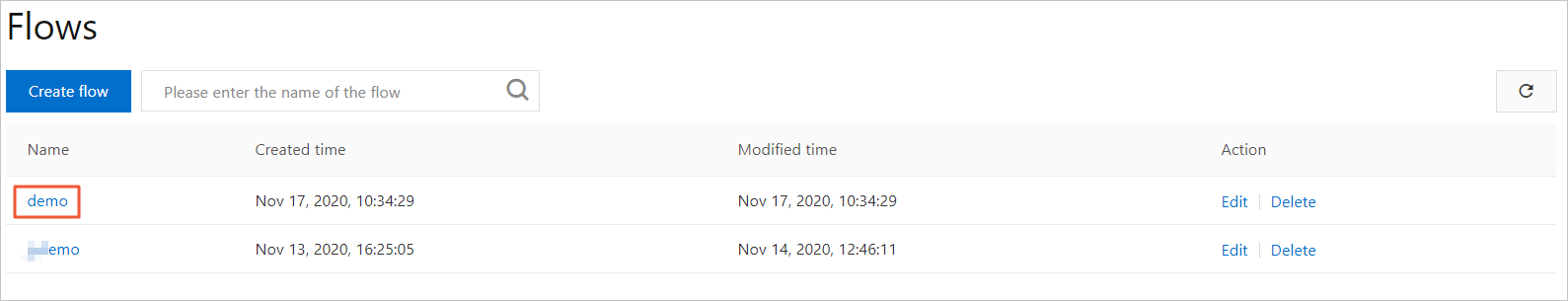
On the Executions tab of the Details page of the workflow, click Start Execution.
In the dialog box that appears, specify an execution name in the Execution Name (Optional) field. If you do not specify an execution name, Serverless Workflow automatically generates a name for the execution.
Enter an input in the JSON format for the execution in the Input (Optional) field.
Click Start Execution to start the execution.
You are directed to the Execute page. You can view the execution result on the Execute page.
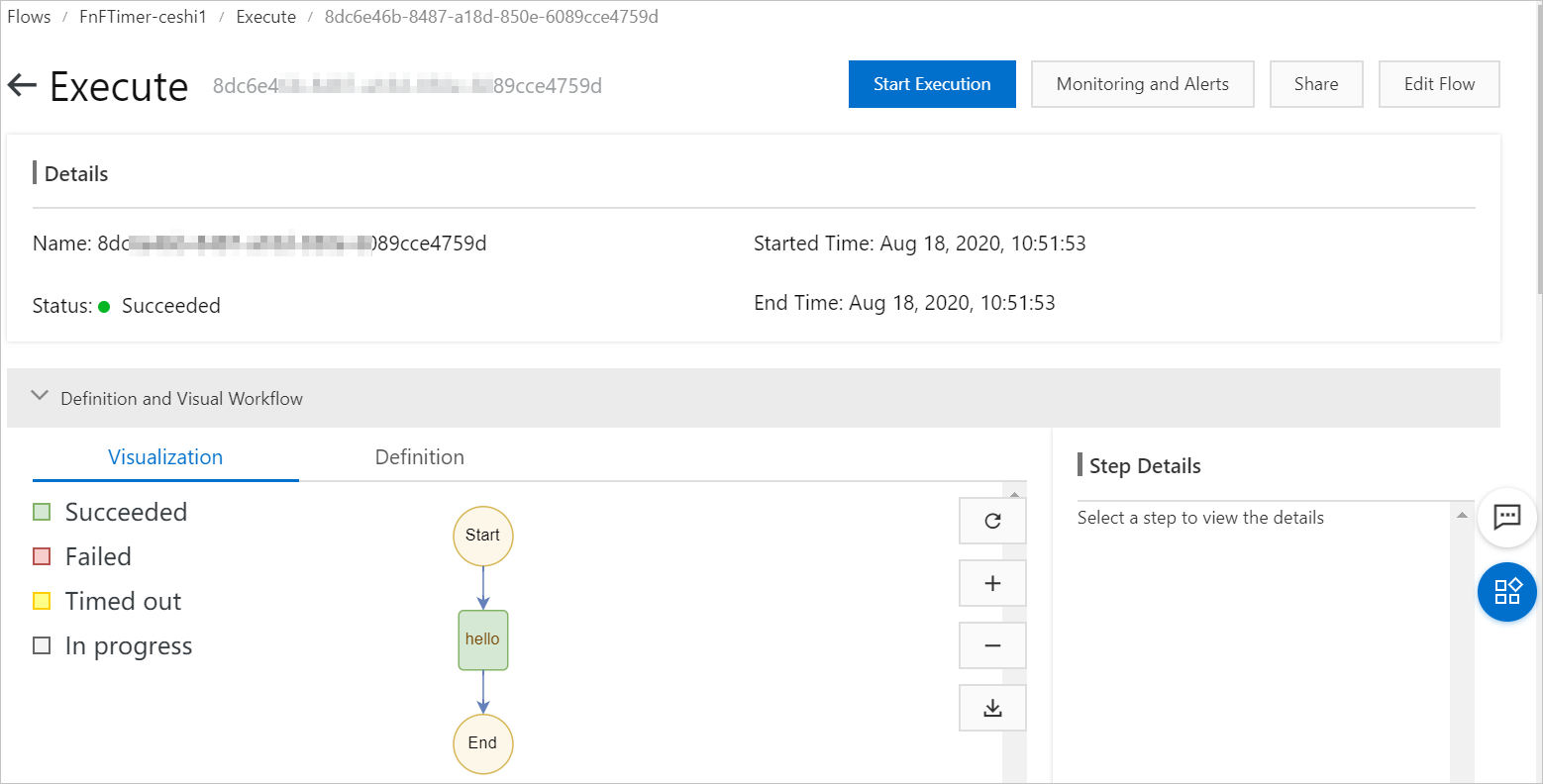
References
In addition to using the old CloudFlow console, you can also call API operations to execute a workflow and view the execution result:
Call the StartExecution operation to execute a workflow. For more information, see StartExecution.
Call the DescribeExecution operation to view the execution result. For more information, see DescribeExecution.