CloudFlow passes data between states in a workflow. A state receives the input provided by the previous state, and returns and passes the output to the next state. This topic describes the inputs and outputs in workflows.
Background information
Data in a CloudFlow workflow flows from one state to another, which is similar to function calls in functional programming. Each state receives input and returns output. The output data is stored in the context. The data flow between states enables the automation of processes in business applications that require complex logic.
Inputs and outputs must be JSON objects. The size of the input and output of a state cannot exceed 64 KiB. If the size of the input and output of a state exceeds 64 KiB, the flow fails to be executed.
Inputs and outputs of executions
Inputs of executions
You must provide information or data to start an execution. The information or data may serve as the input of one or more states. You can access the input of an execution by using the $Context.Execution.Input system expression during workflow orchestration.
For example, the logic of an online student enrollment system consists of three processes: student information collection, student information verification, and student enrollment. Basic student information is required in each process. In this case, you can pass basic student information as the input of the execution and configure the three corresponding states to access the execution input by using the system expression. The following figure shows a sample execution input.
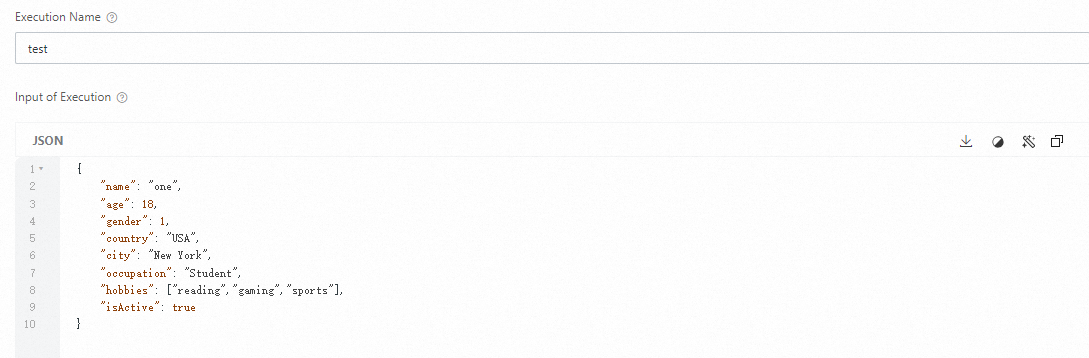
Outputs of executions
The output of an execution is the result of a successful execution. You cannot access the output of an execution by using a system variable during workflow orchestration.
Inputs and outputs of states
Inputs of a state
During workflow orchestration, you can use the $Context.Current.Input system expression or its shorthand form $Input to access the input of the current state.
Outputs of states
During workflow orchestration, you can use the $Context.Current.Output system expression or its shorthand form $Output to access the output of the current state. Take note that the shorthand form $Output can be used only in the scopes of output constructors.
Constructors
System expressions that can be used in constructors
The following system expressions can be used in constructors:
$Context: The lifecycle of $Context is the same as the whole execution period of the workflow. For more information about
$Context, see Data passing.$Input: The lifecycle of $Input starts when the workflow enters the state and ends when the workflow exits the state. $Input is the shorthand form of
$Context.Current.Input.$Output: The lifecycle of $Output starts when the workflow enters the Task call response state, and ends when the workflow exits the state. $Output is the shorthand form of
$Context.Current.Output.$Global: The lifecycle of $Global is the same as the whole execution period of the workflow. For more information about
$Global, see Global variables.
A key that ends with
.$in an input constructor, output constructor, or parameter constructor must be assigned a value in the form of an expression. Otherwise, an error occurs.When you use built-in functions or system variables that start with
$, append.$to the end of the variable keys to ensure that the variables are not treated as strings.An input or output constructor supports up to
10layers of built-in function nesting.
The following figure shows the lifecycles of the $Input, $Output, $Context, and $Global system expressions, and the assignment processes in different states.

$Inputis the input of the execution.In the preceding figure,
$Input=InputConstructor($Context,$Global)indicates that within the scope,InputConstructorcan refer to$Contextand$Globaland extract information from them. The construction result is assigned to$Input.$Outputis the result of the Task call. If the call is initiated in asynchronous callback mode, the value of$Outputis the result of the callback.$Output=OutputConstructor($Context,$Global)indicates that within the scope,OutputConstructorcan refer to$Contextand$Globaland extract information from them. The construction result is assigned to$output.$Globalindicates global variables, which are accessible throughout the execution period of the workflow.$Global=Merge($Global,GlobalConstructor($Context,$Global))indicates that the variables constructed by the global constructor are merged with the existing variables in$Globaland then all the variables are stored in$Globalto update shared global variables.$Contextremains valid throughout the execution.
InputConstructor
InputConstructor constructs the input of a workflow. The expressions of InputConstructor are different from the conditional expressions of Choice states. Conditional expressions can return only Boolean values, whereas the expressions of InputConstructor can return any value. You can use the following system variables in the state InputConstructor:
$Context
$Input
$Global
When multiple input configurations exist, the input priority is in the following descending order: InputConstructor, ItemsPath, and ItemConstructor.
The following state machine definition provides an example on how to use InputConstructor.
Type: StateMachine
Name: test3-tx
SpecVersion: v1
StartAt: InvokeFunction1
States:
- Type: Task
Name: InvokeFunction
Action: FC:InvokeFunction
TaskMode: RequestComplete
InputConstructor:
FieldA.$: $Context.Execution.Input
FieldB: World
FieldC.$: length($Context.Execution.Input)
FieldD.$: $Global.InvokeFunctionPayload
Parameters:
resourceArn: >-
acs:fc:cn-hangzhou:123456:functions/myFunction1/LATEST
invocationType: Sync
body.$: $Input
End: true
- Type: Task
Name: InvokeFunction1
Action: FC:InvokeFunction
TaskMode: RequestComplete
Parameters:
invocationType: Sync
resourceArn: acs:fc:cn-hangzhou:123456:functions/myFunction1/LATEST
GlobalConstructor:
InvokeFunctionPayload.$: $Output.Body
Next: InvokeFunction
In the preceding example, the data structure of
InputConstructoris Map[String]Any.FieldA.$: $Context.Execution.Inputindicates that the FieldA key dynamically retrieves the value from$Context.Execution.Inputinstead of being treated as a string.FieldB: Worldindicates that the static string 'World' is assigned to FieldB. A value is not dynamically retrieved because the FieldB key does not end with a .$ marker.FieldC.$: length($Context.Execution.Input)indicates that the built-in function length is used to retrieve the length of the value in$Context.Execution.Inputand that the length is assigned to FieldC. For information about the built-in functions that can be used in constructors, see Built-in functions.The
FieldD.$: $Global. InvokeFunctionPayloadexpression extracts the value of theInvokeFunctionPayloadkey in the global storage space and passes the value as theFieldDfield to theTaskstate.
OutputConstructor
Compared with InputConstructor, OutputConstructor is executed at a different time and supports more variables in context expressions. For example, you can use only $Context or $Input in an input constructor, whereas you can use $Output in an output constructor to represent the output because a Task call already generates the output. You can use the following system variables in the state OutputConstructor:
$Context
$Input
$Output
$Global
The following state machine definition provides an example on how to use OutputConstructor.
Type: StateMachine
Name: test3-tx
SpecVersion: v1
StartAt: InvokeFunction1
States:
- Type: Task
Name: InvokeFunction1
Action: FC:InvokeFunction
TaskMode: RequestComplete
Parameters:
invocationType: Sync
resourceArn: acs:fc:cn-hangzhou:123456:functions/myFunction1/LATEST
GlobalConstructor:
InvokeFunctionPayload.$: $Output.Body
Next: InvokeFunction
- Type: Task
Name: InvokeFunction
Action: FC:InvokeFunction
TaskMode: RequestComplete
Parameters:
resourceArn: >-
acs:fc:cn-hangzhou:123456:functions/myFunction1/LATEST
invocationType: Sync
body.$: $Input
OutputConstructor:
returnID.$: uuid()
functionResult.$: $Output
functionResultStr.$: jsonToString($Output)
executionInput.$: $Context.Execution.Input
lastOutput.$: $Input
demo.$: $Global
End: true
In the preceding example, the data structure of
OutputConstructoris map[string]any.functionResult.$dynamically retrieves the state output,executionInput.$dynamically retrieves the execution input, andlastOutput.$dynamically retrieves the state input.returnID.$retrieves the unique ID, andfunctionResultStr.$retrieves a string that is created from the state output.