You can set security message recipients in the Alibaba Cloud Message Center to configure contacts for Security Center alert notifications. By default, the recipient is the contact that you specified when you created your Alibaba Cloud account. To enhance the security of your accounts and assets, add message recipients in Message Center. This helps you manage security emergencies for your Alibaba Cloud services, monitor and manage risks, and promptly find and resolve security issues.
Step 1: Set security message recipients in Message Center
You can add a contact as a recipient for security messages. The contact can then receive security notifications by email or internal message, depending on the notification method.
Log on to the Alibaba Cloud Message Center.
In the navigation pane on the left, choose .
Click Manage Contacts in the upper-right corner. On the message recipient management page, click Add Receiver in the upper-right corner. Enter the name and email address, and then save the contact.
Name: The name of the message contact. The name can be up to 20 characters long.
Email: The email address that is used to receive message notifications.
Occupation: Set this to the job title of the contact for easy identification.
ImportantA contact must be authenticated before they can receive messages. The system automatically sends an authentication message to the specified email address. The contact must promptly complete the authentication according to the instructions in the message.
Return to the Common Settings page. Find Security message and click Modify in the Actions column for the target message type. The Modify Message Receiving Configurations page appears.
NoteSecurity Notice: This message type covers cloud products such as Security Center, Anti-DDoS, and Web Application Firewall. If a contact subscribes to Security Notice, they receive the corresponding notifications for all related cloud products.
Examples include security alerts from Security Center, web tamper-proofing alerts, container firewall alerts, AccessKey pair leak notifications, DDoS attack event notifications from Anti-DDoS, and notifications from Web Application Firewall about domain names without an ICP filing or security events labeled as Security Control.
If the contact needs to provide more emergency support, you can also subscribe the contact to Notifications about Illegalness and Prohibition and Account Security Alert.
Notifications about Illegalness and Prohibition: Notifications about penalties for illegal operations performed using Alibaba Cloud service resources.
Account Security Alert: Security alert notifications for the current Alibaba Cloud account and its RAM users, such as notifications for AccessKey pair leak risks.
On the Contact tab, select the check box next to the contact, and then click Save.
On the Common Settings page, in the row for the message type, select the check boxes in the Internal Messages and Email columns to set multiple notification methods.
If the new contact's name appears in the Contact column of the subscription list, the contact is successfully added. The recipient configuration takes effect immediately, and the contact can receive notifications for the subscribed security messages.
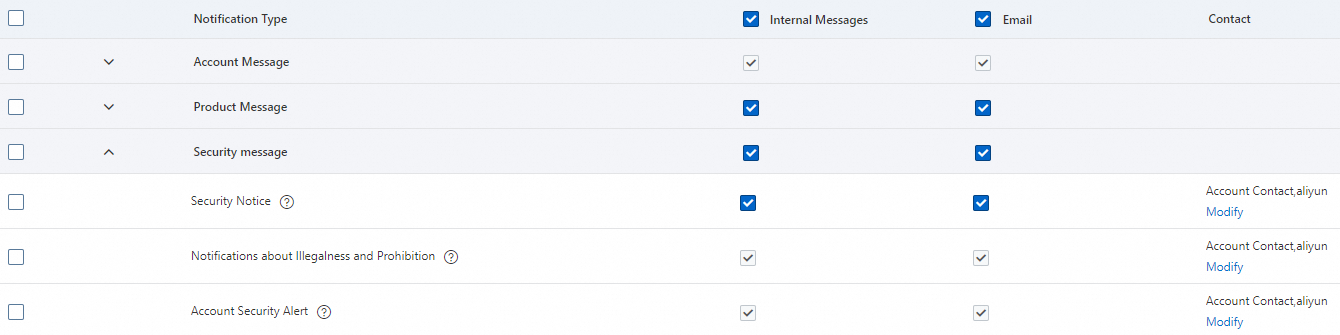
Step 2: Set notification methods in Security Center
For Security Center notifications, after you subscribe a contact to Security Notice in Message Center, you can also set the notification method and frequency for notification items in Security Center. For more information, see Configure notifications by text message, email, and internal message.
If you select only Internal Message as the notification method for Security Notice but select both Internal Message and Email as notification methods for Baseline Check in Security Center, the contact receives only internal messages. To enable the contact to receive email notifications, you must also select Email as a notification method for Security Notice.
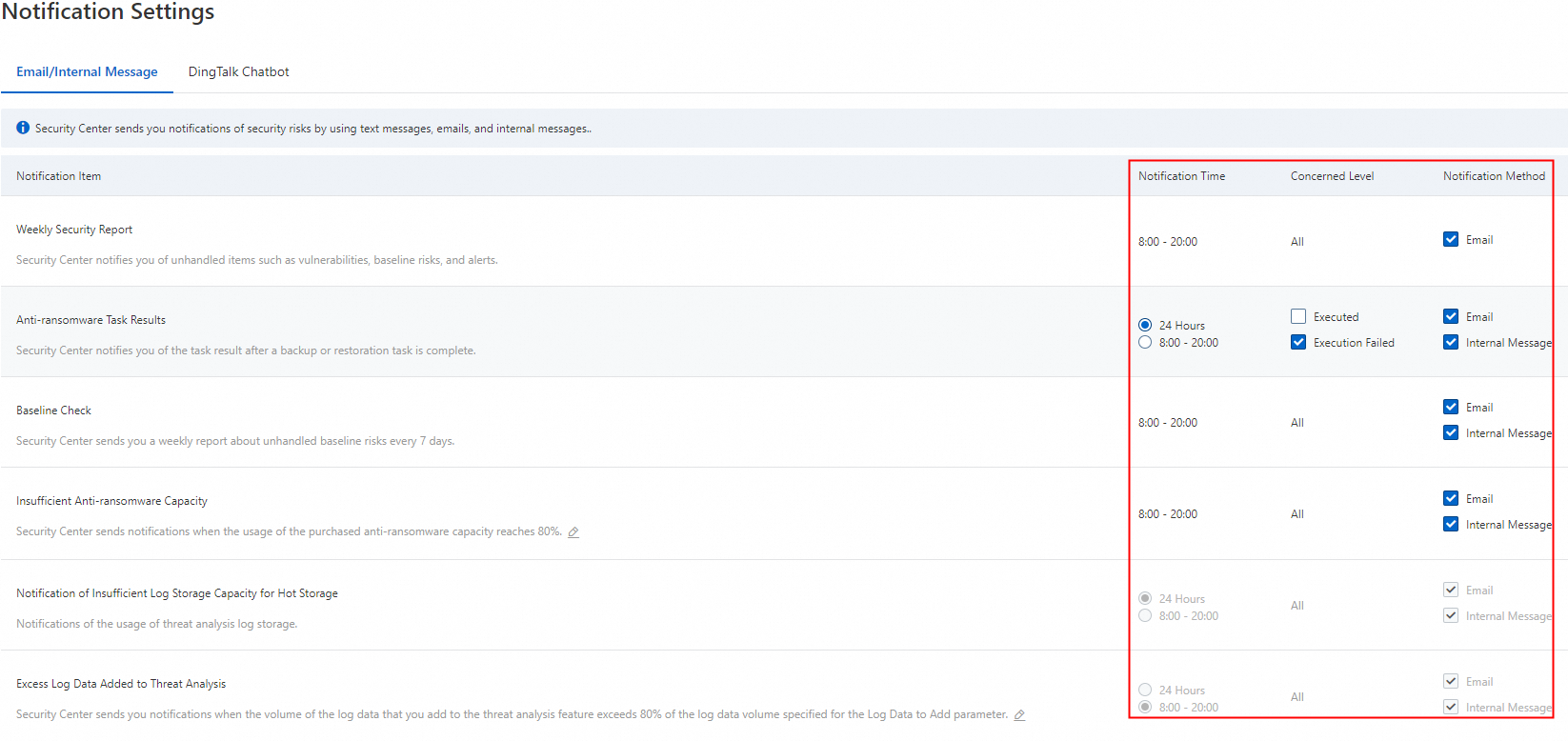
References
Security Center supports sending alert notifications to a DingTalk chatbot. For more information, see Configure DingTalk chatbot notifications.
Anti-DDoS provides CloudMonitor alerts and log analysis feature alerts. You can set alert notifications based on filters or custom conditions. For more information, see Set alerts for attack events in Anti-DDoS Basic and Anti-DDoS Origin.
Web Application Firewall lets you configure notifications using CloudMonitor and Simple Log Service. You can customize alert rules for security events and business metrics. For more information, see Configure alerting.