After you purchase an Elastic Compute Service (ECS) instance, the ECS instance is automatically protected by Security Center Basic. You can use Security Center to detect risks in your assets and obtain the status of your ECS instances in a quick manner.
Background information
Prerequisites
Security Hardening is selected when you purchase ECS instances. This way, Security Center protects your ECS instances.
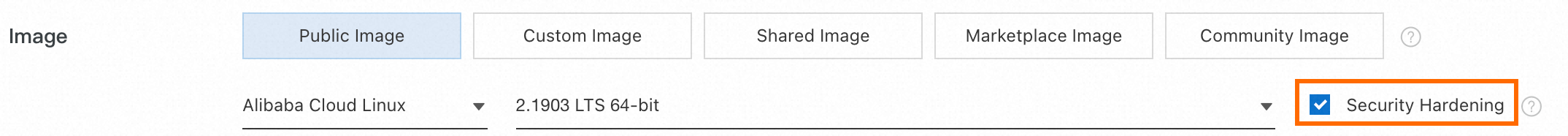
View the risks of ECS instances
You can use one of the following methods to view the risks of ECS instances. You can identify and handle potential risks at the earliest opportunity.
Log on to the ECS console. On the Overview page, click Handle in the security status section on the right to go to the Host page of the Security Center console. On the page, you can view and handle existing risks. For more information, see Manage servers.
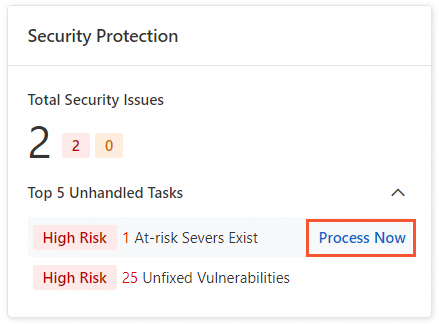
Log on to the Security Center console. In the Security Score section of the Overview page, click Handle Now. In the Security Risk Handling panel, you can view and handle existing security risks. For more information, see Overview (old version).
View the security information about an ECS instance
You can use one of the following methods to view the risk details of an ECS instance:
Log on to the ECS console and click Instances. On the Instance page, find the ECS instance that you want to manage and click the
 icon in the Monitoring column to view the security status of the ECS instance. If high-severity risks exist, we recommend that you handle the risks as prompted to prevent your workloads from being affected. Note
icon in the Monitoring column to view the security status of the ECS instance. If high-severity risks exist, we recommend that you handle the risks as prompted to prevent your workloads from being affected. NoteThe color of the
 icon varies based on the status. The icon displayed on the page prevails.
icon varies based on the status. The icon displayed on the page prevails. Log on to the Security Center console. In the top navigation bar, select China or Outside China as the region of the asset that you want to protect. In the left-side navigation pane, choose . Then, find the ECS instance and view the security details of the ECS instance. For more information, see View the information about a server.
In the server list of the Host page, if the icon in the Agent column of an ECS instance indicates offline, the Security Center agent is disconnected from Alibaba Cloud, and the ECS instance is not protected by Security Center. In this case, you must reinstall the Security Center agent. For more information, see Install and uninstall the Security Center agent.