Smart Access Gateway (SAG) supports health checks. You can create health checks to test the network connectivity. If a connection fails health checks, a healthy connection automatically takes over. This topic describes how to create a health check in the SAG console.
Prerequisites
The health check feature is enabled. The health check feature is not available by default. You can contact your account manager to enable the health check feature.Background information
Health checks test the network connectivity between the source and destination IP addresses based on the routes associated with the health check. This feature ensures that workloads can be automatically switched to a healthy connection when a connection is down. After you create a health check, you must associate the health check with routes that point to the destination CIDR block, and set the route advertisement policy. The SAG instance advertises and withdraws routes based on the health check result and specified advertisement policy. This ensures that your workloads can be automatically switched between active and standby network connections. For more information about associating routes with health checks, see Configure health check.Procedure
- Log on to the SAG console.
- In the top navigation bar, select the region where the SAG instance is deployed.
- On the Smart Access Gateway page, click the ID of the SAG instance.
- On the instance details page, click the Health Check tab.
- Click Create Health Check.
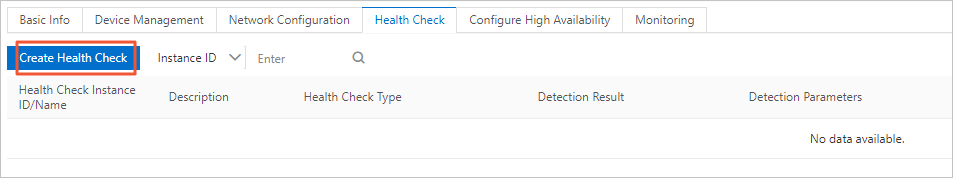
- In the Create Health Check dialog box, set the following parameters and click OK.
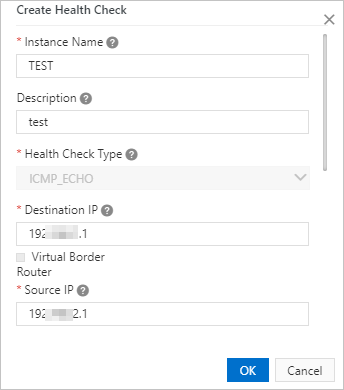
Parameter Description Instance Name The name of the health check. Description The description of the health check. Health Check Type The type of packets used in the health check. Only ICMP_ECHO is supported. Destination IP The destination IP address of the health check. If you want to test the network connectivity of an Express Connect circuit, select the Virtual Border Router check box and then select a virtual border router (VBR) from the Destination IP drop-down list.
Note The destination IP address must be accessible through the routes used by SAG.Source IP The source IP address used in the health check. If you want to test the network connectivity of an Express Connect circuit, enter an IP address in the CIDR block from which workloads are routed to the private network through the Express Connect circuit.
Note If you want to test the connectivity to different destination IP addresses, specify a unique source IP address for each destination IP address. Make sure that the source and destination IP addresses are accessible in both directions.Detection Interval The health check interval. The next health check does not start after the current one is complete. Valid values: 1000 to 60000. Default value: 2000. Unit: milliseconds. Note The interval must be longer than the timeout period.Detection Times The number of packets to be transmitted during each health check. Valid values: 1 to 20. Default value: 1. Health Check Timeout Period The timeout period of a probe. Valid values: 10 to 30000. Default value: 1000. Unit: milliseconds. Maximum Detection Failures Allowed The number of failed probes before a health check is declared failed. Valid values: 1 to 15. Default value: 3. Maximum RTT Allowed The maximum round-trip time (RTT). Value values: -1 and 1 to 5000. Default value: -1, which indicates that no RTT threshold is set. Unit: milliseconds. Maximum Number of Times RTT Threshold Can be Exceeded The number of times that the maximum RTT is exceeded before an alert is triggered. Valid values: 1 to 15. Default value: 3.