After you deploy an application on Serverless App Engine (SAE), you can change the instance specifications that are required during runtime, such as vCPUs and memory size.
Prerequisites
To ensure business continuity, you must configure the Minimum Available Instances parameter before you change the instance specifications. For more information, see Roll back an application to a previous version.
Background information
After an application runs for a specific period of time, the application may fail if a specified instance specification is lower than an instance specification that is required. For example, if the memory usage is too large, an out-of-memory (OOM) error may occur. In this case, you must change the specifications of the application instances to ensure that the application can run as expected.
- If you change the instance specifications of an application that contains only one instance, the application is unavailable for several seconds. We recommend that you perform this operation during off-peak hours to control business risks.
- If you change the instance specifications of an application that contains multiple instances, the application can run as expected.
Procedure
Log on to the SAE console.
In the left-side navigation pane, click Applications. In the top navigation bar, select a region. Then, click the name of an application.
- On the Basic Information tab, click Change Specifications in the Application Information table.
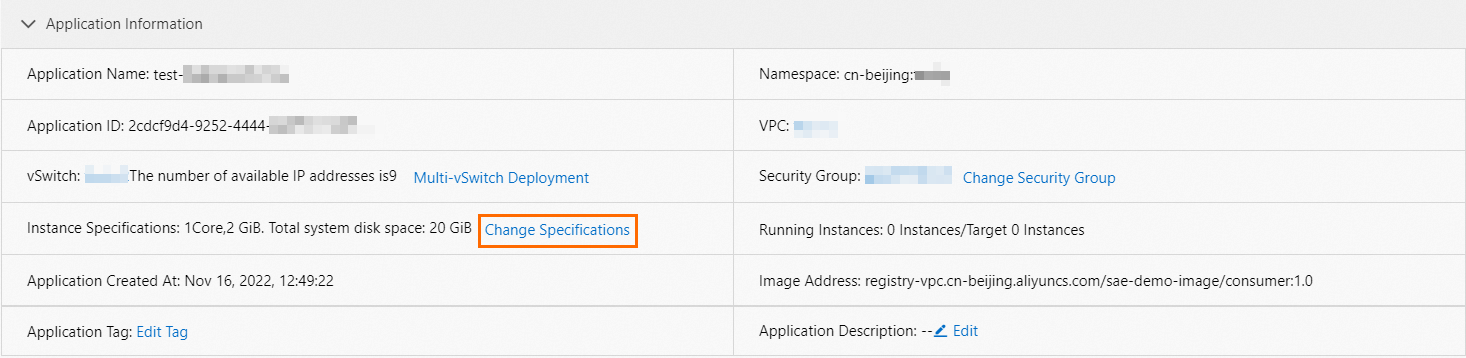
- In the Change Instance Specifications dialog box, select a set of instance specifications based on your business requirements and click OK.
- Verify the result.
- Method 1: On the Basic Information tab of the Basic Information page, view the value of the Instance Specifications parameter. If the value is updated, the instance specifications are changed.
- Method 2: On the Change Records page of the application, check whether the corresponding change process is in the Executed state. If the change process is in the Executed state, the instance specifications are changed.