You can use tags to search for templates after you create tags for templates.
Procedure
- Log on to the ROS console.
- In the left-side navigation pane, choose Templates > My Templates.
- On the My Templates page, click Tag filtering, and then set Tag key and Tag value.
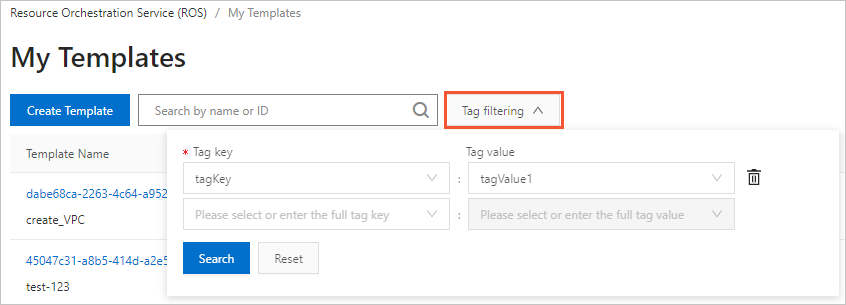
Note If you do not specify a tag value, all stacks to which the tag key are bound are displayed
after you click Search.
- Click Search.
Result
On the My Templates page, the templates to which the specified tag key and tag value are bound are displayed.