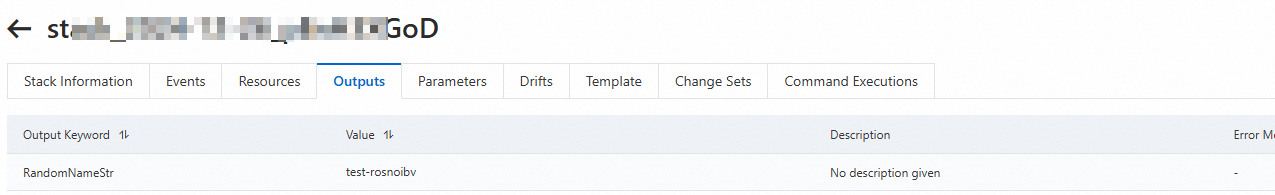You can set AssociationProperty to AutoCompleteInput in Resource Orchestration Service (ROS) to automatically generate a random string.
You can set AssociationProperty in the RandomName parameter of the Parameters section of a template to AutoCompleteInput to generate a random string. Then, you can specify the Length, Prefix, and CharacterClasses properties in AssociationPropertyMetadata to control the length of the random string. For more information, see AssociationProperty and AssociationPropertyMetadata.
{
"ROSTemplateFormatVersion": "2015-09-01",
"Parameters": {
"RandomName": {
"Type": "String",
"Label": {
"en": "Random Name",
},
"AssociationProperty": "AutoCompleteInput",
"AssociationPropertyMetadata": {
"Length": 5 ,
"Prefix": "test-ros",
"CharacterClasses": [
{
"Class": "lowercase",
"min": 1
}
]
}
}
},
"Outputs": {
"RandomNameStr": {
"Value": {
"Ref": "RandomName"
}
}
}
}Console UI