A system tag is defined by the system. You can only query system tags. System tags present data relationships in a standard manner. In some specific cases, you can use system tags to assist in processing your business. For example, a cluster is associated with an Elastic Compute Service (ECS) instance. In this case, the system automatically adds the ID of the cluster as a system tag to the ECS instance. This way, you can determine the attribution of the ECS instance based on the system tag.
Procedure
Log on to the Resource Management console.
In the left-side navigation pane, choose .
On the Tag page, click System Tags in the upper part to view system tags.
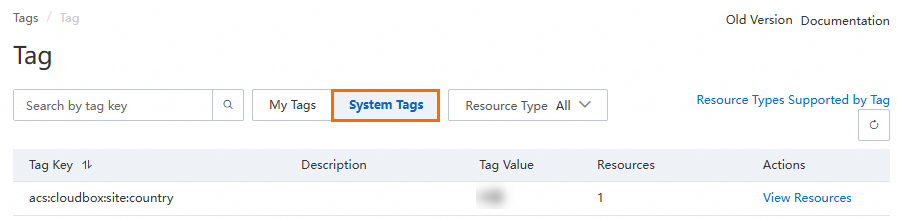
In system tag list, click View Resources in the Actions column of a tag to view all the resources to which the tag is added.
NoteIf a tag key has more than three tag values, you can click View More in the Tag Value column to view all the tag values of the tag key.