createdby is a type of system tag that is provided by Alibaba Cloud and automatically added to resources. This type of tag is used to identify the creators of resources. createdby tags can help you analyze costs and bills and manage the costs of resources in an efficient manner.
Format of createdby tags
Tag key or value | Format |
Tag key |
|
Tag value |
|
Use createdby tags
Enable createdby tags on the Createdby Tag page of the Resource Management console.
For more information, see Enable createdby tags.
The system automatically adds createdby tags to newly created resources.
The system automatically adds createdby tags to only resources that support createdby tags. For more information, see Alibaba Cloud services that support createdby tags.
View createdby tags.
For more information, see View createdby tags.
Alibaba Cloud services that support createdby tags
View the services in the console
Log on to the Resource Management console. The Tag page appears.
Click Resource Types Supported by Tag in the upper-right corner of the Tag page.

View the Alibaba Cloud services and resource types that support createdby tags.
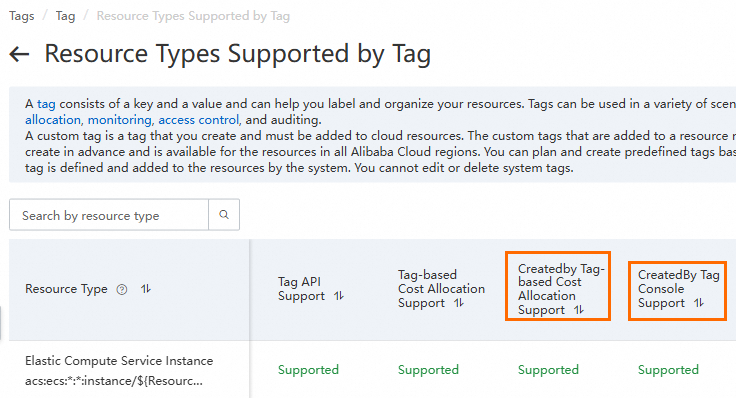
In the Createdby Tag-based Cost Allocation Support column, you can check whether a resource type supports createdby tag-based cost allocation.
In the CreatedBy Tag Console Support column, you can check whether the createdby tags that are added to a type of resource are visible in the console of the service to which this type of resource belongs.
View the services by calling an API operation
Call the ListSupportResourceTypes operation to view the Alibaba Cloud services and resource types that support createdby tags. You can determine the services and resource types based on the following values of the SupportCode parameter:
CREATED_BY_TAG_BILL_SUPPORT: indicates whether a resource type supports createdby tag-based cost allocation.
CREATED_BY_TAG_CONSOLE_SUPPORT: indicates whether the createdby tags that are added to a type of resource are visible in the console of the service to which this type of resource belongs.