On the Instance Information page in the Tair console, you can view information about each shard of a Tair cluster instance, such as the shard ID, shard specifications, memory usage, maximum bandwidth, and maximum number of connections. You can also easily view the monitoring data of the corresponding shard.
Procedure
Log on to the console and go to the Instances page. In the top navigation bar, select the region in which the instance that you want to manage resides. Then, find the instance and click the instance ID.
In the Shard Information section, view the shard information of the cluster instance.
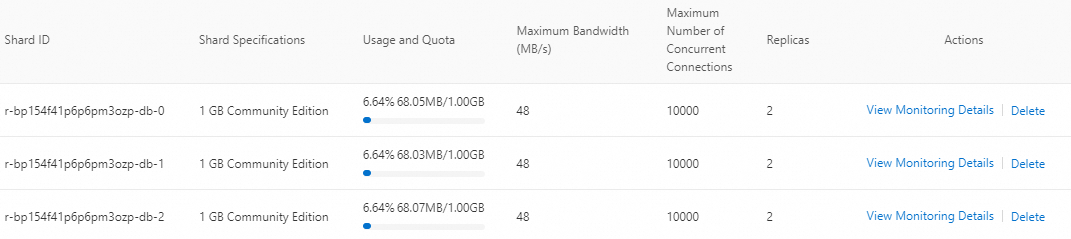 Note
NoteClick View Monitoring Details in the Actions column corresponding to a shard to view the monitoring data of the shard.