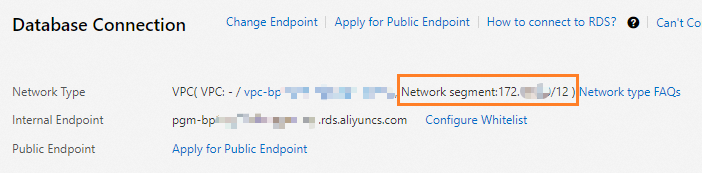The cloud migration feature of ApsaraDB RDS for PostgreSQL allows you to migrate data from a self-managed PostgreSQL instance that is deployed on an Elastic Compute Service (ECS) instance or in a data center to an ApsaraDB RDS for PostgreSQL instance. This topic describes how to update the pg_hba.conf file of the self-managed PostgreSQL instance before a cloud migration to grant access from the CIDR block of the virtual private cloud (VPC) to which the ApsaraDB RDS for PostgreSQL instance belongs.
Procedure
In this topic, the self-managed PostgreSQL instance and the ApsaraDB RDS for PostgreSQL instance run PostgreSQL 13 in the CentOS 7 operating system.
Log on to the server on which the self-managed PostgreSQL instance resides.
Find the pg_hba.conf file.
NoteOnly the root user can run the following command.
find / -name pg_hba.confThe following or similar command output is displayed:
/var/lib/pgsql/13/data/pg_hba.confGo to the directory in which the pg_hba.conf file is stored.
cd /var/lib/pgsql/13/data/Run the
vim pg_hba.confcommand to enable the edit mode and add the following content to the pg_hba.conf file.# Migrate data over an internal network. host all migratetest 172.21.XX.XX/16 md5 host replication migratetest 172.21.XX.XX/16 md5The content contains the following parameters:
migratetest: the account that is used to migrate data. For more information, see Create an account for cloud migration on a self-managed PostgreSQL instance.172.21.XX.XX/16: the CIDR block of the VPC to which the ApsaraDB RDS for PostgreSQL instance belongs.
Connect to the self-managed PostgreSQL instance and reload its configuration.
SELECT pg_reload_conf();Sample output:
pg_reload_conf ---------------- t (1 row)
What to do next
Configure the firewall of the server on which a self-managed PostgreSQL instance resides