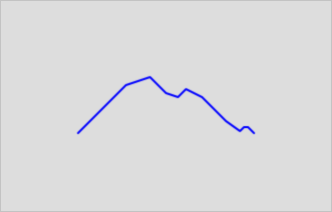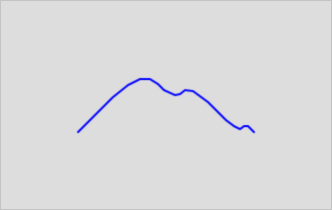This topic describes the ST_ChaikinSmoothing function. This function returns a geometry object representing a smoother version of the input geometry object. This function uses the Chaikin algorithm.
Syntax
geometry ST_ChaikinSmoothing(geometry geom , integer nIterations , boolean preserveEndPoints);Parameters
| Parameter | Description |
|---|---|
| geom | The geometry object that you want to specify. |
| nIterations | The number of iterations that you want to specify. Maximum value: 5. Default value: 1. |
| preserveEndPoints | The flag that specifies whether to keep the endpoints of the input geometry object. Default value: false. This parameter takes effects only when the input geometry object is a polygon object. |
Description
- For each iteration operation, this function doubles the number of vertexes of the
input geometry object.
- The function places a new vertex at one fourth of the lines before and after each point of the input geometry object and removes the original point.
- The new points are interpolated values for all inherent dimensions of the input geometry object, including z and m dimensions.
- The returned geometry object contains more points than the input geometry object. If you want to reduce the number of points of the returned geometry object, you use the ST_Simplify function or the ST_SimplifyVW function.
Examples
Results returned with different values of the nIterations parameter:
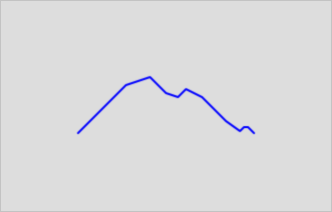
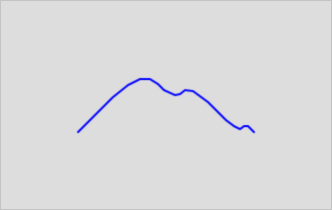
select g,ST_ChaikinSmoothing(g,1),
ST_ChaikinSmoothing(g,5)
from (select 'LINESTRING(0 0,2 2,3 1,3.5 1.5,5 0,5.25 0.25,5.5 0)'::geometry as g) as t;