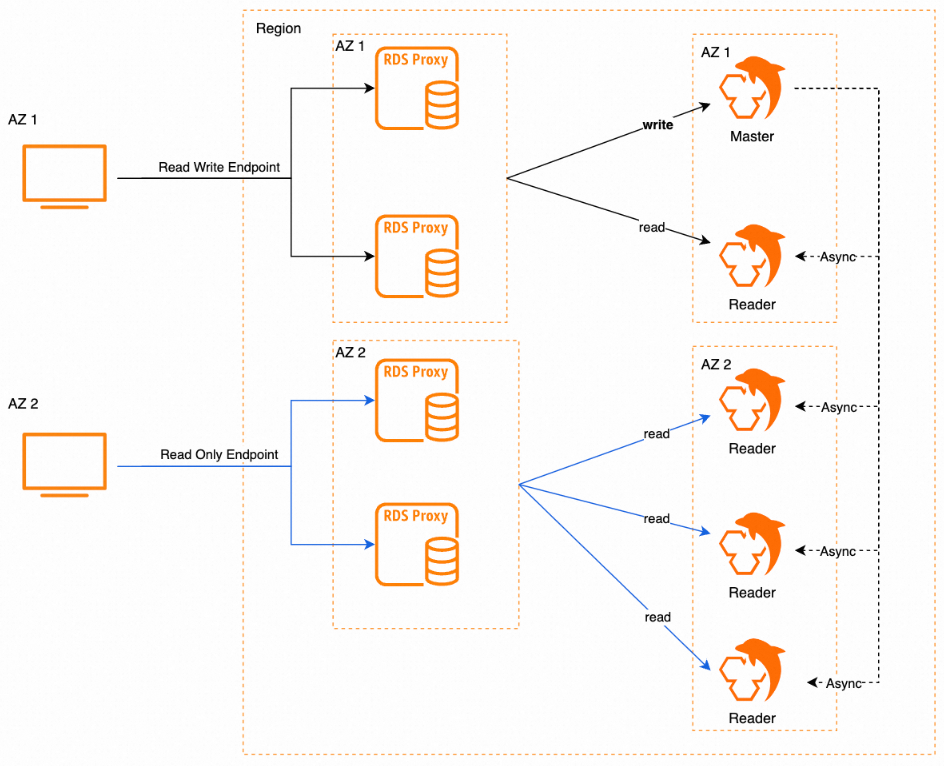Starting October 22, 2024, ApsaraDB RDS for MySQL provides the cross-zone deployment and nearest access features for database proxies to implement cross-zone disaster recovery for applications, proxies, and databases. The features also allow your application to access proxy nodes and databases in the zone in which the application resides to prevent cross-zone access and reduce access latency. The features help enhance the high availability and stability of the zone-disaster recovery architecture and improve the flexibility and performance of your ApsaraDB RDS for MySQL instance.
Effective date
October 22, 2024
Proxy deployment
The database proxy supports dual-zone deployment and single-zone deployment.
Single-zone deployment: All proxy nodes are deployed in the same zone.
Dual-zone deployment: Proxy nodes are deployed in two zones to implement cross-zone disaster recovery. No additional fees are generated.
Deployment modes
The following deployment modes are supported.
Deployment mode 1
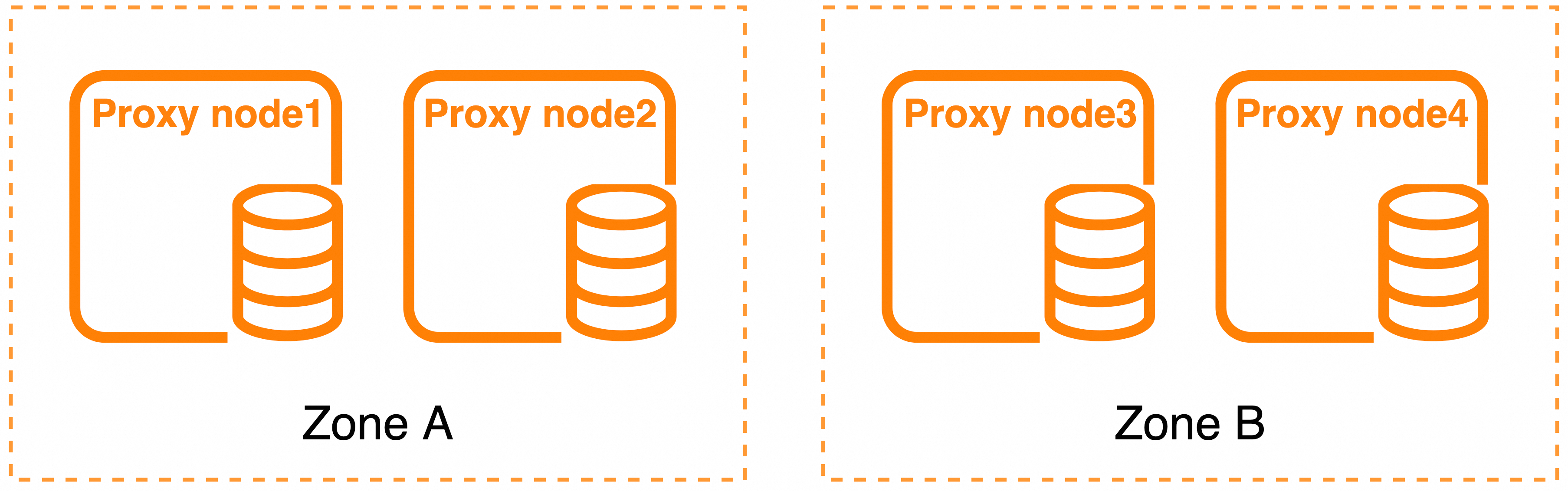
Deployment mode 2
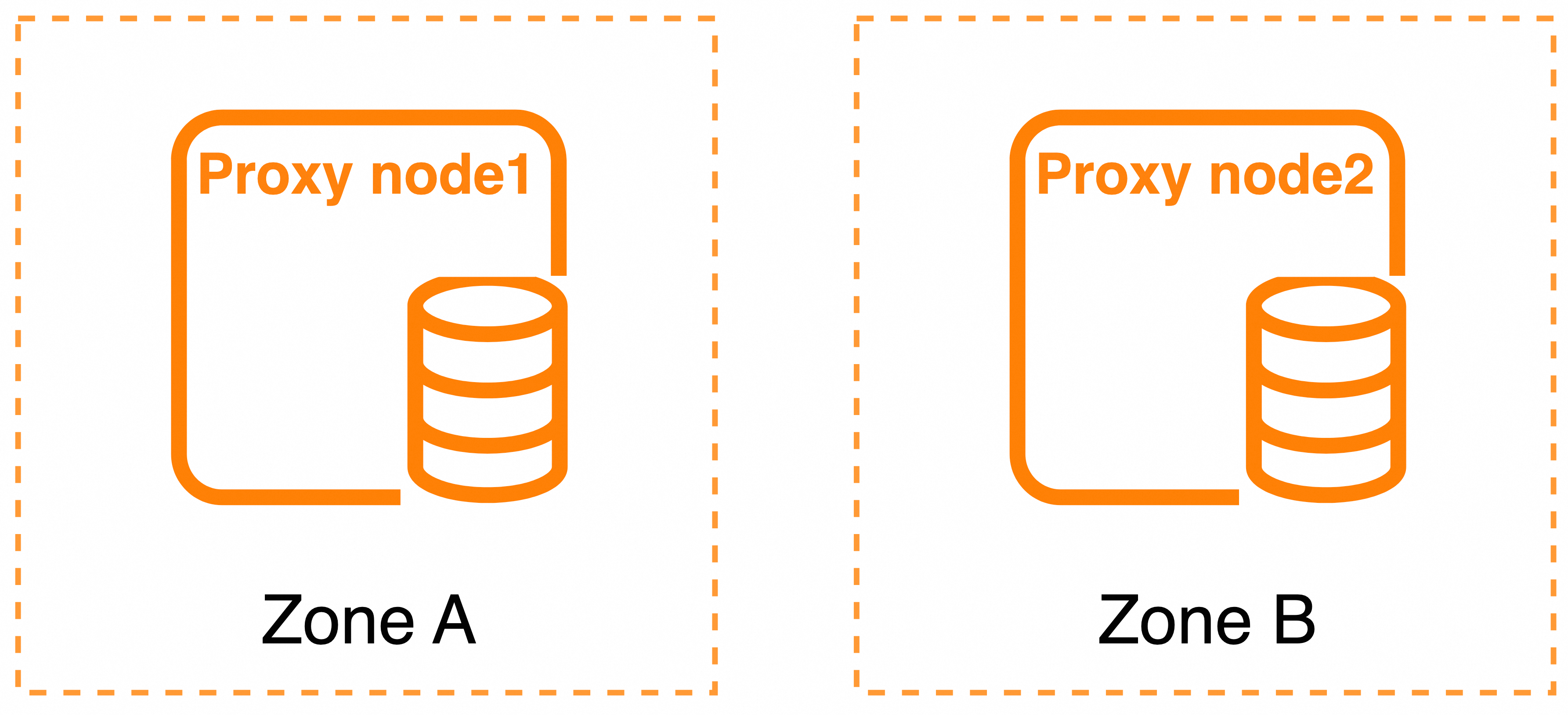
Deployment mode 3

Deployment mode | Zone | Total number of proxy nodes | Specification limit | Supported proxy type |
Deployment mode 1 | Two zones | 4 | The specifications of proxy nodes in the same zone must be the same. | Dedicated |
Deployment mode 2 | Two zones | 2 | The specifications of the proxy nodes must be the same. | Dedicated and general-purpose |
Deployment mode 3 | Single zone | 2 | The specifications of proxy nodes in the same zone must be the same. | Dedicated and general-purpose |
After you enable the database proxy feature, you can change the deployment mode of the database proxy. For more information, see Modify database proxy configurations.
Default mode and zones
The following table describes the default mode and zones for the database proxy.
RDS instance deployment | Database proxy type | Default deployment mode of the database proxy | Default zone of the database proxy |
Single-zone deployment | Dedicated | Deployment mode 3 | The default zone is the same as the zone of the primary RDS instance. |
General-purpose | Deployment mode 3 | ||
Dual-zone deployment | Dedicated | Deployment mode 1 |
|
General-purpose | Deployment mode 2 |
Disaster recovery of the database proxy
Deployment mode 1
When a proxy node-level fault occurs, the faulty node no longer processes business traffic, and the traffic is routed to normal proxy nodes in the same zone.
When a zone-level fault occurs, dual-zone deployment provides cross-zone disaster recovery capabilities. In this case, business traffic is routed to the proxy nodes in the normal zone. After the proxy node in the faulty zone recovers, new business traffic is routed to the recovered proxy node. The routing of existing persistent connections remains unchanged and automatically expires.
NoteIf you enable the nearest access feature and a zone-level fault occurs, the feature may become unavailable because service availability is prioritized over access latency. This ensures the availability of the database proxy.
Deployment mode 2
In this deployment mode, two proxy nodes are deployed in two zones. A proxy node-level fault is equivalent to a zone-level fault. When a fault occurs, business traffic is routed to a proxy node in another zone.
Deployment mode 3
When a proxy node-level fault occurs, the faulty node no longer processes business traffic, and the traffic is routed to another proxy node in the same zone.
When a zone-level fault occurs, the database proxy cannot provide services. You must wait for the zone to recover from the fault or manually change the deployment mode of the database proxy.
Introduction to the nearest access feature
If the database proxies of your RDS instance are deployed in two zones, you can enable the nearest access feature to connect your application to a proxy node in the zone in which the application resides. You can add database nodes in a zone to the proxy endpoint to ensure that all service traffic is routed in the zone. This minimizes the access latency. The proxy endpoint indicates the original proxy terminal.