The fast query cache is a query cache developed by Alibaba Cloud based on the native MySQL query cache. It uses a new design and implementation mechanism to improve your database query performance.
Prerequisites
Your RDS instance runs MySQL 5.7 with a minor engine version of 20200331 or later.
The dedicated proxy service is disabled for your RDS instance. For more information, see Disable the dedicated proxy service for an ApsaraDB RDS for MySQL instance.
Background information
A query cache is a mechanism that improves performance by caching query result sets. Its core principles are:
Caching result sets: For qualified queries, the results are directly cached, avoiding repeated SQL analysis, optimization, and execution processes, reducing CPU overhead.
Performance goal: By reducing computing resource consumption, significantly improving response time for high-frequency simple queries.
Drawbacks of the native MySQL Query Cache
The native MySQL query cache performs poorly in high concurrency scenarios due to design flaws, including the following issues:
Poor concurrency processing. If multiple CPU cores are configured, a larger number of concurrent queries may result in lower performance.
Poor memory management, with low memory utilization and delayed reclamation, causing memory waste.
If the cache hit ratio is low, query performance does not increase and may even significantly decrease.
Due to these issues, the native MySQL Query Cache has been completely removed in MySQL 8.0 and was disabled by default in earlier versions.
Innovative improvements in Alibaba Cloud Fast Query Cache
The Alibaba Cloud database team redesigned and implemented Fast Query Cache to address the drawbacks of the native Query Cache, with the following core optimizations:
Improvement area | Specific measures |
Concurrency performance optimization | Removed global locks, adopted lock-free design and sharding mechanism, enabling multi-core parallel processing and eliminating lock contention. |
Memory management optimization | Introduced dynamic memory allocation, allocating memory as needed, combined with intelligent reclamation policies to reduce fragmentation and improve utilization. |
Dynamic cache policy tuning | Real-time monitoring of cache hit ratio and business scenarios, dynamically adjusting cache policies (such as eviction strategies, cache validity period) to prevent invalid caches from occupying resources. |
Write operation compatibility | Through incremental invalidation mechanism, only partially invalidating affected query caches, reducing the impact of write operations on the cache. |
The fast query cache can be used in a wide range of business scenarios to improve query performance. However, the native MySQL query cache does not provide the same level of support.
Enable the fast query cache
You can enable the fast query cache by configuring the query_cache_type and query_cache_size parameters in the ApsaraDB RDS console.
Parameter | Description |
query_cache_type | The switch that is used to control the fast query cache. Valid values:
|
query_cache_size | The size of the memory space that is allocated to the fast query cache. Valid values: 0 to 10485760000. The value must be a multiple of 1024. Unit: bytes. |
The fast query cache occupies extra memory space. When you configure the fast query cache, we recommend that you also reconfigure the innodb_buffer_pool_size parameter:
Set the innodb_buffer_pool_size parameter to 90% of the original value of this parameter. The reduced 10% of memory space is used as the query cache size that is specified by the query_cache_size parameter. For example, if the original value of the innodb_buffer_pool_size parameter is {DBInstanceClassMemory*7/10}, set this parameter to {DBInstanceClassMemory*63/100}. For more information, see Change the size of the InnoDB buffer pool.
Set the query_cache_size parameter. For more information, see Modify instance parameters.
If you can accurately estimate the result set size, you can set the query_cache_size parameter to a value that is equal to
20% of the result set size.If you cannot accurately estimate the result set size, you can set the query_cache_size parameter to a value that is equal to
10% of the value of the innodb_buffer_pool_size parameter.
NoteWhen you change the specifications of your RDS instance, the value of the query_cache_size parameter does not change based on the new specifications. After the specification change is applied, you must immediately reconfigure this parameter.
Set the query_cache_type parameter to 1. This allows you to enable the fast query cache. For more information, see Modify instance parameters.
Performance comparison
Compare the queries per second (QPS) with different query cache configurations under the same conditions in various test cases. These query cache configurations are QC-OFF (no query cache is enabled), MySQL-QC (the native MySQL query cache is enabled), and Fast-QC (the fast query cache is enabled).
Test environment: a dedicated RDS instance with 4 CPU cores and 8 GB of memory
Test tool: Sysbench
Test data size: 250 MB (25 tables in total, 40,000 records per table)
Scenario 1: All hits (read-only)
The oltp_point_select script is used. Execute only the POINT SELECT statements that are based on primary keys. Additionally, make sure that you set the query cache size to 512 MB. This size is greater than the test data size and allows the cache hit ratio to reach 100%. In this test case, focus on how much the QPS increases based on the number of concurrent queries.
Table 1. QPS for read queries with a cache hit ratio of 100%
Number of concurrent queries
QC-OFF
MySQL-QC (QPS increase compared with QC-OFF)
Fast-QC (QPS increase compared with QC-OFF)
1
8,093
8,771 (8.38%)
9,261 (14.43%)
8
62,262
65,686 (5.50%)
75,313 (20.96%)
16
97,083
73,027 (-24.78%)
139,323 (43.51%)
32
97,337
60,567 (-37.78%)
200,978 (106.48%)
64
106,283
60,216 (-43.34%)
221,659 (108.56%)
128
107,781
62,844 (-41.69%)
231,409 (114.70%)
256
106,694
63,832 (-40.17%)
222,187 (108.25%)
512
101,733
64,866 (-36.24%)
203,789 (100.32%)
1,024
89,548
62,291 (-30.44%)
203,542 (127.30%)
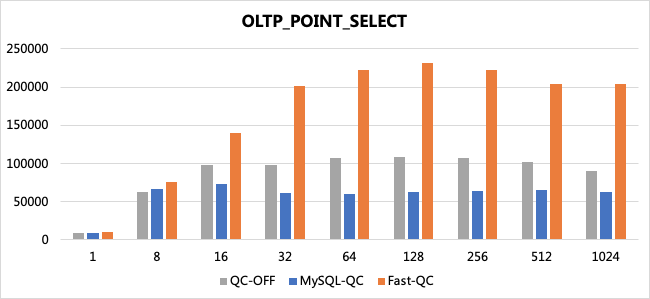 Note
NoteBased on the test result, as the number of concurrent queries increases, the QPS of the native MySQL query cache significantly decreases. However, the QPS of the fast query cache does not decrease and can even increase by up to 100%.
Scenario 2: High hit rate (read-only)
The test scenario is Sysbench oltp_read_only. The use case includes range queries that return multiple records. When the Query Cache is set to 512 MB, the memory is relatively sufficient, and the hit rate can exceed 80%. This test focuses on performance improvements under various concurrent loads.
Table 2. QPS for read queries with a cache hit ratio higher than 80%
Number of concurrent queries
QC-OFF
MySQL-QC (QPS increase compared with QC-OFF)
Fast-QC (QPS increase compared with QC-OFF)
1
5099
6467 (26.83%)
7022 (37.71%)
8
28782
28651 (-0.46%)
45017 (56.41%)
16
35333
31099 (-11.98%)
66770 (88.97%)
32
34864
27610 (-20.81%)
67623 (93.96%)
64
35503
27518 (-22.49%)
75981 (114.01%)
128
35744
27733 (-22.41%)
80396 (124.92%)
256
35685
27738 (-22.27%)
80925 (126.78%)
512
35308
27398 (-22.40%)
79323 (124.66%)
1024
34044
26861 (-22.10%)
75742 (122.48%)
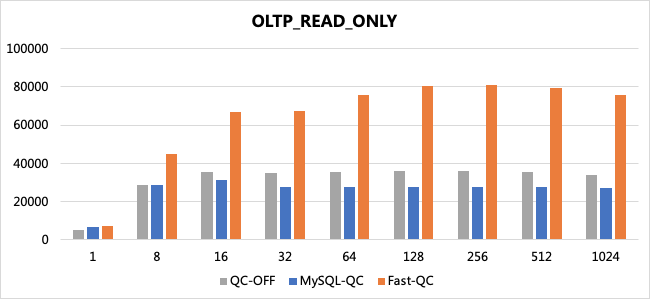 Note
NoteBased on the test result, as the number of concurrent queries increases, the QPS of the native MySQL query cache significantly decreases. However, the QPS of the fast query cache continues to increase, and can even increase by more than 100% at its peak.
Test case 3: Test the QPS for read queries with a cache hit ratio of about 10%
The oltp_read_only script is used. Run queries including range queries that each return multiple records. Additionally, make sure that you set the query cache size to 16 MB. This size results in insufficient memory space and the deletion of a large amount of cached data. This allows the cache hit ratio to decrease to about 10%. In this test case, focus on how much the QPS decreases based on the number of concurrent queries.
Table 3. QPS for read queries with a cache hit ratio of about 10%
Number of concurrent queries
QC-OFF
MySQL-QC (QPS increase compared with QC-OFF)
Fast-QC (QPS increase compared with QC-OFF)
1
5,004
4,727 (-5.54%)
5,199 (3.90%)
8
28,795
22,542 (-21.72%)
28,578 (-0.75%)
16
35455
24,064 (-32.13%)
35,682 (0.64%)
32
34,526
21,330 (-38.22%)
35,871 (3.90%)
64
35,514
19,791 (-44.27%)
36,051 (1.51%)
128
35,983
19,519 (-45.75%)
36,253 (0.75%)
256
35,695
19,168 (-46.30%)
36,337 (1.80%)
512
35,182
18,420 (-47.64%)
35,972 (2.25%)
1,024
33,915
20,168 (-40.53%)
34,546 (1.86%)
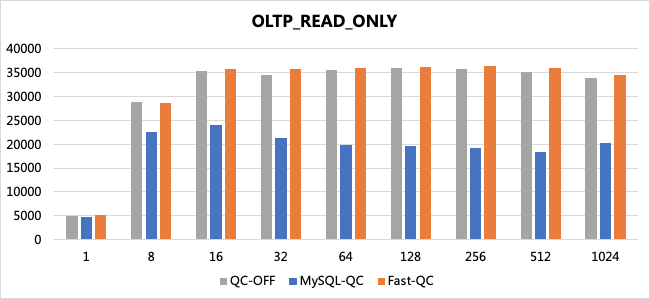 Note
NoteBased on the test result, the QPS of the native MySQL query cache significantly decreases, with performance loss approaching 50% at most. However, the Fast Query Cache optimizes low hit ratio scenarios and causes almost no additional performance loss.
Test case 4: Test the QPS for read and write queries.
The oltp_read_write script is used. Run transactions that contain updates to tables. These frequent updates result in the deletion of cached data. Consequently, the configured query cache is considered invalid. In this test case, focus on how much the QPS decreases based on the number of concurrent queries.
Table 4. QPS for read and write queries
Number of concurrent queries
QC-OFF
Fast-QC (QPS increase compared with QC-OFF)
1
4,152
4,098 (-1.30%)
8
21,359
21,195 (-0.77%)
16
26,020
25,548 (-1.81%)
32
27,595
26,996 (-2.17%)
64
29,229
28,733 (-1.70%)
128
29,265
28,828 (-1.49%)
256
29,911
29,616 (-0.99%)
512
29,148
28,816 (-1.14%)
1,024
29,204
28,824 (-1.30%)
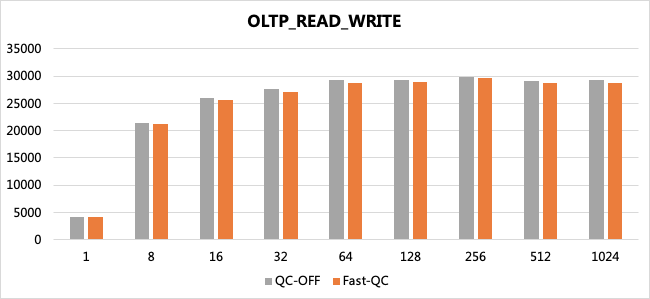 Note
NoteBased on the test result, as the number of concurrent read and write queries increases, the QPS of the fast query cache decreases only by a small amount.
Practice guidelines
Scenarios
Fast Query Cache is primarily used to improve performance in read-intensive scenarios. It is recommended for environments where reads significantly outnumber writes:
Business operations that are primarily query-based with low write frequency (such as e-commerce product detail pages, report queries).
Using
SQL_CACHEto explicitly enable caching for specific tables (such as tables with high read-to-write ratios). You can also view table-level read-to-write ratios through the TABLE_STATISTICS table and explicitly enable Fast Query Cache using the SQL_CACHE keyword for tables with high read-to-write ratios. For information about querying the TABLE_STATISTICS table, see Performance Insight.
Not recommended for:
Write-intensive scenarios (such as high-frequency transaction systems): Frequent cache invalidation may cause performance degradation.
Scenarios requiring high data real-time accuracy (such as stock market quotes): Cached data may be inconsistent with real-time data.
Before enabling globally, it is recommended to check the InnoDB Buffer Pool hit ratio (hit ratio = 1 - Innodb_buffer_pool_reads/Innodb_buffer_pool_read_requests). If the hit ratio is below 80%, enabling Fast Query Cache is not recommended.
Cache usage method (Query_cache_type)
The query_cache_type parameter supports session-level modification. Users can flexibly configure it based on actual business scenarios. Please refer to the following recommendations:
Parameter value | Description | Applicable scenarios |
0 | Globally disable Fast Query Cache | Write-intensive scenarios or extremely low cache hit ratio scenarios |
1 | Globally enable, automatically cache all qualified queries | Read-intensive scenarios with low data update frequency |
2 | Only enable caching for queries with explicit | Large data volume, unstable access patterns, or scenarios requiring fine-grained control |
Cache size (Query_cache_size) settings
The query_cache_size is closely related to SQL queries. If the cache contains queries that return multiple records, the cache may need to be several times larger than the data volume. If SQL queries do not include range queries, you can refer to the following test to evaluate the relationship between data volume and query_cache_size.
Test environment: a dedicated RDS instance with 4 CPU cores and 8 GB of memory (innodb_buffer_pool_size = 6 GB)
Test tool: Sysbench
Test data size: 10 GB (100 tables in total, 400,000 records per table)
Test case: Specify different cache sizes by using the query_cache_size parameter and execute the oltp_point_select script for each cache size. Make sure that 64 threads concurrently run to query data. In this case, the test data includes 20% hot data. This way, you can obtain the impacts of different cache sizes (query_cache_size) on the QPS. The actual result set size is 2.5 GB based on the test data size.
Table 5. QPS with different cache sizes
query_cache_size (MB) | QC-OFF | Fast-QC hit ratio | Fast-QC (QPS increase compared with QC-OFF) |
64 | 98,236 | 22% | 99,440 (1.23%) |
128 | 98,236 | 45% | 114,155 (16.21%) |
256 | 98,236 | 72% | 140,668 (43.19%) |
512 | 98,236 | 82% | 151,260 (53.98%) |
1,024 | 98,236 | 84% | 153,866 (56.63%) |
2,048 | 98,236 | 87% | 159,597 (62.46%) |
4,096 | 98236 | 92% | 169,412 (72.45%) |
The performance of the fast query cache does not decrease regardless of the value of the query_cache_size parameter. Specifically, the fast query cache provides significantly higher performance than the native MySQL query cache for primary key queries regardless of the cache hit ratio. In some circumstances, the performance can even increase by more than 90%. If the cache hit ratio is less than 90%, the fast query cache provides higher performance than the native MySQL query cache and saves many CPU resources for range queries and for the queries that contain the ORDER BY clause.