This topic describes how to use the auto-renewal feature for an ApsaraDB RDS for MariaDB instance. If you enable the auto-renewal feature for your RDS instance, you do not need to manually renew your subscription or be concerned about service interruptions caused by subscription expiration.
If you do not renew your subscription RDS instance before the expiration date, your workloads are interrupted, and your data may be lost. For more information, see Overdue payments.
RDS instances that use the pay-as-you-go billing method do not expire and therefore do not require renewal.
ApsaraDB RDS for MariaDB does not support the serverless billing method.
Usage notes
If you enable the auto-renewal feature for your RDS instance, the system deducts the renewal fee at 08:00 on three days before the RDS instance expires. If the deduction fails, the system attempts to deduct the renewal fee once every day for the remaining subscription duration until the deduction succeeds.
ImportantMake sure that the balance of your Alibaba Cloud account is sufficient to prevent renewal failures. If all of the automatic fee deduction attempts fail, you must manually renew the subscription before your RDS instance expires. This prevents instance downtime that may cause data loss.
If you have manually renewed your RDS instance before the renewal fee is automatically deducted, no renewal fees are automatically deducted until next time the expiration date approaches.
After you enable the auto-renewal feature, the configuration takes effect the next day. If your RDS instance is about to expire the next day, manually renew it to avoid service interruptions. For more information, see the Manually renew an ApsaraDB RDS for MariaDB instance.
Enable the auto-renewal feature when you purchase an RDS instance
If you select Auto-renewal when you purchase an RDS instance, the system automatically renews the instance based on the specified renewal cycle. The renewal cycle is one month or one year. For example, if you select Auto-renewal when you purchase an RDS instance with a six-month subscription, the system automatically renews the instance with a one-month subscription each time the instance is due to expire.
When you purchase a subscription RDS instance, select Auto-Renew Enabled.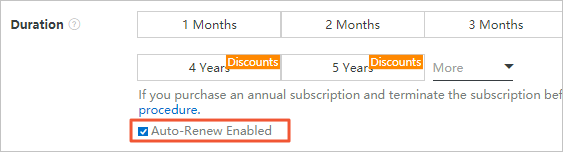
Enable the auto-renewal feature after you purchase an RDS instance
Log on to the ApsaraDB RDS console.
In the top navigation bar, choose .
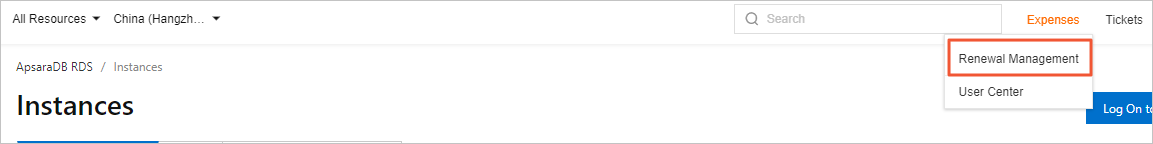
On the Manual or Nonrenewal tab of the page that appears, specify filter conditions to find the RDS instance for which you want to enable the auto-renewal feature. You can enable the auto-renewal feature for one or more RDS instances at a time.
Enable the auto-renewal feature for an RDS instance
Click Enable Auto Renewal in the Actions column of the RDS instance.

In the Enable Auto Renewal dialog box, select an auto-renewal cycle and click Auto Renew.
NoteIf the auto-renewal feature is enabled for an RDS instance, the system renews the instance based on the specified auto-renewal cycle. For example, if the auto-renewal cycle is set to three months, a fee for three-month subscription is collected each time the instance is automatically renewed.
Enable the auto-renewal feature for multiple RDS instances at a time
Select the RDS instances and click Enable Auto Renewal below the instance list.
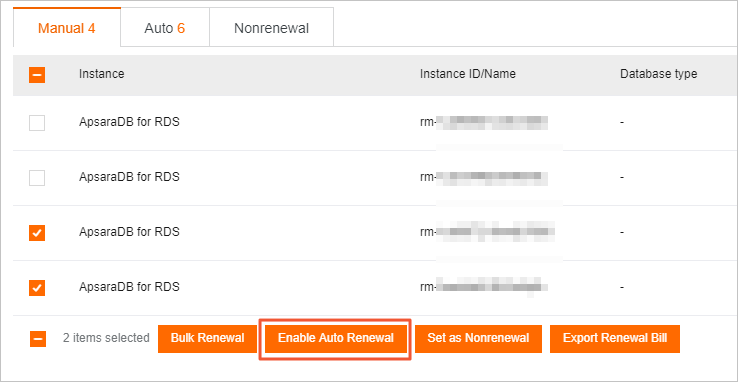
In the Enable Auto Renewal dialog box, select an auto-renewal cycle and click Enable Auto Renew.
Change the auto-renewal cycle
Log on to the ApsaraDB RDS console.
In the top navigation bar, choose .
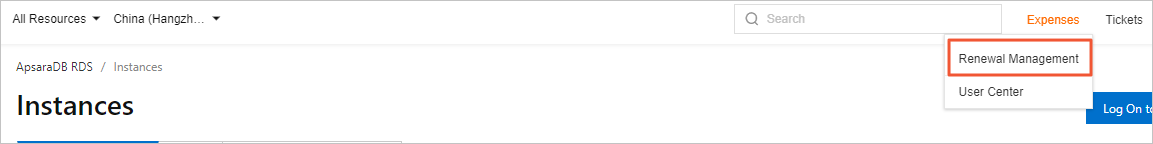
On the Auto tab, specify filter conditions to find the RDS instance for which you want to enable the auto-renewal feature. Then, select the RDS instance and click Edit Auto Renewal in the Actions column.
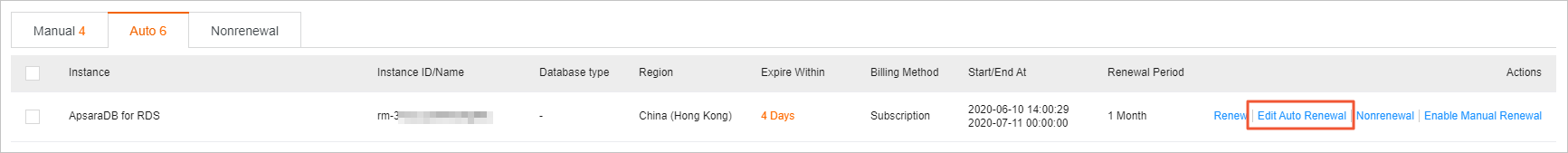
In the dialog box that appears, change the auto-renewal cycle and then click OK.
Disable the auto-renewal feature
Log on to the ApsaraDB RDS console.
In the top navigation bar, choose .
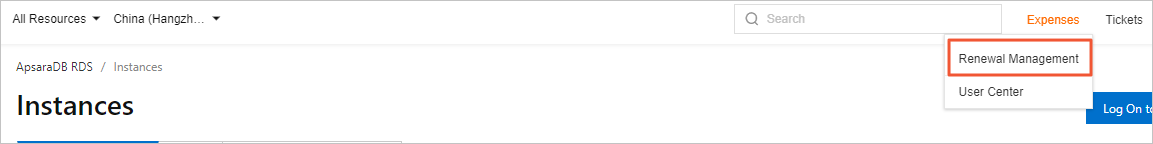
On the Auto tab, specify filter conditions to find the RDS instance for which you want to disable the auto-renewal feature. Then, select the RDS instance and click Enable Manual Renewal in the Actions column.
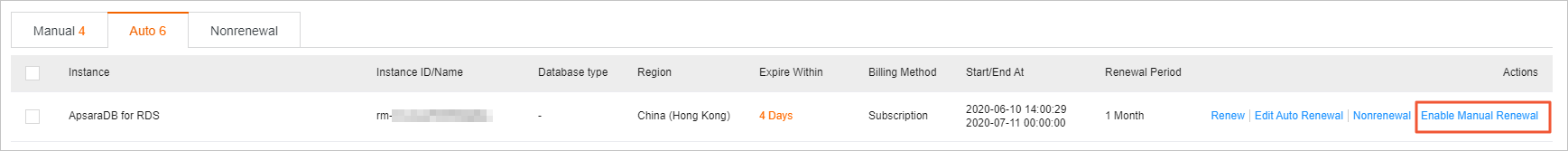
In the message that appears, click OK.
Related operations
Operation | Description |
Creates an instance. Note You can call this operation to enable the auto-renewal feature for an instance when you create the instance. | |
Renews a subscription instance. Note You can call this operation to enable the auto-renewal feature for an instance after you create the instance. |