This topic describes how to view policy-based authorization records, attach a policy to a principal, and detach a policy from a principal.
Procedure
Log on to the Resource Access Management (RAM) console as a RAM user who has administrative rights.
In the left-side navigation pane, choose .
On the Policies page, find the policy that you want to manage and click its name.
Click the Grants tab to manage the authorization.
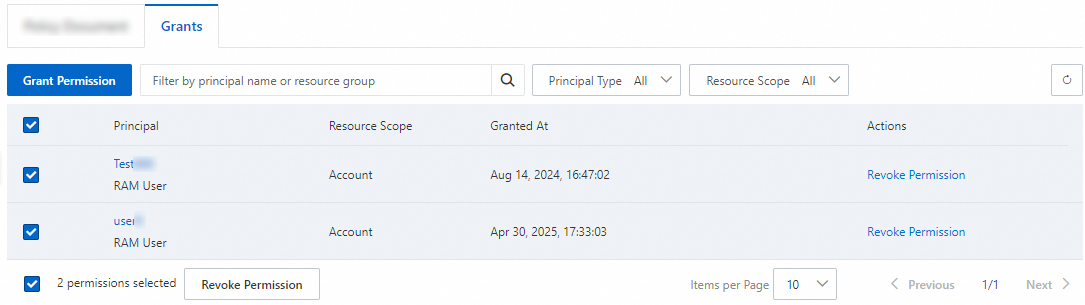
View the authorization records, including Principal, Resource Scope, and Granted At.
Attach the policy to a principal: Click Grant Permission. In the Grant Permission panel, attach the policy to a RAM user, RAM user group, or RAM role.
Detach the policy from a principal: Find the authorization record that you want to manage and click Revoke Permission in the Actions column to detach the policy from a RAM user, RAM user group, or RAM role. In the Revoke Permission message, click Revoke Permission.
NoteYou can select multiple authorization records and click Revoke Permission below the authorization record list to detach the policy from multiple principals at a time.